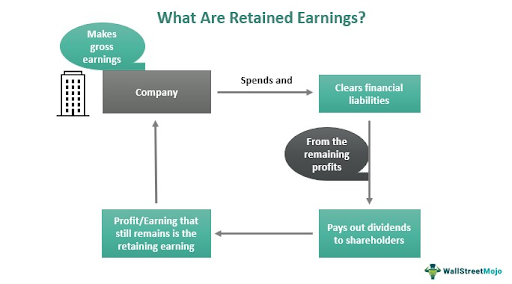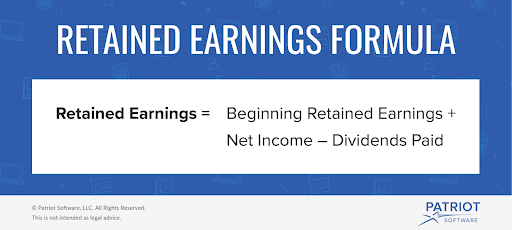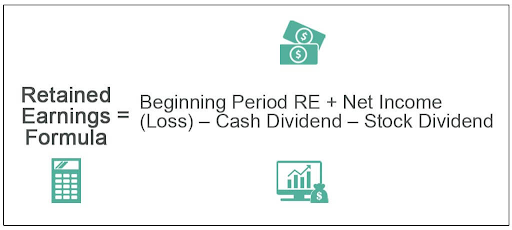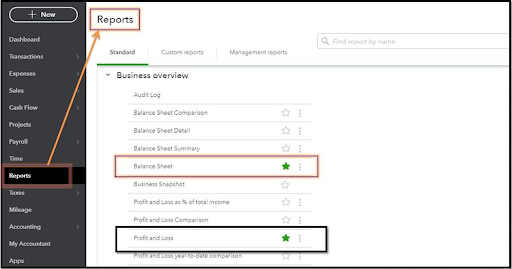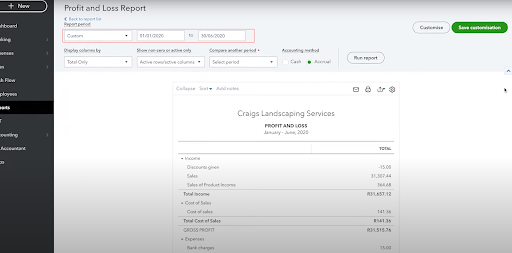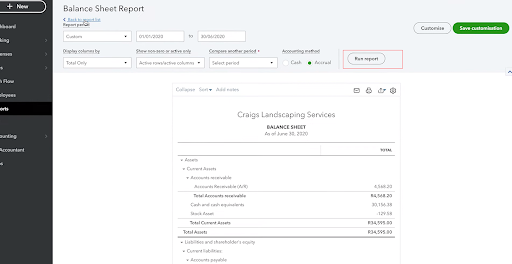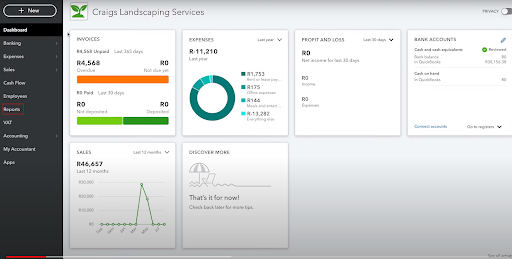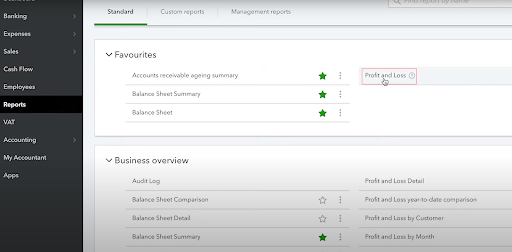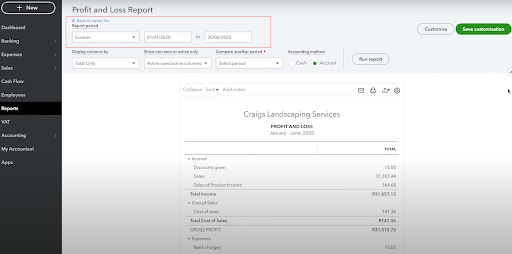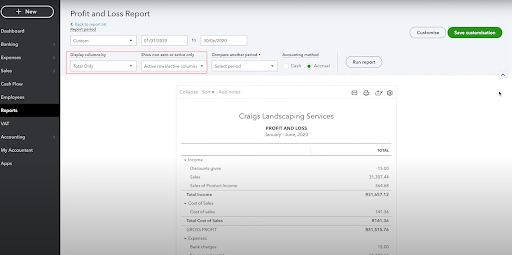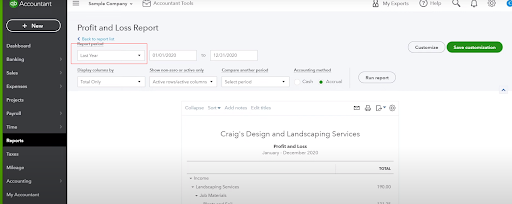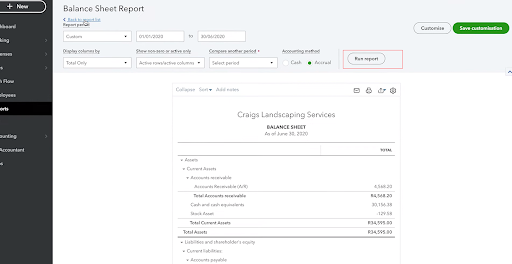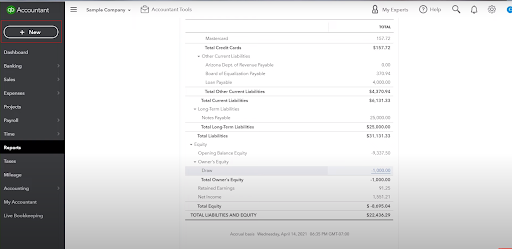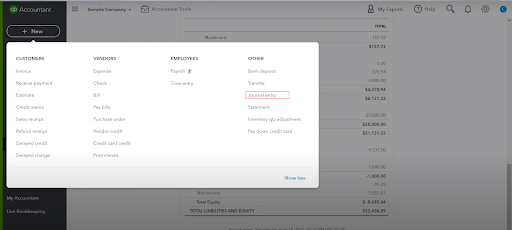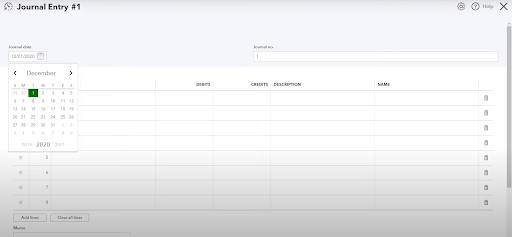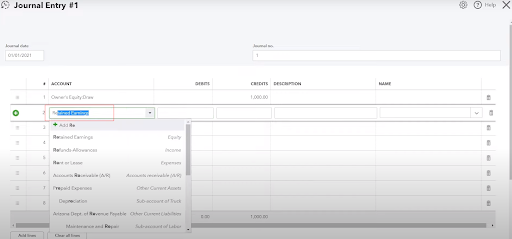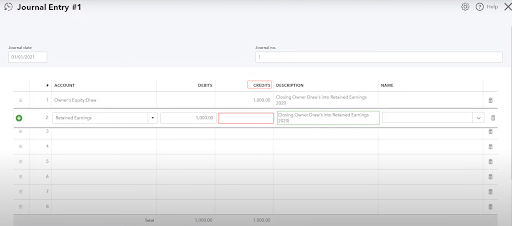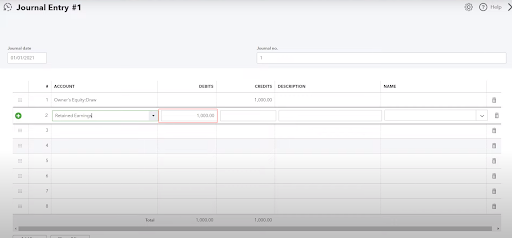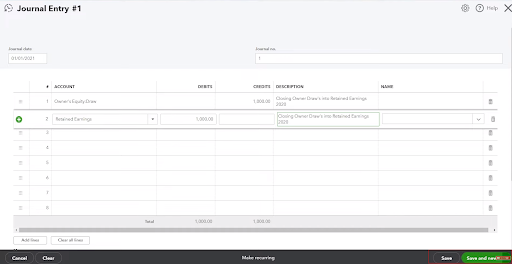Have you ever wondered how successful businesses manage their finances to thrive in today’s competitive landscape? The answer lies in understanding retained earnings—the lifeblood of a company’s financial health.
Let’s explore the significance of retained earnings and delve into how QuickBooks streamlines its management. Get ready to take your business towards greater success!
What Are Retained Earnings?
Retained earnings, also known as accumulated earnings or accumulated profits, are a part of the company’s net income that is not distributed as dividends to shareholders. Instead, these earnings are reinvested in the business, adding to the company’s equity. Retained earnings play a critical role in the company’s long-term growth and stability.
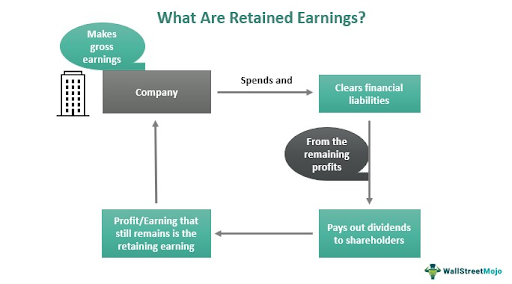
Why Should Businesses Calculate Retained Earnings?
Calculating retained earnings and reconciling in QuickBooks is crucial for businesses to understand their financial health and long-term sustainability. By tracking these earnings, businesses can determine the portion of profits reinvested in the company rather than distributed as dividends.
A substantial level of retained earnings signifies consistent profitability over time, showcasing the company’s financial stability and resilience in the face of economic challenges.
Therefore, calculating retained earnings is essential to get insights into the company’s financial strength and growth potential.
Benefits Of Managing Retained Earnings in QuickBooks
-
Accurate Financial Reporting:
Ensures error-free recording and reporting, meeting accounting standards and regulations.
Track retained earnings in real time for informed financial decisions.
-
Simplified Tax Compliance:
Automatic updates and accurate financial statements streamline tax preparation.
-
Efficient Financial Analysis:
Robust reporting allows easy evaluation of growth patterns and strategic decision-making.
Retained Earnings Formula: How To Calculate?
The formula to calculate retained earnings is straightforward and can be derived using the following equation:
Retained Earnings = Beginning Retained Earnings + Net Income – Dividends
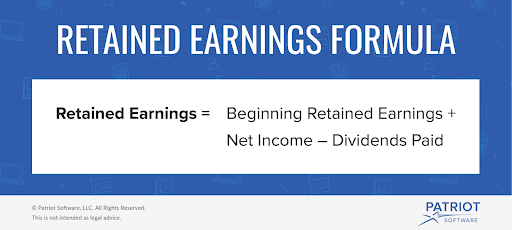
Beginning Retained Earnings is the balance from the previous period, Net Income represents profits, and Dividends are distributions to shareholders. Subtracting dividends from net income gives us the final retained earnings.
Net Income V/s Retained Earnings
Both financial metrics (net income and retained earnings) are used to assess the profitability and financial performance of a company. While they are related, there are distinct differences between the two:
| Net Income |
Retained Earnings |
| Total income of the company after expenses and taxes |
Total gains of the company after the taxation of the net income. |
Dividends And Shareholders
Dividends and shareholders are closely related terms that are essential in understanding the distribution of profits and the ownership structure of a company. Let’s explore the differences and connections between dividends and shareholders:
Dividends:
Dividends, including the process of printing checks, refer to the portion of a company’s earnings that is distributed to its shareholders as a return on their investment. They represent the profits that are shared with the owners of the company in the form of cash payments or additional shares of stock. Dividends are typically declared and paid by the company’s board of directors.
Dividends can take various forms, including:
The most common type is where shareholders receive cash based on their ownership in the company. It provides direct income from investments.
Instead of cash, additional shares are issued to shareholders from the company’s retained earnings. It increases the number of shares held by each shareholder but maintains their proportional ownership.
-
Dividend Reinvestment Plans (DRIPs):
Some companies offer DRIPs, enabling shareholders to reinvest dividends to purchase more shares, compounding their investments.
Shareholders
Shareholders, also known as stockholders or equity holders, own shares in a company. They have financial interests and rights, like voting and potential financial returns. Shareholders acquire ownership through buying shares, participating in IPOs, or receiving shares as part of compensation. The number of shares they own determines their ownership percentage and influence in the company.
Shareholders can benefit from their ownership in several ways:
They receive direct financial returns from the company’s profits, adding to their investment income.
By selling shares at a higher price than the initial purchase, shareholders can realize a profit if the stock value increases.
Shareholders have the right to vote on important company matters, influencing governance and decisions.
How To Calculate Beginning Retained Earnings?
The beginning retained earnings balance is typically derived from the retained earnings balance at the end of the previous accounting period. It represents the accumulated profits or losses that were retained in the business till date.
The formula to calculate the beginning retained earnings is as follows:
Beginning Retained Earnings = Retained Earnings at the End of Previous Period + Dividends – Net Income / Loss
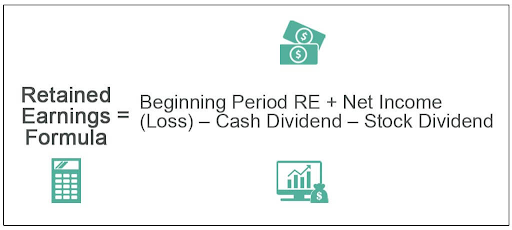
The beginning retained earnings figure is essential in determining the current earnings for a specific accounting period. This information is available on the business’s balance sheet, which provides a snapshot of the company’s financial position.
How To Calculate An Increase In Retained Earnings?
To calculate the increase in retained earnings for a business, you can follow these steps:
- Determine the retained earnings at the end of the specific accounting period.
- Identify the retained earnings at the beginning of the same period.
- Subtract the beginning retained earnings from the ending retained earnings to find the net increase in retained earnings.
- Divide the net increase in retained earnings by the beginning of retained earnings.
- Multiply the result by 100 to calculate the percentage increase in retained earnings for the period.
By utilizing professional accounting software like QuickBooks, the process of calculating retained earnings becomes automated, minimizing errors and providing an accurate representation of your business’s financial position.
Factors Impacting Retained Earnings:
Retained earnings are an important component of a company’s financial statement. They represent the accumulated profits or losses that a company has retained over time after distributing dividends to shareholders. Several factors can impact the balance of retained earnings. Here are some key factors to consider:
Positive net income increases, while net loss decreases retained earnings.
Distributing profits as dividends reduces retained earnings.
Using retained earnings for share buybacks reduces equity and increases retained earnings per share.
-
Accruals and Adjustments:
Changes in accounting policies or adjustments can affect retained earnings.
-
Unrealized Gains or Losses:
Changes in the fair value of investments impact retained earnings.
-
Restructuring or Impairment Charges:
Costs related to restructuring or asset impairments impact retained earnings.
-
Foreign Currency Translation:
Fluctuations in exchange rates can affect retained earnings for companies with international operations.
-
Other Comprehensive Income:
Items recorded in other comprehensive income later reclassified to retained earnings can indirectly impact the balance.
Importance of Retained Earnings:
Retained earnings are a crucial financial metric that provides valuable insights into a company’s financial health, performance, and growth prospects. By examining retained earnings, analysts and investors can gain a deeper understanding of the following aspects:
-
Profitability and Earnings Retention:
Positive retained earnings signal past profitability and the ability to reinvest profits for future growth.
-
Reinvestment in the Business:
Higher retained earnings indicate a commitment to long-term growth and internal funding for projects.
-
Financial Stability and Liquidity:
A healthy retained earnings balance reflects financial stability and the capacity to weather economic challenges.
-
Dividend Payment Potential:
Accumulated retained earnings suggest potential for future dividend distribution.
-
Historical Performance and Growth Trends:
Retained earnings provide insights into past performance and growth patterns.
ROE can be calculated by comparing retained earnings to total equity, reflecting value creation for shareholders.
-
Investor Confidence and Future Prospects:
Consistent growth in retained earnings can enhance investor trust and attract potential investors.
Uses Of Retained Earnings:
Retained earnings, as accumulated profits retained by a company, can be utilized in various ways to support its financial objectives and strategic initiatives. Here are some common areas where companies typically allocate their retained earnings:
-
Business Expansion and Growth:
Reinvesting to fuel organic growth and capture new opportunities.
Investing in long-term assets to enhance operations and competitiveness.
Paying down outstanding debt to improve financial position and flexibility.
Distributing profits to shareholders as cash or additional shares.
Purchasing own shares to optimize capital structure and benefit remaining shareholders.
-
Research and Development (R&D):
Investing in innovation and product development.
Funding acquisitions to expand market presence or gain new capabilities.
-
Working Capital and Operations:
Supporting day-to-day operations and maintaining cash flow stability.
What Type of Account is Retained Earnings in QuickBooks?
Retained Earnings is an Equity account situated within the Balance Sheet in QuickBooks, designated with an “E” capital letter. It signifies the cumulative earnings a company has retained, calculated by subtracting dividends paid out from net income and adding any increases in capital through share issuance.
Bear in mind, Retained Earnings, like other Balance Sheet accounts, are discoverable under the categories of Assets, Liabilities, and Equity in the company file. Therefore, to view the Retained Earnings total in QuickBooks, you can go to the Equity section and filter the account list by entering “Retained Earnings” in the search field.
How Do Retained Earnings Work In QuickBooks?
Retained Earnings, along with the process of undeposited funds in QuickBooks, represent the profit that your company has chosen to reinvest in itself. When the fiscal year ends, QuickBooks Online conducts an electronic swap to transfer funds to the Retained Earnings account. This action is not reflected on any report unless there have been additional entries made to the Retained Earnings account.
To break down your Retained Earnings, run a Profit and Loss report, then examine the details for the Net Income (Loss) amount.
Viewing Retained Earnings Account Details:
QuickBooks Online automatically adds the previous year’s net income to your Balance Sheet as Retained Earnings when a new fiscal year begins. To understand the composition of your Retained Earnings, you can run a Profit and Loss statement for the preceding year.
Directly viewing the details of Retained Earnings from the Balance Sheet is not possible due to its rollover nature, and QuickBooks Online doesn’t show any transactions for this automatic swap.
How To View The Profit And Loss Detail Report?
- Go to Business Overview, then choose Reports.
- Find and select the Profit and Loss report.
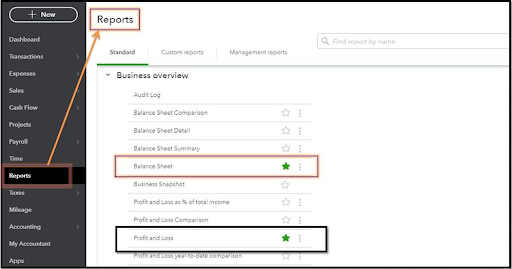
- Select All Dates from the Report period dropdown list.
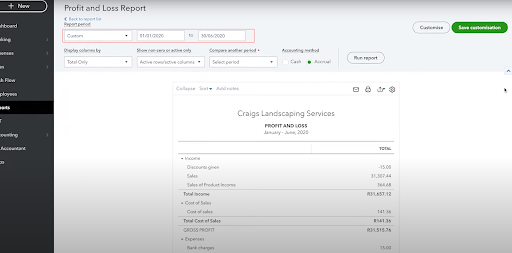
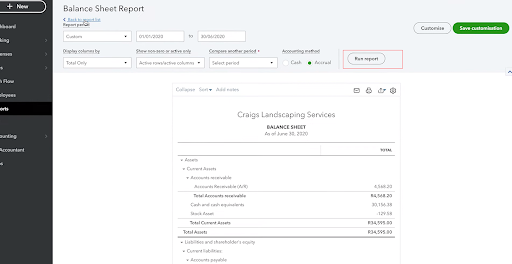
- Choose the amount of Net Income to open the Profit and Loss Detail report for All Dates.
This report presents all transactions that constitute the net profit or loss, which was automatically moved to your Retained Earnings account by QuickBooks Online.
Accessing The Profit And Loss Report By Year
- Navigate to Business Overview and Choose reports.
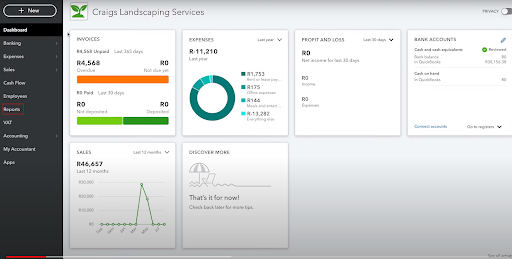
- Find and select the Profit and Loss report.
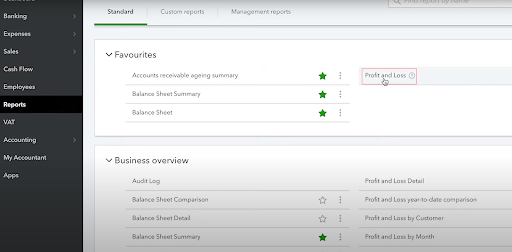
- In the open Profit and Loss report, select Customize.
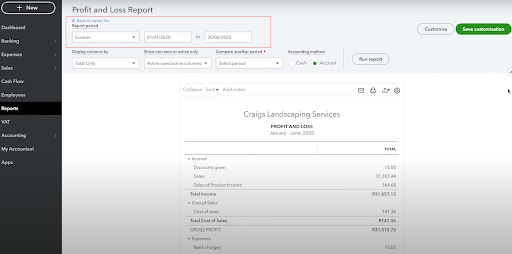
- Open the section titled Rows/Columns in the Customize report panel.
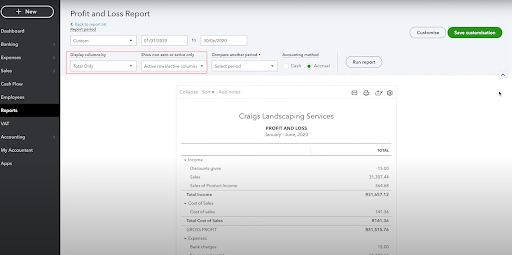
- From the Columns dropdown, select Years.
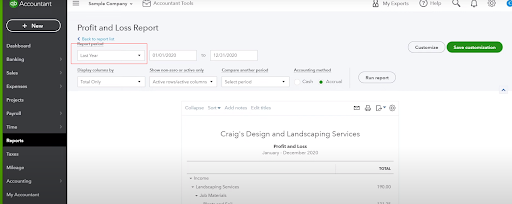
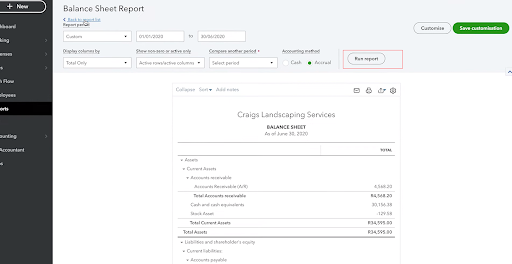
This report shows year-by-year amounts, making it easier to track the Profit and Loss transferred into the Retained Earnings account over time.
Examining The Retained Earnings Account Quick Report
If there’s a discrepancy between the Retained Earnings amount and the Profit and Loss report amount, view the account Quick Report. This report shows any user-created transactions that may have impacted the Retained Earnings account.
To access the Quick Report:
- Go to Bookkeeping and select the Chart of Accounts.
- Locate the Retained Earnings account.
- From the Action column dropdown menu, select Run Report.
- From the Report period dropdown list, select All Dates.
- Click Run report.
This report lists all the transactions created by the user, and that further affects the Retained Earnings account figure.
How to Enter Retained Earnings in QuickBooks?
To enter Retained Earnings in QuickBooks, follow these steps:
- Find and click on the ‘Create (+)’ icon.
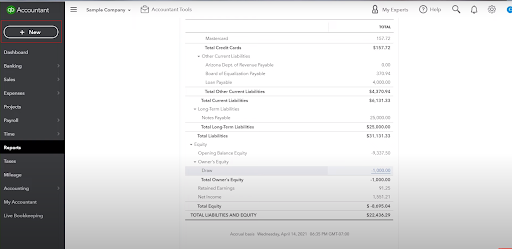
- Select ‘Journal Entry’ from the dropdown menu.
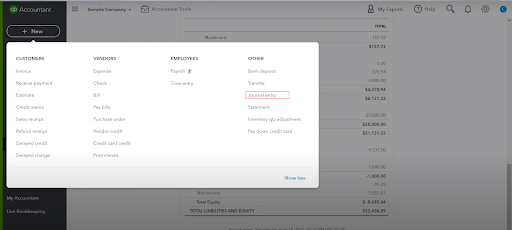
- Set the appropriate date to match the opening balance you need.
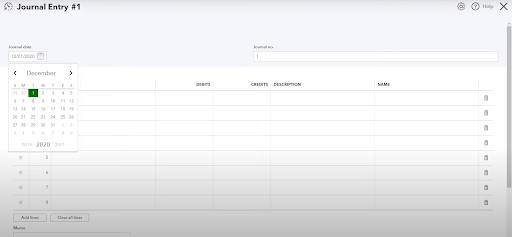
- In the ‘Account’ column on the first line, select ‘Retained Earnings.’
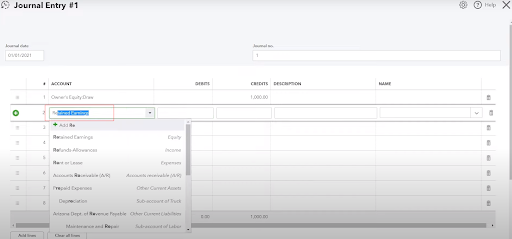
- Enter the balance amount in the ‘Credits’ column.
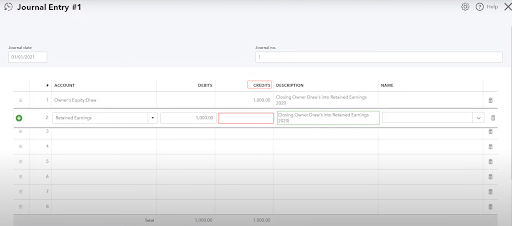
- Move to the second line and enter the same amount to create balance.
- Record this amount in the ‘Debits’ column.
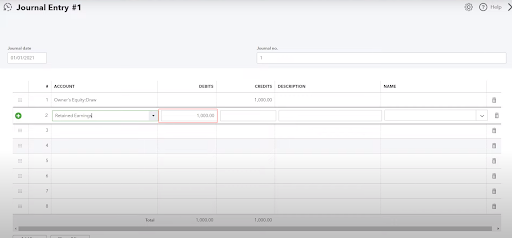
- Click ‘Save,’ followed by ‘Close.’
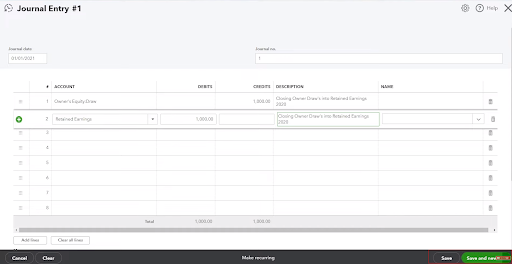
How to Adjust Retained Earnings in QuickBooks?
Adjusting Retained Earnings in QuickBooks happens automatically at the end of each accounting year, with the profit balance rolling over to the subsequent year’s balance sheet. To change the closing date, follow these steps.
- Open QuickBooks.
- Find and click on the ‘Edit’ option in the menu bar.
- From the dropdown list, select ‘Preferences.’
- Click on the ‘Accounting’ button.
- Navigate to the ‘Company Preferences’ tab and click on ‘Set Date/Password.’
- Enter the desired closing date and provide a password.
- Confirm these details by clicking ‘OK.’
How to Zero Out Retained Earnings in QuickBooks?
As a new financial year starts, the previous year’s net income is automatically carried over to the current year’s balance sheet as retained earnings. To zero out retained earnings, the total assets must match the sum of liabilities on the balance sheet. If a mistake leads to zero retained earnings, prompt rectification is possible by reviewing financial reports, checking the Journal Entry in QuickBooks, and comparing expenses and revenue amounts.
How to Close Out Retained Earnings in QuickBooks?
When the Retained Earnings display a zero balance, this likely indicates an error in your income statement. Here’s how to address this using the expense account:
- Launch QuickBooks.
- Go to ‘Chart of Accounts.’
- Look for the ‘Income Summary.’
- If you can’t find it, create a new ‘Expense Account.’
- Add a new account under the owner’s equity as ‘Retained Earnings.’
- Navigate to the ‘Profit & Loss’ account report, also known as the income statement.
- Apply filters to the P&L account to match the fiscal period.
- Take note of all the entries under the expense and revenue accounts.
- Open the ‘New Journal Entry’ window to create new journal entries.
- Enter the closing date in the date field.
- Identify the P&L account.
- Select all debit amounts and revenues.
- In the last line of the entry, select the newly created ‘Income Summary’ account and enter the total of the revenue accounts.
- Click ‘Save,’ then select ‘Close.’
Note: Ensure all figures and computations are entered correctly to maintain accuracy. After completing these steps, the journal entry can be used to rectify the zero balance in the Retained Earnings in QuickBooks.
Finishing Up
In summary, retained earnings are vital for long-term success and growth, and QuickBooks makes their management efficient and effective.

![Unlocking Ahrefs Premium: Get Ahrefs Premium Accounts [100% Free]](https://s44815.pcdn.co/wp-content/uploads/2023/10/Ahrefs-Free-Premium-accounts-2023-330x250.webp)