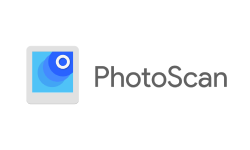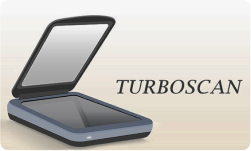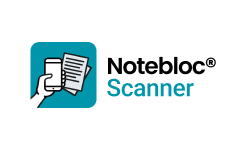What is a scanner app?
A scanner app is a software application that allows users to scan physical documents or images and convert them into digital files. These apps typically use a smartphone or tablet camera to capture an image of the document, which is then processed to remove any distortion or skewing. The resulting digital file can be saved and shared as a PDF or common format.
How do Scanning Apps Work?
Scanning apps work by using the camera on a mobile device to take a photo of a physical document or image. The app then processes the captured image to improve its quality and convert it into a digital file format such as PDF.
Here’s a basic overview of how scanning apps work:
The user opens the scanning app on their mobile device and positions the camera over the document they want to scan.
The app captures an image of the document and analyzes it to automatically detect the edges and adjust for any skewing or distortion.
The app then applies various image processing techniques, such as cropping, straightening, and deskewing, to produce a clear and legible digital version of the document.
The user can then save the scanned document in the desired file format, such as PDF, and share it with others or store it in the cloud for future access.
Different scanning apps’ specific steps and techniques may vary, but the overall process is similar.
What factors are to be considered for the best mobile scanner apps?
-
Accuracy of scanning:
The app should accurately capture and digitize the information on the scanned document.
-
Image quality:
The app should produce high-quality scans that are clear, legible, and retain the original colors and formatting.
-
Compatibility:
The app should be compatible with many mobile devices and operating systems.
-
User-friendly interface:
The app should have a simple and intuitive interface that makes it easy to use.
-
Additional features:
The app should provide additional features such as the ability to edit, annotate, or share scans and integrate with other productivity tools like cloud storage services.
How do mobile scanning apps work?
Mobile scanning apps use the camera on a smartphone or tablet to capture an image of a document, which is then processed using image recognition algorithms to digitize the text and other information contained in the document. The app then saves the digitized information in a format such as PDF, allowing users to access and use the information from their mobile devices. However, you need to consider the following –
Use good lighting:
Ensure that the document is well-lit, as this will improve the accuracy and quality of the scan.
Keep the camera steady:
Hold the camera steady and make sure the document is flat and straight to avoid blurs or distortions in the scan.
Center the document:
Make sure the document is centered in the camera’s viewfinder, as this will help ensure that all the information is captured in the scan.
Adjust the camera focus:
If the camera is having trouble focusing on the document, try tapping on the part of the document that you want to be in focus.
Avoid reflections:
Avoid scanning documents under bright lights or near windows, as reflections and shadows can affect the accuracy and quality of the scan.
Choose the right resolution:
Make sure to choose the proper resolution for your scan, as higher resolutions will result in larger file sizes and longer processing times. In comparison, lower resolutions may result in lower-quality scans.

![Unlocking Ahrefs Premium: Get Ahrefs Premium Accounts [100% Free]](https://s44815.pcdn.co/wp-content/uploads/2023/10/Ahrefs-Free-Premium-accounts-2023-330x250.webp)