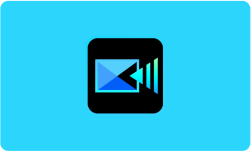What Is A Video Editing Software?
You just have to shoot a bunch of amazing shots and videos with your mobile or a professional device. You may now want to make a running memory out of those shots. But how can you do that?
Video editing software is the way to achieve a professionally edited, designed, and polished video. It can be a mobile or computer app where one can edit raw clips, sounds, and images to convert them into a video project. The software helps compile the raw data into a movie, advertisement, slideshow, vlog, and much more. For creating, cutting, merging, or splitting the content and adding visual elements, the video editing software comes in handy for all!
You’ll just need to pick the easiest and most effective video editing software!
Tips To Choose The Best Video Editing Software
The new advanced video editing software is extremely powerful. One can produce professional videos perfect enough to be sent to Hollywood for recognition while sitting in the comfort of your home with nothing but your computer. However, the only catch is to find the perfect editing software for your video editing needs.
Basic tasks like adding text, trimming or splitting video, and including animations are the standard features of almost every video editing platform. Thus, you need to look further for apps that offer premium features like performance speed, 3D editing, and a number of special effects.
It is essential to know what features you might require when comparing the n-number of editing software options available in the market. Here, we have put up a guide that will help you to understand what to look for in the best video editing software for windows:
Ease Of Use
While you are choosing one of the best video editing software for free, you must consider its ease of use versus its capabilities. Some video editing tools are simple and easy to use, however, they are less powerful. But those tools are perfect for beginners to create simple video content without any hassles. Adobe Premiere Elements promotes ease of use over too many advanced features.
In case you are looking for powerful features in a tool but don’t have much experience with video editing, then it is best to try tools like CyberLink PowerDirector. It comes with a guide and instructional video, which might help you create the content of your choice.
Consider Your Level of Expertise
When choosing video editing software, it’s important to consider your level of expertise. If you are a beginner, you may want to choose software that is user-friendly and easy to use. On the other hand, if you are an experienced editor, you may want software that offers more advanced features and options.
Some popular video editing software options for beginners include iMovie (Mac) and Windows Movie Maker (PC). These software options are free and offer basic editing features, making them ideal for those who are just starting out.
For more experienced editors, Adobe Premiere Pro and Final Cut Pro X are popular options. These software options offer more advanced features and options, making them ideal for those who have a good understanding of video editing.
Consider Your Budget
Another important factor to consider when choosing video editing software is your budget. Some video editing software options are free, while others can be quite expensive.
If you are just starting out and do not have a lot of money to spend, you may want to consider using a free video editings software option such as iMovie or Windows Movie Maker. These software options offer basic editing features and are a great way to get started without breaking the bank.
If you are an experienced editor and have a larger budget, you may want to consider purchasing a more advanced video editing software option such as Adobe Premiere Pro or Final Cut Pro X. These software options offer more advanced features and options, making them ideal for those who need more control over their video editing process.
Consider Your Video Editing Needs
When choosing video editing software, it’s important to consider your video editing needs. Some software options are designed for specific types of videos, such as action sports videos or documentaries.
If you are looking to edit a specific type of video, you may want to choose a software option that is designed for that type of video. For example, if you are looking to edit an action sports video, you may want to choose a software option that is specifically designed for that type of video.
Consider the Platform You Will Be Using
When choosing video editing software, it’s important to consider the platform you will be using. Some software options are available for both Mac and PC, while others are only available for one platform.
If you are using a Mac, you may want to choose a software option that is available for Mac, such as iMovie or Final Cut Pro X. If you are using a PC, you may want to choose a software option that is available for PC, such as Windows Movie Maker or Adobe Premiere Pro.
Consider the Features and Options You Need
When choosing video editing software, it’s important to consider the features and options you need. Some software options offer basic editing features, while others offer more advanced features and options.
If you are a beginner, you may want to choose a software option that offers basic editing features, such as trimming, splitting, and adding transitions. If you are an experienced editor, you may want to choose a software option that offers more advanced features and options, such as color correction, audio editing, and 3D animation.
How Does Video Editing Software Work?
Video editing software is a program that allows users to manipulate and rearrange video clips to create a new video. It provides tools for trimming, cutting, splitting, merging, and adding effects to video clips.
Components of a Video Editing Software:
User Interface
The user interface is the visual interface that allows users to interact with the software. It typically includes a timeline, where video clips are arranged and edited, as well as tools for adding effects, transitions, and audio. The interface should be intuitive and user-friendly to make the editing process as efficient as possible.
Import and Export
The software must have the capability to import video and audio files from various sources such as cameras, smartphones, and computers. It must also be able to export the edited video in various formats and resolutions.
Timeline
The timeline is the central component of video editing software. It is where video clips are arranged and edited. The timeline displays the clips in a linear format, allowing users to see how the clips fit together and make changes accordingly.
Trimming and Cutting
Trimming and cutting are basic editing functions that allow users to remove unwanted parts of a video clip. Trimming is the process of adjusting the start and end points of a clip to make it shorter. Cutting is the process of removing a portion of a clip and splitting it into two separate clips.
Effects and Transitions
Video editing software provides a range of effects and transitions that can be added to video clips to enhance the final product. Effects can include color correction, brightness and contrast adjustments, and special effects such as slow motion or fast motion. Transitions refer to the way one clip transitions into another, such as a fade-in or fade-out.
Audio Editing
Audio editing is a crucial component of video editing. The software should provide tools for adjusting the volume, adding background music, and synchronizing audio with the video.
Rendering
Rendering is the process of creating a final video from the edited clips. The software will combine all the clips, effects, and audio into a single video file. The rendering process can take some time, depending on the complexity of the video and the processing power of the computer.
Video editing software is an essential tool for anyone looking to create professional-looking videos. By understanding the components and functions of video editing software, users can effectively manipulate and arrange video clips to create a polished final product.
Buying Guide: The Best Video Editing Software For The Year 2023
Video editing software has become an essential tool for content creators in the digital age. With the rise of social media and online content, there has been a surge in demand for high-quality video content. Choosing the right video editing software can make a big difference in the quality of the final product. There are several factors to consider when choosing video editing software, including platform compatibility, budget, skill level, and features.
Platform Compatibility
One of the most important factors to consider when choosing video editing software is platform compatibility. Ensure that the software is compatible with your device’s operating system, whether it’s Mac, Windows, Linux, or something else. Compatibility with your operating system is crucial as it will determine whether you can use the software effectively. Incompatible software can cause performance issues and crashes, so make sure to choose software that is compatible with your device.
Budget
Video editing software can range from free options to premium ones with a subscription model. Determine your budget before choosing the software and choose one that fits your budget. Free options may have limited features, but they can be a great starting point for those just starting out or who have a limited budget. Premium options usually have more advanced features, but they may come with a monthly subscription fee. Consider your budget and choose the software that fits your needs and budget.
Skill Level
Another factor to consider when choosing video editing software is your skill level. Some software is beginner-friendly, while others are more advanced and may require more time and effort to master. Consider your skill level when choosing software, and choose one that fits your experience and knowledge. For example, if you are a beginner, you may want to start with software that is user-friendly and easy to learn, such as iMovie. On the other hand, if you are an experienced editor, you may want to choose more advanced software with more features, such as Adobe Premiere Pro.
Features
The features of the video editing software will affect the quality of your final product. Look for features such as advanced color correction, audio editing, and special effects. Consider the features you need and choose the software that has the features you require. Some software may have more advanced features, but they may come with a steeper learning curve, so consider your experience and skill level when choosing software with more advanced features.
Another feature to consider is the file format support. Different software may support different file formats, so make sure to choose software that supports the file format of your videos. This will ensure that you can import and edit your videos without any issues.
Finally, the best video editing software for beginners will depend on your specific needs, budget, and skill level. Consider each of the factors mentioned above when choosing the software that is right for you. Whether you are a beginner or an experienced editor, there is software that fits your needs. With the right video editing software, you can create high-quality video content that is sure to captivate your audience.
Why Do You Need A Video Editing Software?
Video editing software is essential for creating high-quality videos for personal or professional purposes. With a wide range of features and tools, editors can enhance the visual and audio quality of a video, add special effects, create compilations, and save time. Here are certain reasons why you must take the assistance of video editing tools:
Enhance Video Quality:
Video editing software provides various tools to adjust the visual elements of a video, including brightness, contrast, saturation, and color balance. This helps to improve the overall quality of the video and make it more visually appealing. Additionally, video editing software can be used to remove unwanted visual elements such as blemishes, lens flares, and noise, which can negatively impact the quality of a video.
Add Special Effects:
Video editing software enables users to add a range of special effects to enhance the visual appeal of a video. This can include transitions, animations, text overlays, and special effects such as slow motion, fast motion, and reverse playback. Special effects can be used to create a more dynamic and engaging video and help to tell a story.
Edit Audio:
Video editing software provides tools for editing audio tracks, including adjusting volume levels, removing background noise, and adding sound effects. This enables users to improve the audio quality of a video, making it easier to hear the dialogue and sound effects. Additionally, video editing software can be used to synchronize audio and video, ensuring that the audio and video tracks are in sync.
Create Compilations:
Video editing software enables users to combine multiple video clips, images, and audio tracks to create a single comprehensive video. This can be used to create a compilation of memories, a highlights reel, or a short film. Video editing software provides a range of tools to help users organize and arrange the different elements of a video, including trimming, splitting, and rearranging video clips.
Time-Saving:
Video editing software offers various time-saving features, such as batch processing, automation, and the ability to save custom settings. These features can help to streamline the editing process, enabling users to edit videos more efficiently and quickly. Additionally, video editing software can be used to automate repetitive tasks, freeing up time to focus on other aspects of the editing process.
How Much Does It Cost To Edit A Video?
The cost of video editing can vary greatly, depending on the type of editing services required, the complexity of the project, and the editor’s experience and location. Working with a freelance video editor or a video editing company can cost anywhere from a few hundred to several thousand dollars, while DIY editing using the software can cost anywhere from free to several hundred dollars. Let’s learn more about the pricing structure in detail:
Freelance Video Editors:
Hiring a freelance video editor can range from $50-$150 per hour. The cost will depend on the editor’s experience, location, and the complexity of the project. Freelance editors may also charge a flat rate for a complete project.
Video Editing Companies:
Working with a video editing company can cost anywhere from a few hundred to several thousand dollars, depending on the complexity of the project and the services required. Video editing companies often have a team of editors, providing a more streamlined process and higher-quality results.
DIY Editing Using Software:
There are many video editing software options available, ranging in price from free to several hundred dollars. The cost of the software will depend on the features and tools required. Some video editing software is available as a subscription, while others can be purchased as a one-time fee.
Factors Affecting the Cost:
-
Project Complexity:
The complexity of a video editing project will have a significant impact on the cost. Projects that require extensive editing, special effects, and animation will be more expensive than projects that are simple and straightforward.
-
Services Required:
The services required for a video editing project will also affect the cost. For example, a project that requires audio editing, color correction, and special effects will be more expensive than a project that only requires basic editing.
-
Turnaround Time:
The turnaround time for a video editing project can also affect the cost. Projects with tight deadlines may require a premium fee, as editors may need to work overtime to meet the deadline.
In conclusion, the cost of video editing can vary greatly depending on the type of editing services required, the complexity of the project, the editor’s experience and location, and the turnaround time. Hiring a freelance video editor can cost anywhere from $50-$150 per hour while working with a video editing company can cost anywhere from a few hundred to several thousand dollars. For those looking for a more cost-effective solution, DIY editing using video editing software is available for free or for a one-time fee, ranging from a few hundred dollars. It is important to consider the project requirements and budget when choosing the best solution for a video editing project.
List Of Budding Video Editors In The Market:
Besides the list of so many established video editor softwares, we have also added a few editing platforms for you that are gradually gaining popularity in the market. Have a quick look:
-
OpenShot
OpenShot is a top open-source video editor with robust features and a user-friendly drag-and-drop interface. It offers advanced capabilities, like unlimited layers, real-time video transition previews, and a vast selection of video effects, animations, and keyframes. It’s also simple to cut and slice videos.
-
Adobe Premiere Rush
Adobe has introduced a new app to fulfill all your video editing and sharing needs. The app is both mobile and desktop-friendly, available on Mac and Windows, and has a simple interface with editing options for color, audio, motion graphics, etc. It also has the capability to create videos within the app. While the free version has limited features, the paid version offers more. It’s an all-in-one solution for creating and sharing videos on social media.
-
Biteable
Biteable is an online video editing platform that enables the creation of social media ads, videos, slideshows, and more. With its free plan, basic video editing tools can be used to export videos with a watermark. Custom videos cannot be uploaded to the platform with the free plan, but exported videos can be embedded or shared via a Biteable link. The premium plan starting at $29 per month, offers additional features such as access to over 85,000 extra stock videos and video privacy.
-
Animoto
Animoto is designed to enhance marketing outcomes through efficient video creation. As an online video editor, it provides a collection of stock videos and photos, the ability to upload custom videos and photos, and a music library. To streamline video creation, it offers storyboard templates, customizable text and fonts, video cropping and trimming, and the ability to incorporate your brand’s colors and logo into each frame.
-
Shotcut
A cross-platform, free, open-source video editing software solution with good features. It can be easily downloaded and used. Supports all video formats and platforms but was originally developed for Linux. An advantage is that videos don’t need to be imported into the editor, saving time. It offers 4K resolution support and features such as audio/video effects, interlacing, color correction, grading, wipe transitions, etc.
-
iMovie
A sophisticated video editing tool for Mac and iOS users in the form of an app for mobile devices. Supports 4K resolution for professionals. Features a clean, minimalistic drag-and-drop interface to add titles, music, effects, etc., to video clips. Allows for adjusting speed and adding filters to videos. The background location can also be changed to place characters anywhere. A good starting point for video editing and can later be upgraded to a more professional software solution.
-
VideoPad
This is a Windows-exclusive video editor and movie maker, perfect for those just starting out in video editing. It offers a library of ready-made transitions and sound effects to experiment with and the capability to edit in 3D. VideoPad is an excellent tool that directly exports video content to popular social media platforms such as YouTube.
-
Horizon
Horizon is a video editing app that can be used on both iOS and Android devices. It provides basic functionality for creating visually appealing videos, including the ability to tilt to zoom, record in 2K horizontal, use 8 real-time filters, capture slow motion at 60 or 120 FPS, and record horizontally as its name suggests.

![Unlocking Ahrefs Premium: Get Ahrefs Premium Accounts [100% Free]](https://s44815.pcdn.co/wp-content/uploads/2023/10/Ahrefs-Free-Premium-accounts-2023-330x250.webp)