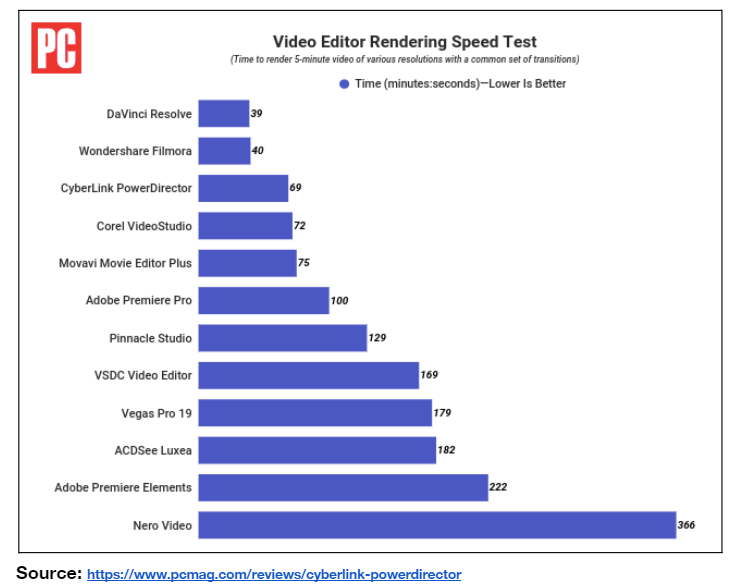CyberLink PowerDirector is a video editing software developed by CyberLink, a Taiwanese multimedia software company. It’s a comprehensive video editing software that offers a wide range of features, tools, and functionality to create high-quality videos.
The software supports 4K video editing and provides the ability to produce videos in multiple formats, including DVD, Blu-ray, and AVCHD.
CyberLink PowerDirector is known for its intuitive user interface that allows users to get started on their projects quickly.
It has been widely adopted by professionals in the media and entertainment industry, and it’s also popular among video editors, social media influencers, and content creators.
Read our other post on wondershare filmora review to know about how wondershare filmora is different from cyberlink powerdirector.
How does CyberLink PowerDirector work?
CyberLink PowerDirector works by providing users with a range of tools and features for editing and producing video content.
The software has a user-friendly interface that allows you to import video footage, audio, and images, and then arrange them on a timeline to create a final video.
Here’s a step-by-step overview of how CyberLink PowerDirector works:
Import your video footage:
Begin by importing your video footage into CyberLink PowerDirector. You can import video files from your computer, camera, or mobile device.
Organize your footage:
Once you’ve imported your video footage, you can organize it by dragging and dropping clips onto the timeline. The timeline allows you to easily arrange and trim your clips, and you can add audio, effects, and transitions to create a cohesive final video.
Edit your footage:
Use the editing tools provided in CyberLink PowerDirector to make adjustments to your video footage. This can include color correction, audio editing, stabilization, and more.
Add effects and transitions:
CyberLink PowerDirector offers a range of effects and transitions that you can add to your video footage to enhance its visual appeal. These include special effects, text and title templates, and other creative elements.
Export your final video:
Once you’ve finished editing your video, you can export it to a final video file. CyberLink PowerDirector offers a range of export options, allowing you to customize the format, resolution, and other settings for your final video.
Overall, CyberLink PowerDirector is a powerful and versatile best video editing software that provides users with a range of features and tools for creating professional-quality video content. Its intuitive interface and range of features make it a popular choice for both novice and experienced video editors.
Performance at Glance
Let’s take a closer look at a table showing the performance of CyberLink PowerDirector ratings, and its specifications –
| CyberLink PowerDirector Star Rating at Glance | |
| | An intuitive and user-friendly video editing software with a well-designed interface and a range of tutorials and guides available |
| | An effective video editing software that offers a range of advanced features for creating professional-quality videos |
| | Affordable pricing options for both subscription-based and perpetual licenses, making it accessible for a range of users |
| | A range of support options for PowerDirector users, though some users have reported issues with slow or unresponsive suppor |
| | It has a positive G2 rating, with users citing its range of features, ease of use, and value for money as its biggest strengths |
Features of CyberLink PowerDirector
CyberLink PowerDirector is a popular video editing software that offers a range of advanced features for creating professional-quality videos.
Its intuitive user interface, multi-cam editing, 360-degree video editing, and motion graphics tools make it a great choice for both novice and professional video editors.
The software also includes AI-powered tools for video enhancement and stylization, color correction and grading tools, audio editing and mixing, and video stabilization.
With a range of pricing options, CyberLink PowerDirector is an affordable and effective choice for those looking to create high-quality video content.
| |
Supports the most popular input and output formats | |
| |
Intel media and graphics acceleration | |
Video capture from webcams, camcorders, TV tuners, and VHS | |
| |
Footage and clip adjustments – crop, trim, split, rotate, flip | |
| |
FAQs, tutorials and how-tos, video guides, and manuals | |
Email, live chat, and forum/community support | |
| |
| |
| |
| |
CyberLink PowerDirector video editor system requirements
Here’s a table providing an overview of the system requirements for CyberLink PowerDirector 365 & 20. They’re standard for a high-end video editor, but you must double-check your system to avoid crashing issues.
| | |
| Windows 7 or higher (64-bit OS only) | |
| Intel Core™ i-series and above or AMD Phenom II and above | Intel Core™ i-series or Apple M1 (with Rosetta support) |
| For standard video: at least 128 MB VGA VRAM For 360-video: must be DirectX 11 compatible | For standard video: at least 128 MB VGA VRAM For 360-video: no data available |
| 4 GB required – 6 GB or above recommended | 4 GB required – 6 GB or above recommended |
| | |
| Requires 1024 x 768 with 16-bit color or above | Requires 1024 x 768 with 16-bit color or above |
CyberLink PowerDirector Video Editor Rendering Test
CyberLink PowerDirector is a popular video editing software that offers a range of advanced features for creating professional-quality videos.
In this context, a rendering test can be a useful way to compare the performance of different video editing software. Let’s dig in to explore a rendering test for CyberLink PowerDirector, examining how quickly and efficiently the software is able to render a sample project.
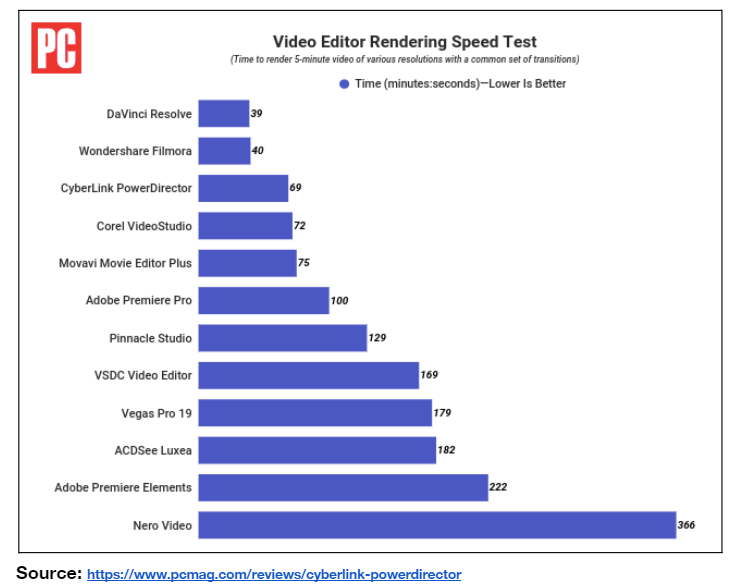
Significant Features of CyberLink PowerDirector Video Editor
CyberLink PowerDirector is a popular video editing software that offers a range of advanced features for creating professional-quality videos. Some of its key features include:
Intuitive user interface
PowerDirector’s interface is designed to be user-friendly and intuitive, with a timeline-based editing system that allows you to easily add and arrange clips, effects, and transitions.
Multi-cam editing
PowerDirector allows you to edit footage from multiple cameras at once, allowing you to easily switch between different angles in your final video.
360-degree video editing
PowerDirector has specialized tools for editing 360-degree videos, including the ability to add titles and graphics that are correctly aligned with the video’s perspective.
Motion graphics and animated titles
There are a variety of pre-made templates and tools for adding motion graphics and animated titles to your videos.
AI-powered tools for video enhancement and stylization
The AI-powered tools include features like “Magic Cut” (which automatically cuts footage into the best parts) and “AI Style Transfer” (which applies artistic styles to your videos).
Color correction and grading tools
You can get a range of tools for adjusting the color and tone of your video footage, including curves, levels, and color wheels.
Audio editing and mixing
PowerDirector allows you to edit and mix audio tracks, add sound effects, and control the volume and balance of different audio channels.
Video stabilization and speed adjustment
PowerDirector has tools for stabilizing shaky footage, as well as speeding up or slowing down video clips.
Advanced effects and transitions
PowerDirector includes a variety of advanced visual effects and transitions that can be applied to your videos, including particle effects, chroma key (green screen), and lens flare.
Export in a variety of formats, including 4K and HEVC/H.265
PowerDirector supports a range of export formats, including high-resolution 4K video and the latest HEVC/H.265 codec, which offers better compression and quality than older codecs.
How much does CyberLink PowerDirector cost?
CyberLink PowerDirector offers a range of pricing options, depending on the version you choose.
The basic version, PowerDirector 365, is available for a monthly subscription of $19.99, or an annual subscription of $51.99. This version includes all the basic features of the software, as well as access to new features and updates as they become available.
The perpetual license for the standard version, PowerDirector 20, costs $99.99. This version includes all the features of the basic version, but with no subscription fees. You can use the software for as long as you like, but you won’t receive any updates or new features after the initial purchase.
The Ultimate version of PowerDirector 20, which includes additional features such as premium effects and plugins, costs $139.99.
CyberLink also offers a range of additional plugins, effects, and other tools that can be purchased separately. These can range in price from a few dollars to several hundred dollars, depending on the specific tool.
What’s new in CyberLink PowerDirector?
Here are some of the new features in the latest version of CyberLink PowerDirector, PowerDirector 21, explained in more detail:
-
AI-powered tools for background music and video editing
PowerDirector 21 includes new AI-powered tools for automatically generating background music and making video editing recommendations based on your content.
-
Keyframe opacity control for objects and titles
With the new keyframe opacity control feature, you can now adjust the transparency of objects and titles over time, allowing for more dynamic and creative effects in your videos.
-
Audio ducking for voice-overs
The new audio ducking feature automatically lowers the volume of the background music when a voice-over is present, making it easier to hear the narration without having to manually adjust the audio levels.
-
Animated thumbnail previews for video clips
PowerDirector 21 introduces animated thumbnail previews for video clips, which can help you quickly identify and select the clips you want to use in your project.
-
Support for more 4K and HEVC/H.265 hardware decoding
PowerDirector 21 includes updated hardware acceleration technology that allows for faster and more efficient processing of high-resolution 4K and HEVC/H.265 video.
-
Improved performance and stability
CyberLink has made numerous performance and stability improvements in PowerDirector 21, making it faster and more reliable than ever before.
Overall, these new features in PowerDirector 21 aim to make the software even more powerful and user-friendly, with more efficient tools for video editing and production. The AI-powered features in particular are designed to make the editing process faster and more automated, while the other features allow for more creative and dynamic effects in your videos.
Top CyberLink PowerDirector Alternatives
| | | | | |
| | | | | |
| | | | | |
| | | | | |
| | | | | |
Supports 4K XAVC-S Format | | | | | |
| | | | | |
Conclusion
Overall, CyberLink PowerDirector is a powerful and feature-rich video editing software that offers a lot of value for its price. Its intuitive user interface, AI-powered tools, and advanced features make it a great choice for both novice and professional video editors. However, some users have reported issues with stability and performance, particularly when working with large projects.
Frequently Asked Questions
What is CyberLink PowerDirector?
CyberLink PowerDirector is a video editing software that offers a range of advanced features for creating professional-quality videos.
Is PowerDirector safe?
Yes, CyberLink PowerDirector is a safe and legitimate software that has been used by millions of users around the world.
Can I use PowerDirector on multiple devices?
Yes, if you purchase a subscription to PowerDirector 365, you can use the software on up to three devices.
Does PowerDirector have a time limit?
No, there is no time limit for using CyberLink PowerDirector.
Does PowerDirector reduce video quality?
No, CyberLink PowerDirector does not reduce video quality during the editing process, as long as you use the appropriate export settings.
Is PowerDirector worth buying?
Whether CyberLink PowerDirector is worth buying depends on your specific needs and budget. However, it is a popular and well-regarded video editing software that offers a lot of advanced features for its price.

![Unlocking Ahrefs Premium: Get Ahrefs Premium Accounts [100% Free]](https://s44815.pcdn.co/wp-content/uploads/2023/10/Ahrefs-Free-Premium-accounts-2023-330x250.webp)