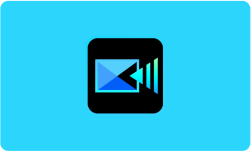Performance at Glance
Corel VideoStudio offers good performance in terms of rendering speed, video quality, and stability. It utilizes hardware acceleration and supports both Intel and AMD CPUs to speed up rendering times. However, some users have reported occasional crashes and freezes.
| | |
| | Easy to use and making it an ideal choice for beginners. |
| | Offers customer support through email, phone, and live chat, as well as online resources like tutorials and a community forum. |
| | A wide range of video editing features, including 360-degree video editing, color grading, and special effects. |
| | A high-quality video editing software that offers a good balance between basic and advanced features. |
| | A cost-effective option for those who don't require advanced features or professional-grade editing capabilities. |
| | Received a positive rating based on reviews from verified users. |
Ease of use
Designed to be user-friendly, with a simple and intuitive interface that allows users to create professional-looking videos without extensive technical knowledge. It offers drag-and-drop functionality, automatic video editing, and a variety of templates to get started quickly.
Support
Offers various support options, including email, phone, and live chat support. It also provides an extensive knowledge base, FAQs, and video tutorials to help users troubleshoot issues and learn new skills.
Features
Has a wide range of features for video editing, including 4K and 360-degree video editing, multi-camera editing, motion tracking, stop motion animation, and more. It also includes various effects and filters, titles, transitions, and audio editing tools.
Overall quality
Overall, VideoStudio is the best video editing software for beginners with excellent features, ease of use, and support. It may not be as advanced as some other professional-level video editing software, but it offers enough features and performance to meet the needs of most users.
Value for money
Offers good value for money, with different pricing options available to suit different budgets and requirements. The software offers a one-time purchase model, making it an affordable option for those who don’t want to commit to a monthly subscription.
G2 rating
Based on user reviews, the Corel VideoStudio has a G2 rating of 4.1 out of 5 stars. Users generally praise the software for its ease of use, wide range of features, and affordability, while some criticize it for occasional bugs and lack of advanced features compared to other professional-level video editing software.
Features of Corel VideoStudio Video Editor
Do professionals use Corel? Yes, Corel VideoStudio offers a wide range of features to help users create professional-looking videos.
360 video editing
The software has the ability to edit and export 360-degree video content. This feature allows users to create immersive videos that can be viewed using virtual reality headsets or on social platforms like YouTube.
Multicam editing
This feature allows users to edit footage from multiple cameras simultaneously, making it ideal for recording events, interviews, and performances.
Audio editing
It provides tools to edit and enhance audio tracks, including volume adjustment, noise reduction, and equalization. It also offers a library of royalty-free music and sound effects to add to your videos.
Creative effects
It has a variety of creative effects, including filters, transitions, and overlays, to enhance your videos and give them a unique look and feel.
Color Grading
This feature allows users to adjust the color and tone of their videos to create a specific mood or atmosphere. Corel VideoStudio offers a range of color grading tools, including color wheels, curves, and color correction filters.
Exporting options
It comes with a variety of exporting options, including HD, 4K, and 360-degree video formats. Users can also export their videos to specific platforms, such as YouTube, Vimeo, and Facebook.
Screen recording
It allows users to capture their computer screen and record audio simultaneously. This is useful for creating tutorials, demos, and presentations.
Stop motion
It includes tools for creating stop motion animations, which involve taking multiple photos of an object or scene and then clubbing them together to create a video. This feature is ideal for creating fun and creative videos.
Basic Editing Techniques and Shortcuts
After downloading the Corel VideoStudio software, navigating the various tools and features can be overwhelming. However, mastering some basic editing techniques and shortcuts can help you work more efficiently and create better videos.
Importing video files
Use the “Import Media” option on the top left corner of the interface, or drag and drop the video files directly into the timeline.
Trimming clips
Position the cursor over the beginning or end of the clip until the trimming icon appears. Then, drag the cursor to the desired length and release.
Splitting clips
To divide a clip in the timeline, position the cursor where you want to cut the clip and click the “Split” option on the timeline toolbar.
Adjusting clip speed
Right-click on the clip in the timeline and select “Change Clip Speed.” Here, you can adjust the speed of the clip by entering a percentage value.
Adding transitions
To add a transition between two clips in the timeline, click on “Transitions” in the toolbar and drag and drop the desired transition onto the timeline between the two clips.
Adding titles
Click the “Titles” option in the toolbar and select the desired template. Then, drag and drop the title onto the timeline and edit the text and formatting.
Adding effects
To add an effect to a clip, right-click on the clip in the timeline and select “Add Effects.” Here, you can select from a variety of effects and adjust the settings to your liking.
Corel VideoStudio Troubleshooting – Common Issues and Errors
As with any software, Corel VideoStudio may encounter errors or issues that can impact its performance. Here are some of the most common issues and how to troubleshoot them:
Crashes and freezing
If Corel VideoStudio crashes or freezes frequently, it may be due to outdated drivers, conflicting software, or insufficient system resources. Updating the graphics card drivers, disabling conflicting software, and freeing up disk space can resolve these issues.
Audio sync issues
If your video’s audio and video become out of sync, it may be due to incorrect project settings or problems with the original footage. Make sure your project settings match your footage’s frame rate, and try re-importing the footage to see if it resolves the issue.
Exporting issues
If you are encountering problems when exporting your videos, such as error messages or incomplete exports, it may be due to incorrect export settings or hardware limitations. Double-check the export settings, and try exporting to a different format or location.
Missing media
If Corel VideoStudio cannot find your media files, it may be due to the files being moved, deleted, or saved in incorrect file paths. Try re-linking the files in the project or re-importing them if necessary.
Audio issues
If you encounter problems with your video’s audio, such as distortion or low volume, it may be due to incorrect audio settings or problems with the original audio files. Check that your audio settings are correct, and try re-importing the audio files to see if it resolves the issue.
Top Corel VideoStudio Alternatives
Corel VideoStudio is a video editing software that is designed for novice video editors. However, if you need more advanced features or capabilities, several alternative video editing software options are available.
| | |
| Intuitive interface, wide range of video editing features, 360 video editing, affordable pricing | $79.99 (Pro), $99.99 (Ultimate) |
| Advanced video editing features, support for various file formats, seamless integration with other Adobe Creative Cloud apps | |
| Professional-level video editing tools, support for 360-degree video and VR, intuitive interface | |
| Color correction and grading tools, audio editing, support for various file formats, integrated visual effects | Free (DaVinci Resolve), $299 (DaVinci Resolve Studio) |
| Beginner-friendly video editing tools, basic and advanced features, support for 4K editing and GIFs | $39.99 (Annual Plan), $69.99 (Lifetime Plan) |
Here’s a brief overview of some popular alternatives to Corel VideoStudio:
Adobe Premiere Pro
This professional-grade video editing software is widely used in the film and television industry. It offers advanced features such as multi-cam editing, color grading, and audio editing, and it integrates seamlessly with other Adobe products like After Effects and Photoshop.
Final Cut Pro X
This is a video editing software exclusively available for Mac users. It offers advanced features like magnetic timeline, color grading, and multi-cam editing. It’s known for its user-friendly interface and fast rendering times.
DaVinci Resolve
This is a free video editing software that offers advanced features such as color grading, audio editing, and visual effects. It’s often used in the film industry and has become increasingly popular among video editors.
Filmora
This video editing software is designed for beginner to intermediate video editors. It offers basic editing tools like trimming, splitting, and merging clips and also includes some pre-built effects and filters. It’s a cost-effective option for those who don’t require advanced features.
Ultimately, choosing one from these alternatives will depend on your specific needs and skill level. If you’re a professional editor or need advanced features, Adobe Premiere Pro or Final Cut Pro X might be the better choice. If you’ve started learning the skill, Filmora or Corel VideoStudio might be a more suitable option. DaVinci Resolve offers a balance between professional-grade features and accessibility, making it a popular choice for many users.
Conclusion
In conclusion, Corel VideoStudio stands as a powerful and user-friendly video editing software. With its intuitive interface, a vast selection of creative tools, and seamless workflow, VideoStudio offers a comprehensive solution for both beginners and advanced users. From basic edits to advanced effects and multi-track editing, VideoStudio empowers users to bring their visions to life. Unleash your creativity and create stunning videos with Corel VideoStudio.
Frequently Asked Questions
Is Corel VideoStudio easy to use for beginners?
Yes, Corel VideoStudio is designed to be user-friendly and easy to use, making it a popular choice for beginners and casual video editors.
What type of video editing features does Corel VideoStudio offer?
Corel VideoStudio offers a wide range of video editing features, including basic editing tools like trimming, splitting, and merging clips, as well as more advanced features like 360-degree video editing, color grading, and special effects. It also includes a library of pre-built templates and effects to help you enhance your videos.
Does Corel VideoStudio support various file formats?
Yes, Corel VideoStudio supports a wide range of video file formats, including popular formats like MP4, AVI, and MOV, as well as less common formats like M2TS and WebM.
Can I use Corel VideoStudio for professional video editing?
While Corel VideoStudio is primarily designed for casual and beginner video editors, it does offer some advanced features that can be used for professional video editing. However, other software like Adobe Premiere Pro or Final Cut Pro X may be more suitable for more complex and demanding professional video editing tasks.
Does Corel VideoStudio offer customer support?
Yes, Corel VideoStudio offers customer support through various channels, including email, phone, and live chat. It also includes an extensive user manual and online resources like tutorials and a community forum.
What is the difference between Corel VideoStudio Pro and Ultimate versions?
The Pro version of Corel VideoStudio includes basic video editing tools and some advanced features like multi-camera editing, motion tracking, and stop-motion animation. The Ultimate version includes all the features of the Pro version, as well as additional tools like advanced color grading, 360-degree video editing, and more effects and templates.

![Unlocking Ahrefs Premium: Get Ahrefs Premium Accounts [100% Free]](https://s44815.pcdn.co/wp-content/uploads/2023/10/Ahrefs-Free-Premium-accounts-2023-330x250.webp)