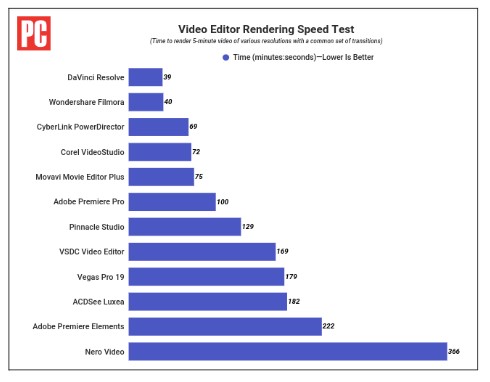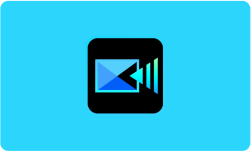Performance at Glance
When it comes to choosing video editing software, performance factors such as ease of use, effectiveness, price, support, and ratings are important considerations. These factors can make a significant difference in the quality of your video editing experience, and ultimately impact the final outcome of your projects.
| | |
| | User-friendly and intuitive interface that is easy to navigate. |
| | Wide range of features and tools for video editing, making it suitable for both beginner and advanced users. |
| | Relatively affordable compared to other video editing software options. |
| | Offers comprehensive support including a knowledge base, community forums, and customer support via phone, chat, and email. |
| | High rating on G2, with users praising its ease of use, range of features, and overall effectiveness for video editing. |
Ease of Use
Adobe Premiere Elements is known for being user-friendly and easy to navigate. The software features a simple and intuitive interface, making it easy for even beginners to get started with video editing.
Effectiveness
Adobe offers a wide range of features and tools for video editing, including motion tracking, multi-cam editing, and 3D editing. The software is effective for creating professional-looking videos and is suitable for both beginner and advanced users.
Support
Adobe offers comprehensive support for Premiere Elements users, including a knowledge base, community forums, and customer support via phone, chat, and email. The software also includes tutorials and guides to help users get started and learn new features.
G2 Rating
G2 is a popular software review site that rates and ranks software based on user reviews and feedback. Adobe Premiere Elements has a high rating on G2, with users praising the software’s ease of use, range of features, and overall effectiveness for video editing.
Features of Adobe Premiere Elements Video Editor
When it comes to video editing software, having access to important features can make all the difference in the quality and professional appearance of your final product. Adobe Premiere Elements is no exception, offering a range of powerful tools and features to help you create stunning videos.
| |
| |
| |
| |
| |
Supports 360 Degree VR Content | |
| |
Supports 4K XAVC-S Format | |
| |
Number of Video Tracks
Allows users to work with multiple video tracks, which makes it easier to create complex video projects with layered effects, graphics, and audio.
Motion Tracking
Includes a motion tracking feature that allows users to track the movement of objects in their footage. This feature can be used to apply effects, masks, and other adjustments to the tracked object, making it easier to create professional-looking videos.
Multicam Editing
Supports multicam editing, which allows users to edit footage from multiple cameras at once. This feature is especially useful for event videography and other projects where multiple camera angles are needed.
3D Editing
Has basic 3D editing tools that allow users to add 3D text and shapes to their videos. While the 3D capabilities of Adobe Premiere Elements are limited compared to more advanced 3D software, they are still useful for creating simple 3D effects.
Supports 360-Degree VR Content
Adobe Premiere Elements supports 360-degree VR content, allowing users to create immersive videos for VR headsets and other platforms.
Keyword Tag Media
Includes a keyword tagging feature that allows users to tag their media with keywords for easier organization and searching. This feature can be especially useful for users with large media libraries.
Supports 4K XAVC-S Format
Supports the 4K XAVC-S format, which is a high-quality video format used by many professional videographers.
Export to H.265 (HEVC)
Allows users to export their videos to the H.265 (HEVC) format, which is a highly compressed video format that offers high quality at lower file sizes. This can be especially useful for users who need to export videos for online distribution or sharing.
Adobe Element Premiere System Requirements
Before investing in video editing software like Adobe Premiere Elements, it is important to go through an Adobe Video Editor Review and further ensure that your system meets the necessary requirements to run the program smoothly. By understanding requirements, you can determine whether your system is suitable for running this software and make any necessary upgrades or adjustments to optimize your video editing experience.
| | |
| Windows 10 (version 21H1 or later) | |
| Intel 7th Generation or newer processor or AMD equivalent with SSE4.1 and AVX support | To be compatible, the system must have either an Intel processor of 7th Generation or later, or an equivalent AMD processor with support for SSE4.1 and AVX. |
| DirectX 9 or 10 graphics card. | DirectX 9 or 10 graphics card. |
| | |
| | |
| 1,280-by-800 resolution monitor | 1,280-by-800 resolution monitor |
Operating System (OS)
Elements requires a 64-bit version of Windows 10 or macOS 10.14 or later. It’s important to have the correct operating system version, as older versions may not support the software or may cause compatibility issues.
Processor
Adobe has a multi-core processor with 64-bit support. The recommended processor for this software is a 6th generation Intel Core i7 or newer. A faster processor will allow for smoother playback and faster rendering of videos.
Graphics Processor (GPU)
It can utilize the GPU to enhance performance during playback and rendering. A dedicated GPU with at least 4GB of VRAM is recommended for optimal performance. Some specific graphics cards are also recommended by Adobe for better performance.
Memory
Adobe Premiere Elements comes with a minimum of 8GB of RAM, but 16GB or more is recommended for smoother playback and rendering. Higher RAM allows for faster processing and smoother performance.
Hard Disk Space
Adobe Premiere Elements requires a minimum of 7.4GB of free hard disk space for installation, with additional space required for project files and media storage. The more media files and projects you work on, the more space you will need.
Screen Resolution
Premiere Elements supports a minimum screen resolution of 1280 x 800 pixels, but a higher resolution display is recommended for better visualization of your video editing workspace. A higher resolution display will also allow for better accuracy when making precise edits.
Adobe Premiere Elements Video Editor Rendering Test
A video editor rendering test is a benchmark test that measures the speed and efficiency of a computer or video editing software when rendering video files. Rendering refers to the process of taking raw footage or edited video clips and processing them into a final video file. This process can be time-consuming, especially when working with high-resolution or complex video files.
Video editor rendering tests typically involve running a standardized test project or set of video files through the software and measuring the time it takes to render the final output. These tests can help users determine the performance of their computer or video editing software, and identify any areas for improvement or optimization.
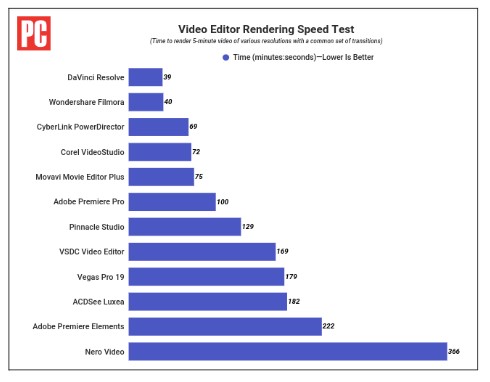
Video editor rendering tests are often used by professionals or enthusiasts who work with video editing software on a regular basis, and need to ensure that their computer and software are capable of handling their workflow efficiently.
Adobe Premiere Elements includes a rendering test feature that allows users to test the rendering speed of their computer and software. To perform the rendering test in Premiere Elements, users can follow these steps:
- Open a new project in Premiere Elements and import a sample video file or a video clip.
- Add some basic edits, such as trimming or adjusting the color settings.
- Click on the “Share” tab in the upper-right corner of the software window, then select “Computer” to choose the format and settings for the rendered video file.
- Under the “Advanced” section, check the box labeled “Performance testing (requires project file to be saved)”.
- Click “Export” to begin the rendering process.
During the rendering process, Premiere Elements will display a progress bar and estimate the time remaining for the rendering to complete. Once the rendering is complete, it will display the time it took to render the video and save it to the selected file format.
Users can then compare their rendering times to benchmark data or test results from other computers to gauge the performance of their system and optimize their workflow.
Significant Features of Adobe Premiere Elements Video Editing Software
Guided Edits
Adobe Premiere Elements offers a series of guided edits that provide step-by-step instructions for creating specific effects. These can be particularly helpful for users who are new to video editing or who want to create specific effects without having to learn all the technical details.
Auto Creations
Adobe can automatically create video collages, slideshows, and other short videos using your photos and video clips. This feature can save time and provide inspiration for users who want to create quick and easy videos.
Video Stabilization
It includes a video stabilization feature that uses advanced algorithms to analyze and smooth out shaky footage. This can be particularly helpful for users who are shooting handheld video or who are working with footage that was shot in less-than-ideal conditions.
Smart Trim
Smart Trim is an automated editing feature that analyzes your video footage and selects the best clips to use in your final video. This can save time and make the editing process more efficient, particularly for users who are working with a large amount of footage.
Effects and Transitions
Adobe Premiere Elements offers a wide range of effects and transitions, including animations, filters, and color grading options. These can help users create dynamic and engaging videos that stand out.
Audio Editing
The software includes tools for editing audio, such as adjusting volume levels, adding sound effects, and syncing audio with video. This can be particularly helpful for users who are creating videos with a focus on music or sound effects.
Social Media Sharing
Elements allow users to easily share their videos on social media platforms such as YouTube, Vimeo, and Facebook. This can be particularly helpful for users who want to share their videos with a wider audience.
Integration with Other Adobe Products
The software integrates seamlessly with other Adobe products, such as Adobe Photoshop Elements, allowing users to create and edit images and videos using the same software. This can be particularly helpful for users who want to create cohesive multimedia projects.
4K Editing
Adobe Premiere Elements supports 4K video editing, which allows users to work with high-resolution video footage and create videos with stunning visual clarity. This can be particularly helpful for users who want to create videos for large screens or who are working with footage shot using high-end cameras.
Multi-Camera Editing
It offers multi-camera editing, which allows users to edit footage from multiple cameras simultaneously and easily switch between different angles. This can be particularly helpful for users who are creating videos of live events or performances.
Time Remapping
Time remapping is a feature that allows users to speed up or slow down video footage to create dramatic effects or highlight specific moments. This can be particularly helpful for users who want to create videos with a unique visual style.
Motion Graphics Templates
Adobe Premiere Elements includes a range of customizable motion graphics templates that users can use to create professional-looking titles, lower thirds, and other graphical elements. This can be particularly helpful for users who want to create videos with a polished, professional look.
Face Detection
Face detection feature that can automatically identify and tag faces in video footage, making it easy to search for and organize clips. This can be particularly helpful for users who are working with large amounts of footage or who want to create videos that feature specific people.
DVD and Blu-ray Disc Authoring
Adobe Premiere Elements allows users to create DVD and Blu-ray disc menus and burn their videos to discs for easy sharing or archiving. This can be particularly helpful for users who want to create physical copies of their videos for distribution or storage.
User-friendly Interface
The software has a streamlined interface that simplifies the video editing process and reduces the learning curve for new users. The interface includes a range of tools and controls that are easy to understand and use, making it easier for users to achieve the desired results with their video projects.
What’s New in Adobe Elements Video Editing 2023?
Adobe Elements Video Editing 2023 update is the latest version that offers a range of new features and enhancements that make it even easier to create professional-looking videos for social media, vlogs, podcasts, and business presentations.
For individuals who frequently capture videos to share on social media or require detailed editing for their vlogs, podcasts, or professional presentations, the Premiere Elements 2023 update is an excellent choice. The software offers three distinct editing modes, Quick, Expert, and Guided, designed to cater to users of varying skill levels.
The 2023 update brings forth 24 new creative effects and templates for creating slideshows, similar to those introduced in Photoshop Elements last year. Additionally, Premiere Elements now supports Apple Silicon, and on Macs featuring M1/M2 chips, the software runs at a nearly 70% faster pace.
The application comprises approximately 100 fresh audio clips that you can incorporate into your project to add music or sound effects.
Premiere Elements allows you to alter the aspect ratio of video files and auto-reframe videos to create upright (portrait) videos for Instagram or larger wide-format videos for Facebook.
Premiere Elements is now compatible with the forthcoming Elements mobile and web apps, providing 2GB of online storage.
Top Adobe Premiere Elements Alternatives
Video editing is a crucial task for many professionals and amateurs alike, with a plethora of options available in the market. While Adobe Premiere Elements is a popular choice, some users may prefer to explore alternatives that offer unique features and better value for their needs.
| | | | | |
| | | | | |
| | | | | |
| | | | | |
| | | | | |
Supports 4K XAVC-S Format | | | | | |
| | | | | |
CyberLink PowerDirector
The software is known for its fast rendering speed and user-friendly interface. It has a wide range of features, including 360-degree video editing, motion tracking, and multi-camera editing. It’s a good option for beginners and professionals alike.
Adobe Premiere Elements
This software is designed for home users and hobbyists who want to create and edit videos. It offers three editing modes, including a guided mode that helps beginners learn how to use the software. It also includes features like animated overlays and auto-reframe.
Adobe Premiere Pro
It is designed for professional video editors who work on high-end productions. It has a more complex interface and a wider range of features than Premiere Elements, including advanced color grading, motion graphics, and VR editing.
Movavi Video Editor
It has ease of use and a simple interface. It’s a good option for beginners who want to create basic videos. It has a limited range of features compared to other video editing software, but it’s also more affordable.
DaVinci Resolve
This software is designed for professional video editors and is known for its advanced color grading tools. It also includes features like motion graphics, multi-camera editing, and audio editing. It’s a powerful software, but it has a steeper learning curve than some of the other options on this list.
So, the software you choose will depend on your level of expertise, the type of videos you want to create, and your budget. If you’re a beginner, you may want to start with simpler software like Movavi or Premiere Elements. If you’re a professional, you may want to invest in more advanced software like Premiere Pro or DaVinci Resolve.
Conclusion
Adobe Premiere Elements 2023 is a solid video editing software for those who need to create high-quality videos for social media, vlogging, podcasts, or business presentations.
Its three editing modes cater to users of different experience levels, with the Quick mode allowing beginners to get started quickly, the Expert mode providing more detailed editing tools, and the Guided Edit mode offering step-by-step help for common tasks.
Although the new version of Adobe Premiere Elements released in 2023 isn’t a major upgrade, it still includes some useful features, such as the ability to alter the aspect ratio of video files, new artistic effects, and templates for creating slideshows.
Additionally, owners of newer Macs with M1 or M2 processors will appreciate the added support for Apple Silicon, which improves the software’s performance by almost 70%.
According to our Adobe Premiere Elements 2023 review, it is a great choice for those who need to create high-quality videos with a relatively user-friendly interface. Its support for Apple Silicon and new artistic effects make it an appealing upgrade for existing users, while newcomers can take advantage of the 30-day free trial to see if it meets their needs.
Frequently Asked Questions
What is Adobe Premiere Elements?
Adobe Premiere Elements is a video editing software developed by Adobe Inc. It’s designed for novice and amateur video editors who want to create professional-looking videos with ease.
What are the system requirements for Adobe Premiere Elements?
The minimum system requirements for Adobe Premiere Elements include a 64-bit multicore Intel or AMD processor with support for SSE4.2, Windows 10, or macOS 10.15 or later, 8GB of RAM, and 10GB of available hard-disk space.
Can Adobe Premiere Elements be used for professional video editing?
Although Adobe Premiere Elements is primarily designed for novice and amateur video editors, it can also be used for professional video editing, especially for small businesses or individuals who don’t require the advanced features of Adobe Premiere Pro.
What file formats does Adobe Premiere Elements support?
Adobe Premiere Elements supports a wide range of file formats, including MP4, MOV, AVI, WMV, MTS, and more. You can also import photos in various formats, including JPEG, PNG, and TIFF.
Can I use Adobe Premiere Elements on multiple devices?
Adobe Premiere Elements can be installed and activated on up to two computers as long as you are the primary user of both devices.
Can I share my videos created with Adobe Premiere Elements on social media?
Yes, Adobe Premiere Elements includes options to share your videos directly to social media platforms such as YouTube, Vimeo, and Facebook. You can also save your videos in various file formats for sharing through email, messaging apps, or other online platforms

![Unlocking Ahrefs Premium: Get Ahrefs Premium Accounts [100% Free]](https://s44815.pcdn.co/wp-content/uploads/2023/10/Ahrefs-Free-Premium-accounts-2023-330x250.webp)