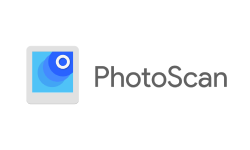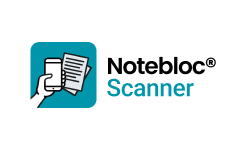Performance at a Glance
| vFlat Mobile Book Scanner Software | |
| | vFlat offers a wide range of features, including high-quality scanning, OCR capabilities, automatic straightening and cropping, and cloud integration, making it a versatile and powerful scanner app. |
| | While some users have reported occasional bugs or crashes, the vFlat support team is responsive and helpful, providing quick solutions to any issues. |
| | The app is available for a one-time purchase fee, which is reasonable considering its many features and capabilities. |
| | vFlat is an excellent choice for anyone looking for a high-quality, versatile, and easy-to-use scanner app. |
Features of vFlat Mobile Book Scanner Software
With features like high-quality scanning, automatic edge detection and cropping, and cloud storage integration, vFlat is an excellent investment for both personal and professional use. Let’s dig in to explore some of its essential features.
| |
High-quality document scanning | |
Advanced image processing | |
Automatic edge detection and cropping | |
| |
| |
Cloud storage integration | |
| |
Export to PDF and JPG formats | |
Share scans via email or cloud | |
Top vFlat Alternatives Comparison
| | | |
| | | High-quality document scanning, advanced image processing, automatic edge detection and cropping, multiple scanning modes, OCR technology (premium only), cloud storage integration (premium only), batch scanning (premium only), export to PDF and JPG formats |
| | | High-quality document scanning, OCR technology, cloud storage integration, annotation tools, batch scanning (premium only), export to PDF and JPG formats |
| | | High-quality document scanning, OCR technology, automatic edge detection and cropping, multiple scanning modes, cloud storage integration, export to PDF and JPG formats |
| | | High-quality document scanning, OCR technology, automatic edge detection and cropping, multiple scanning modes, cloud storage integration, export to PDF and JPG formats, integration with Microsoft Office applications |
| | | High-quality document scanning, OCR technology, automatic edge detection and cropping, multiple scanning modes, cloud storage integration, export to PDF and JPG formats, batch scanning (premium only), encryption and password protection (premium only) |
How to Use vFlat on Android Devices?
Here’s a step-by-step guide on how to use the vFlat app on Android:
- Install the vFlat app from the Google Play Store.
- Open the app and grant it access to your camera and storage.
- Place a document or book you want to scan on a flat surface and position your smartphone camera directly above it.
- Tap on the camera icon to take a picture of the document.
- The app will automatically detect the edges of the document and crop it accordingly.
- If necessary, adjust the cropping manually by dragging the edges of the document to the desired location.
- Use the image enhancement features to adjust the color, contrast, and other settings to improve the quality of the scanned document.
- If you want to scan multiple pages, tap on the “Add Page” button and repeat the process for each page.
- Once you finish scanning, tap the “Save” button to save the scanned document.
- You can now export the document in various file formats, including PDF and JPG.
- The app also allows you to save scanned documents to cloud storage services like Dropbox or Google Drive for easy access and sharing.
That’s it! With the vFlat app, scanning and digitizing documents has never been easier.
What Are the Uses of the vFlat Scanner Software?
The vFlat software has many uses, including:
Digitizing textbooks
vFlat can scan pages from textbooks and convert them into digital files, making it easier to carry them around and study on the go.
Scanning documents
It can scan all kinds of documents, such as contracts, receipts, and invoices, helping you keep your important paperwork organized and accessible.
Archiving old documents
The software can scan and digitize old documents and photos, preserving them for future generations and making them easier to share and view.
Creating digital copies of artwork
vFlat can scan and create high-quality digital copies of artwork, making it easier to share and showcase them online.
Sharing documents
It allows you to easily share scanned documents via email or cloud storage services, making collaboration with colleagues or clients easier.
Overall, vFlat is a versatile tool that can be used for a wide range of purposes, making it a great investment for personal or business use.
Conclusion
In a world where scanning is a breeze, vFlat Scanner reigns supreme. With a magic-like ability to turn your smartphone into a powerful document scanner, vFlat captivates users with its simplicity and stunning results. So, say hello to a new era of effortless scanning and bid farewell to the limitations of traditional scanners. Unleash the magic of vFlat and embark on a scanning journey like never before.
Frequently Asked Questions
-
What devices are compatible with vFlat?
vFlat is compatible with most Android smartphones and tablets as long as the device has a camera and runs on Android 5.0 or higher.
-
Is vFlat available for iOS?
Yes, vFlat is available for iOS devices as well.
Yes, vFlat is specifically designed to scan books, documents, and other flat objects. Its automatic edge detection and cropping features make capturing high-quality book page scans easy.
-
Can I edit the scanned documents with vFlat?
Yes, vFlat has basic editing features that allow you to adjust the color, contrast, and other settings of the scanned document. It also has OCR technology, which allows you to recognize and edit the text within the document.
-
Is vFlat mobile book scanner safe and secure?
Yes, vFlat is a safe and secure app. It doesn’t require special permissions or access to personal data, and all scanned documents are saved locally on your device unless you choose to save them to a cloud storage service.
-
How can I save my scanned documents in vFlat?
To save your scanned documents in vFlat, tap the “Save” button after scanning and then choose whether you want to save the document locally on your device or to a cloud storage service like Google Drive or Dropbox.

![Unlocking Ahrefs Premium: Get Ahrefs Premium Accounts [100% Free]](https://s44815.pcdn.co/wp-content/uploads/2023/10/Ahrefs-Free-Premium-accounts-2023-330x250.webp)