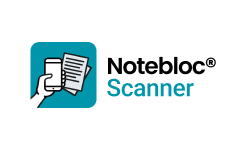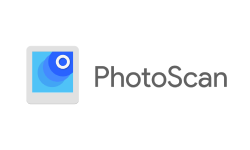Performance At a Glance
SwiftScan is a popular mobile scanner app designed for iOS devices. It allows users to quickly and easily scan documents, receipts, photos, and other paper-based materials using their smartphone camera. While the app has a range of features designed to make scanning easier and more efficient, its performance on various specifications can vary.
| SwiftScan Rating at a Glance | |
| | User-friendly interface and automatic edge detection and perspective correction features. |
| | SwiftScan's customer service is responsive and helpful. |
| | Offers good value for money compared to other mobile scanner apps on the market. |
| | Range of features, including batch scanning and image editing. |
| | Users praise its ease of use and image output. |
Features of SwiftScan
The app offers a range of features designed to enhance the scanning experience that allows users to quickly and easily scan documents, receipts, photos, and other paper-based materials using their smartphone camera.
| |
| |
| |
| |
| |
| |
| |
| |
| |
Edit and Add Your Signature | |
How to Scan Images on SwiftScan
SwiftScan is a mobile scanner app designed for iOS devices that allows users to quickly and easily scan documents, receipts, photos, and other paper-based materials using their smartphone camera.
- Open SwiftScan app on your iOS device.
- Place the image you want to scan in a well-lit area and ensure that it is flat and free of any obstructions.
- Position your smartphone camera over the image, ensuring that the entire image is in view.
- Wait for SwiftScan to automatically detect the edges of the image and adjust the perspective.
- Adjust the image settings as desired, including brightness, contrast, and color.
- Save the image to your device or share it via email, text message, or cloud storage.
For more advanced features, consider upgrading to a paid plan, including text recognition, batch scanning, and the ability to add annotations and signatures to scanned documents.
SwiftScan is a powerful tool for anyone who needs to digitize paper-based materials on the go.
Smart Annotation in Swift Scan
Smart Annotation is a feature available in SwiftScan that allows users to add annotations and comments to scanned documents. This feature makes it easy to highlight important information, add notes, and collaborate with others on scanned documents. To use Smart Annotation in SwiftScan, follow these steps:
- Open the scanned document you want to annotate in SwiftScan.
- Tap on the “Edit” button at the bottom of the screen.
- Select the Smart Annotation tool from the toolbar.
- Tap and hold the area where you want to add an annotation or comment.
- Type in your annotation or comment and tap “Save” to add it to the document.
- Repeat the process to add additional annotations or comments as desired.
- Once you are finished, save the document and share it with others as needed.
Smart Annotation is just one of the many advanced features available, which is designed to make scanning, organizing, and sharing documents as easy and efficient as possible. Whether you need to digitize important business documents or keep track of receipts and other personal materials, SwiftScan is a powerful tool that can help you get the job done quickly and easily.
Top SwiftScan Alternative Comparison
In the world of document scanning apps, several alternatives to SwiftScan offer similar features and functionality.
Cam Scanner offers a range of features including document scanning, OCR text recognition, and the ability to collaborate with others on shared documents. It also includes tools for annotation and editing, as well as cloud storage integration.
Adobe Scan is known for its advanced OCR technology that can recognize text in scanned documents and convert it into searchable and editable text. It also includes features such as automatic image enhancement, document organization, and the ability to share scanned documents via email, text message, or cloud storage.
Scanner Pro is designed specifically for iOS devices and offers a range of features, including document scanning, OCR text recognition, and the ability to create multi-page PDFs. It also includes tools for annotation and editing, as well as the ability to save scanned documents to cloud storage services like iCloud and Dropbox.
Microsoft Office Lens is for both iOS and Android devices and offers a range of features including document scanning, OCR text recognition, and the ability to save scanned documents to cloud storage services like OneDrive and Dropbox. It also includes tools for cropping and enhancing scanned images and the ability to convert scanned documents into Word, PowerPoint, or PDF formats.
Evernote Scanning is part of the popular Evernote note-taking platform. It offers a range of features, including document scanning, OCR text recognition, and the ability to save scanned documents to Evernote for easy access and organization. It also includes tools for annotation and editing, as well as the ability to share scanned documents via email, text message, or social media.
All of these alternatives to SwiftScan offer their own unique features and benefits, so it’s important to consider your specific needs when choosing a document scanning app.
Conclusion
SwiftScan is an advanced scanning app that helps users manage their documents with ease. It offers a range of tools to digitize paper documents and store them in digital format, making them easier to access and share.
In addition to its scanning capabilities, the app also offers personalization options, such as the ability to add a signature and customize workflows. This allows users to tailor the app to their specific needs and preferences.
It is available in a range of pricing plans to suit different budgets and needs. This makes it affordable for individuals and businesses who want to digitize their documents and streamline their workflows.
SwiftScan is a comprehensive and reliable scanning app that offers a range of features to help users manage their documents efficiently. Its OCR technology, ability to scan multiple pages, and personalization options make it a powerful tool for individuals and businesses alike.
Frequently Asked Questions:
-
Does SwiftScan support OCR?
Yes, SwiftScan supports OCR (Optical Character Recognition) technology. This means that it can recognize text within scanned documents and convert it into searchable and editable text.
-
Can I scan multiple pages at once with SwiftScan?
Yes, SwiftScan allows users to scan multiple pages of a document at once, and then combine them into a single multi-page PDF file.
-
Does SwiftScan offer custom branding options?
No, SwiftScan does not offer custom branding options. However, users can personalize their experience by setting a personal profile, adding a signature, and customizing workflows.
-
Is SwiftScan available for Android devices?
No, SwiftScan is currently only available for iOS devices. However, there are several other scanning apps available for Android devices.
-
Can I access my scanned documents offline?
Yes, SwiftScan allows users to access their scanned documents offline. This means that users can view and edit their scanned documents without an internet connection.
-
Can I scan documents in different languages with SwiftScan?
Yes, SwiftScan supports scanning documents in different languages. It can recognize and convert text in various languages using its OCR technology, making it a useful tool for users who need to scan documents in multiple languages.

![Unlocking Ahrefs Premium: Get Ahrefs Premium Accounts [100% Free]](https://s44815.pcdn.co/wp-content/uploads/2023/10/Ahrefs-Free-Premium-accounts-2023-330x250.webp)