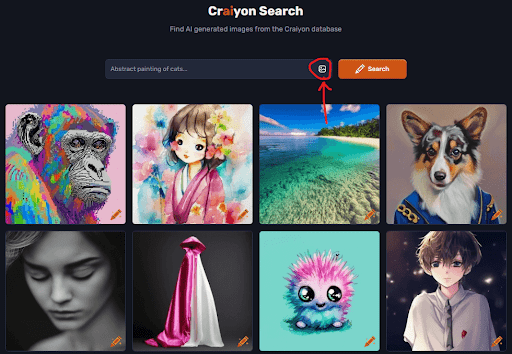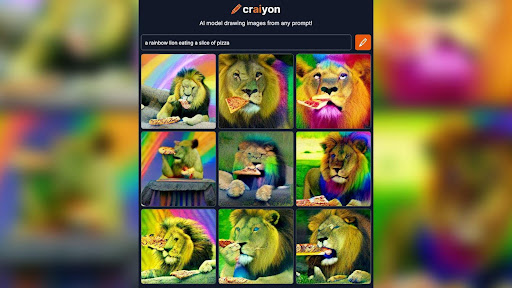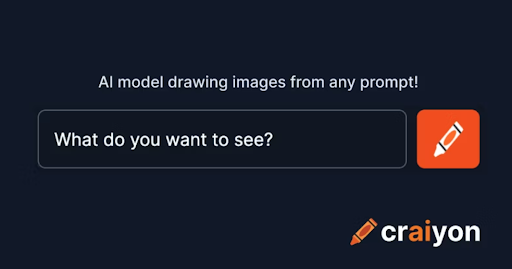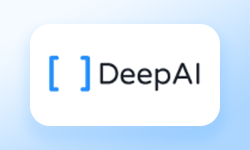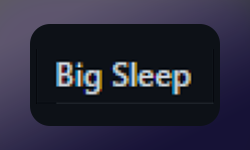Key Features
Craiyon AI visual generator comes with impressive features that give users enough wiggle room to create compelling images. Whether it’s user interface, customization options, diverse visual categories, or style transfer, Craiyon AI comes with balanced features for new and experienced designers.
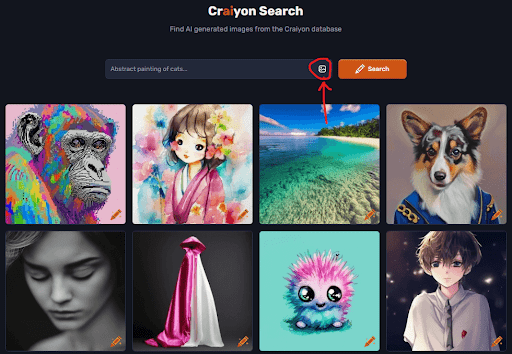
Here’s an overview of Craiyon AI features:
- It consistently renders nine images
- It has an extensive library of readymade design and photo elements
- It offers multiple design alternatives with open customization
- It features advanced AI-based tech for simpler and quicker image rendering
- It doesn’t require specialized expertise or expensive software design for regular usage
- It features advanced customization like color correction, form changes, text editing etc
- It offers different price structures based on commercial or personal use
- It features a simple process to transfer style and experiment with different image categories
- It features regular improvements and updates
- It features an option for negative words that makes it easier to eliminate undesirable elements and ideas from visuals
How to Use the Craiyon Software
It’s no rocket science to make the Craiyon AI tool work based on your design needs. Here are some of the steps you can follow to use Craiyon with ease and flexibility:
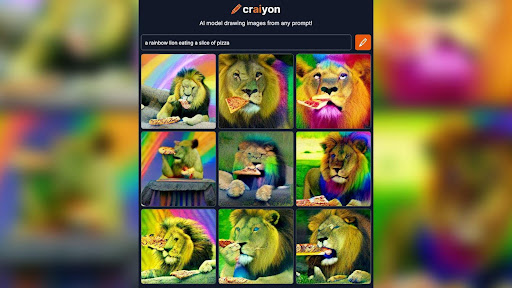
Step 1 – Go to the Official Site of Craiyon AI
Your first step should be to head over to the official website of the Craiyon AI platform so that you can flex your creative muscles.
Step 2 – Create a Proper Image Description
Use the prompt box to input text, and take your time to write a detailed description of what image you want to render. Think of the prompt box as your design canvas where you can inspire innovation and articulate your thoughts.
Use negative word features to cut out specific design elements. It’s the best way to make sure your visuals complement your vision.
Step 3 – Experiment and Improve Your Text Description
Rendering images doesn’t and shouldn’t stop at the first prompt. Check out the text descriptions and compare results to find the most suitable prompt command to get the most suitable AI visuals.
The idea of experimenting and improving text descriptions is to make sure they resonate with your original artistic intent and vision.
Step 4 – Start the Image Generation Process
Once you click the “Draw” button, lean toward your vision and leverage the customization feature to consistently improve your visuals.
How Does Craiyon AI Tool Work
Model Training
As an image generator, Craiyon AI is trained based on Google’s PU research cloud. Depending on what you input, Craiyon AI can generate unique pattern suggestions, color schemes, textures, and advanced AI algorithms. You can use a dedicated AI visual generative tool like Craiyon AI to render majestic images to stand out in social media posts, presentations, and projects.
Strong Foundational Roots
In 2022, DALL-E caused a huge uproar as a first-of-its-kind online artificial intelligence art generator. It was only a matter of time before more and more people started to use the tool to generate beautiful and fun images. And it became popular to the point that it rolled out a free tool as Craiyon.
Text Interpretation
With a text prompt like “business woman” – you can count on Craiyon AI to generate nine close matching results and help you, on an average, in ten minutes. Craiyon AI features impressive functions that work around sophisticated ML and NLP techniques.
The foundational mechanics of Craiyon AI are simpler than you think. Remember that Craiyon attempts to generate the visual meaning of the input prompt. So, don’t expect the Craiyon AI tool to understand every word you type in the command prompt.
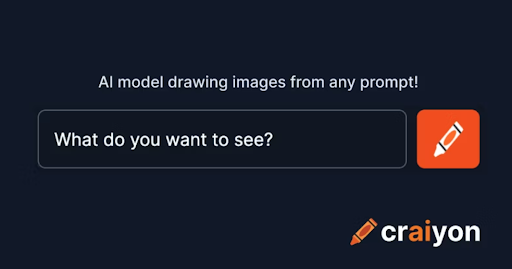
Integrated Models
Interestingly, Craiyon AI utilizes various integrated models to render images. Craiyon AI uses an image decoder and encoder combo that turns raw images into a quantitative sequence. It also uses a model encoding images solely on the basis of text input. Craiyon AI then reviews the quality of generated images so that it can improve its filtering.
Generative Adversarial Network
The generator within Craiyon AI is not too different from GAN or Generative Adversarial Network. However, it doesn’t tie together with traditional GAN. The generator element of Craiyon works to process text input descriptions and render images that match those descriptions.
Generator’s training revolves around adversarial loss and reconstruction loss. Not to get too technical, but Craiyon AI model training depends on a lightning-fast assessment of a multitude of images from all over the internet. It flawlessly pairs a description with a suitable image.
Continuous Learning Model
Remember that Craiyon AI uses a model that “learns” to render images, and it does so flawlessly by interpreting and contextualizing text input prompts. The trained model within Craiyon AI can conceptualize and reuse memory training to generate similar images. However, it can also invent and reinvent new visuals from scratch.
Performance at a Glance
| | |
| | Straightforward, intuitive, and user-friendly. |
| | Balanced feature set for versatility and creativity. |
| | Responsive, knowledgeable, and dedicated. |
| | Competitive and cost-effective |
Who Should Use the Craiyon AI Tool (and Why)
From amateur to professional-level art generation, Craiyon AI is designed and trained to meet diverse image rendering needs. So, don’t hold back when you’re using Craiyon AI.
Artistic Expression
You can use Crayon AI for creative expression and generate images to get closer to your artistic vision.
Marketing
You can use Craiyon to power up your marketing campaigns. You can save time and add more value to your product visuals and social media posts using the Craiyon AI tool.
Academia
Academics can use the Craiyon tool to visualize syllabus or any educational resource. Teachers can use Craiyon to visualize complex concepts and speed up the learning process.
Entertainment
From memes to GIFs, a tool like Craiyon AI has great entertainment value – it allows people to generate images for fun.
Best Practices and Legal Limitations
- Read the terms and conditions with licensing agreements before you use rendered images from Craiyon for your commercial purposes.
- Navigating legal and ethical limitations within the Craiyon AI tool can get complicated. There is, after all, a dark side to AI-rendered images.
- People often use AI art generator tools like Craiyon to render inappropriate or defamatory images.
- Craiyon AI tool faces intellectual property issues, and the implication of AI-rendered images is often unclear.
What are the Alternatives to Consider
From Prisma to Wonder AI to Simplified to Wombo, you can find many alternatives to Craiyon AI. However, it comes down to two major options that are worthy of your consideration.
DALL-E
Craiyon is the most compact AI visual generator available for free right now. The art generator has the same tech as DALL-E and generates visual art from text inputs at lightning speed. In fact, Craiyon is more of a compressed DALL-E version. It means Craiyon is a scaled-down version of the DALL-E model and has become famous as DALL-E mini.
It features a perfect combo of two types of neural networks. One is a generator, and the other a transformer. DALL-E also works on the same mechanics – it uses text inputs to generate images, works around AI algorithms, and supports different visual generation categories.
MidJourney
Midjourney may be the most famous AI visual generator tool that emulates various artistic styles. The tool helps users replicate different visual elements of famous painters, photographers, and cinematographers.
Midjourney allows users to retouch their current visual designs or images based on unique artistic styles. The aesthetic choices and selective art styles of Midjourney stand out, and its rendered designs usually give the feeling of painting.
| | | | |
Free, paid plans start at $10/month | | | | |
| | | | |
Invitation-based, and starts with $10 to all the way $12 | | | | |
Craiyon AI: Answers to the Most Frequently Asked Questions
-
Can professional designers use the Craiyon AI tool?
Of course, Craiyon is an excellent tool for pro designers. However, professional designers should get a top-tier plan to get customization options, solid compatibility, and generate high-quality visuals. Designers can also use the Craiyon AI tool to streamline their workflow, improve existing design projects, and get inspiration.
-
Is Craiyon a good tool for beginners without any design experience?
Yes, designers learning the fundamentals of their trade can use Craiyon to test their creative process and brainstorm impressive design ideas. Craiyon is an incredibly accessible and uniform tool for beginners and simplifies image rendering without compromising the quality of images. Does Craiyon AI generate copyright images?
The images users generate using Craiyon AI are not copyright-free. The copyright and ownership of rendered images lie with the users. Perform some due diligence and check out the terms and service conditions of using Craiyon. Check licensing agreements to better understand your restrictions and rights related to generated images.
-
Can you use the Craiyon AI tool for commercial projects and marketing campaigns?
Of course, you can. In fact, if you want to accelerate the workflow of your commercial projects or marketing campaigns, you can bring Craiyon AI into the picture. However, comply with the service terms and licensing restrictions before using any generated images for your marketing campaigns or commercial projects.
-
Can agencies replace human designers with the Craiyon AI tool?
An AI-powered image generator like Craiyon is powerful to automate a lot of image generation. However, it is not a good idea to replace professional human designers who understand the intricate nuances of the design process and can add the human touch to your designs.
Conclusion
As far as AI image generators go – Craiyon is one of the best AI image generator tools. Since it is a free tool, you may not see the newest AI advancements and features. Still, it is on par with some of the best image-generative AI tools.
The focus of this review was to help you get familiar with Craiyon and its key features. The benefits of using Craiyon outweigh its cons by a long shot. It is an incredibly versatile, innovative, and user-friendly tool that compels you to generate more visual art and play around with different text prompts.
Once you get the hang of it, you can generate professional-looking images and inspire others to improve their text descriptions. With Craiyon AI, the more stunning visuals you generate – the more new possibilities you will be able to unlock. In retrospect, Craiyon has managed to empower users to make the most out of their creative ingenuity and save valuable time.

![Unlocking Ahrefs Premium: Get Ahrefs Premium Accounts [100% Free]](https://s44815.pcdn.co/wp-content/uploads/2023/10/Ahrefs-Free-Premium-accounts-2023-330x250.webp)