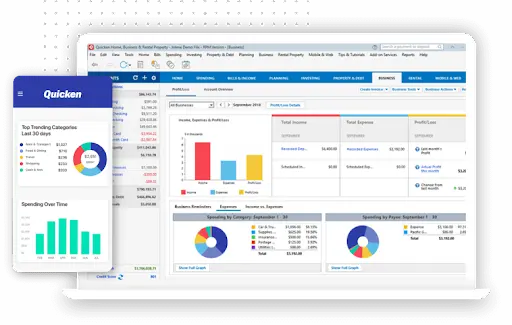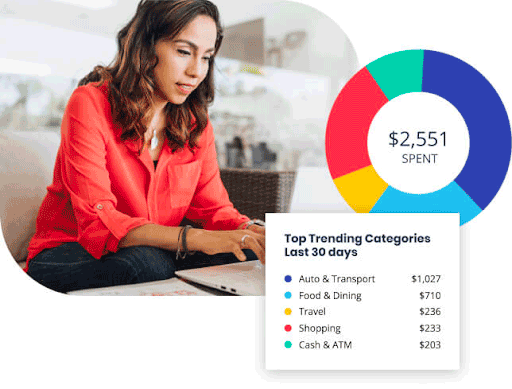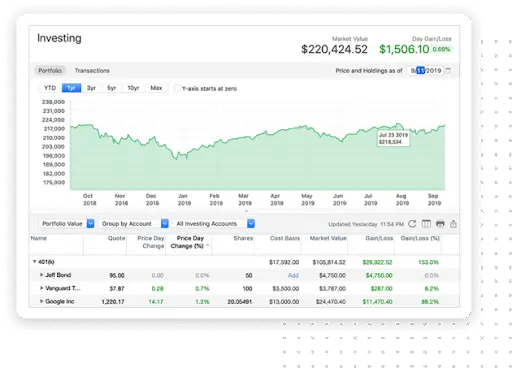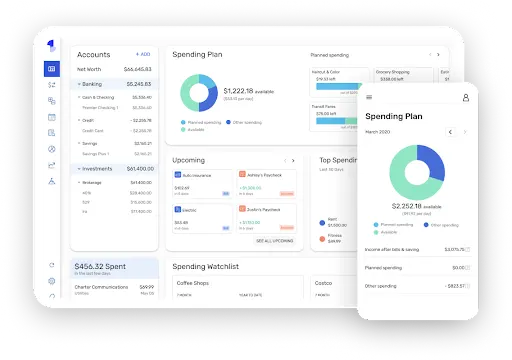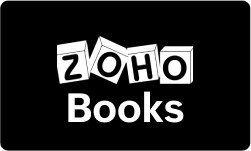Key features
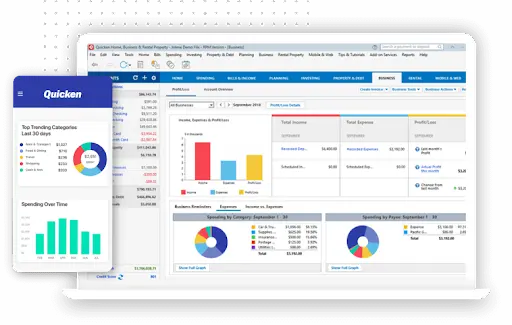
Manage Spending and Saving | |
| |
Customer Service Phone Support | |
| |
Option to Try for 30 Days | |
| |
| |
Manage Spending and Saving
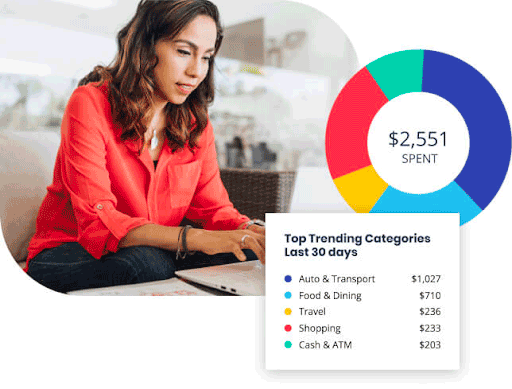
All three Quicken packages offer Spending and Saving features. With the Starter Model, you can automatically download your transactions, add your accounts manually, and categorize income and expenses.. This is an excellent option for personal finances that are relatively simple and straightforward. The Deluxe package offers all of these features, and you can create custom savings goals which will help you set aside funds for car expenses, vacations or other life events, though it is important to note that it is available on Windows only.
View and Manage Bills
Quicken gives you the option to see where money is coming in and where it is going as it leaves your account. You can check balances after paying bills, and get alerts so you won’t miss a due date. There is an excellent dashboard that shows you projected balances and incoming/outgoing finances so you can track with ease.
Customer Service Phone Support
There are multiple ways to connect with Quicken Accounting Software support or get answers to what you are looking for.
- You can connect with expert users and the customer support team through “Ask Our Community”, a question and answer solution that is available 24/7
- You can get Quick Assist answers to your questions through general FAQ for your own personal support search tool
- You can chat with customer service support experts from 5am-5pm PST daily.
- You can call customer service support from Monday through Friday, 5am-5pm PST.
Track Investments
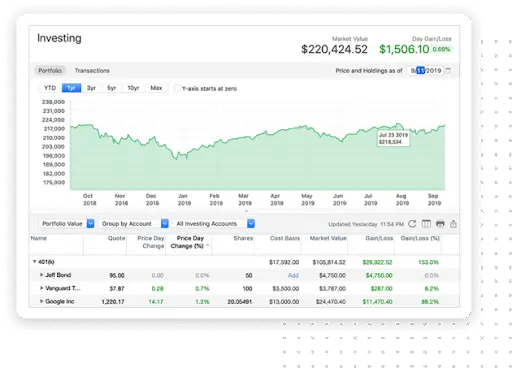
With the Deluxe account, you can add investment accounts, track your complete portfolio across financial institutions, download security prices and history, see changes in your portfolio over time, and customize your view to meet your investment needs. With the Home and Business model, you can automatically download security prices every 15 minutes. The dashboard is helpful to glance at trends, with a live look at your investments and changes over time.
Option to Try for 30 Days
We love it when accounting software provide 30 day trials. It is often the only way to get an understanding of whether or not this option will work for you or your small business. Quicken provides a 30 day, no stress option. This means you can gauge if this software will be a right solution for years to come.
Web and Mobile App
While desktop is a great solution for daily financial needs, a mobile app is helpful for checking in on your finances on the go. The mobile app is available on iPhone, iPad and Android devices. It can sync across all devices, automatically download and categorize transactions across major financial institutions, check your latest account balances and spending against your budget, and enter transactions while on mobile for instant balance and budget checks.
Secure Data
For any personal banking information or small business, having safe and secure data is of the utmost importance. The privacy and security of your data is a top priority at all times, which is why Quicken has been on a journey of continuous improvement for over three decades. Quicken security transmits data from bank servers using 256-bit encryption and the information downloaded from banks is confidential and used only to update accounts.
Shortcomings of Quicken Accounting Software
Available only in US and Canada
It is important to note that this software is available only to users in the US and Canada, due to associations and integrations with financial institutions and security.
Home and Business is available on Windows systems only
This is one thing that we find to be a significant drawback for Quicken as the Home and Business Model is available on Windows only. There is currently no timeline for a Mac deployment.
No shared accounts for Quicken products
If you are searching for a shared option for personal plans on Quicken, it is important to note there are no shared accounts available.
How to setup and use the Quicken Accounting Software
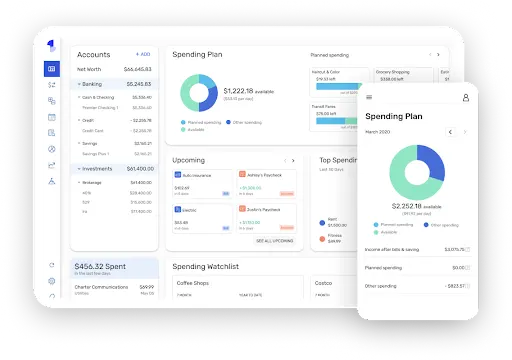
To get started with Quicken, you will likely want to install this on your desktop.
- Download Quicken by from this link: https://www.quicken.com/download
- Install the Subscription Release of Quicken
- Double click the Quicken icon in your Application folder to launch the program (for Windows devices, you will double click on the application in the Download file)
- Depending on how you purchased Quicken, you will activate through the following:
- If you purchased from a retail store, you will enter your activation code which can be found inside the box or on your purchase confirmation email
- If you purchased from the Quicken website, you will only need your ID (email address) and password
- Once you have this installed, you will need to add accounts for banking and investing. Quicken will then connect these to your bank, download your transactions and give you a spending report. Adding your financial institution is done by clicking “Add Account” by clicking the + icon on the Home Page. Search for your financial institution, enter your bank sign-in information and click Next.
- You can categorize your transactions to see where you are spending your money. For example, Quicken will know that Applebees is under Food and Dining; however, you may want to categorize more specifically. You can assign correct categories to your transactions manually.
- You can then set up your bills and income reminders by clicking on Bills and Income and Get Started within this tab. Select Online Bill in the pop-up that appears, choose your biller and enter the credentials on the screen that follows.
This easy seven step process will set you up for success through Quicken; however, there are other features that can be set-up, like the ability to create a budget and set-up your dashboards. This can all be done after you set-up your accounts, identify your transactions and determine your bills and income.
Key benefits of using Quicken
-
Bill tracking is easy and useful
Bill tracking is available in all packages, so you can manually track and add bills and subscriptions while also projecting your balances after bill payments. The Home and Business package also includes some effective rental and business property features which may help make it easier to invest in properties and track tenants.
-
Subscription to the personal finance app, Simplifi
One very interesting feature of Quicken is the ability to also access Simplifi. This is an app that started in 2020 with the goal of providing users with details into financial habits. It is more focused toward individuals to track their spending, and may not be valuable for business owners.
-
Maximum level of security
As Quicken has been around for over three decades, their focus on security and protection of privacy is of the utmost importance. This is a key benefit of the accounting software, and one that is important to consider for personal use or business owners.
-
Creating customized budgets and spending management
We all know that monitoring and managing spending can be a challenge. From the Quicken Starter package to the Deluxe package, all solutions offer basic budgeting tools, with the Deluxe offering the ability to set targets for spending categories and tracking your overall process.
-
Seamlessly connect your banking, credit card, loans, investment and property
We love that the Deluxe package allows you to connect everything that matters – from your banking and credit cards to your loans and investments. This integration means that you always have an excellent view of your financial health and landscape. You can track things like your overall credit score and monitor your investment performance so you can make decisions that matter and have meaning to your future.
What are the alternatives to consider
In addition to Quicken, the following are some other options to consider
Quickbooks promises to help keep your books accurate and up to date, automatically. You can track income and expenses, simplify your invoicing, gain business insights into where your finances are and how they’re doing, and make tax time as easy as possible. Quickbooks offers four different packages, ranging from $24 per month to $140 per month, with a 50% discount for the first three months. All packages offer a free trial for 30 days.
Mint is also provided by parent company, Intuit, but offers a mobile-first financial tracking experience. Having all your accounts in one place is made easy through Mint, with a safe and secure look at your personal finances and investments. Mint is free to use, with a premium ad-free app version available to iOS users for $4.99 monthly.
Xero targets small businesses, promising to be the accounting software for everyday business. It offers all in one, paperless record keeping, automated features to save you time (like helping to reconcile your banking transactions) and smart data and insights. We included this on the list for those who are searching for a personal and business solution hybrid, as Quicken provides only a small business solution. Xero has options available between $18 per month to $58 per month.
Product FAQ
-
Which Quicken Accounting Software plan is best for me?
With three different options available, there is a solution for everyone. The price range is affordable for light case personal use, through to a small business. Many users select the Deluxe option.
-
Does Quicken work in the US and Canada?
Yes! Your Quicken membership comes for PC and Mac for US and Canadian users.
-
Do I have to buy Quicken every year?
Yes, Quicken is on an annual subscription basis.
-
Is there online support if I need it?
Yes, there is a live chat option as well as a phone option for customer support.
Conclusion
Overall, Quicken accounting software provides a powerful and robust tool for personal and small business finances. If you are seeking a solution to help understand your money and planning for the future, this might be an option for you. Keep in mind this is a solution that is best fit for personal use, entrepreneurs or small businesses, due to its packages and features offered.

![Unlocking Ahrefs Premium: Get Ahrefs Premium Accounts [100% Free]](https://s44815.pcdn.co/wp-content/uploads/2023/10/Ahrefs-Free-Premium-accounts-2023-330x250.webp)