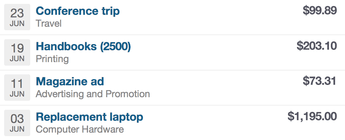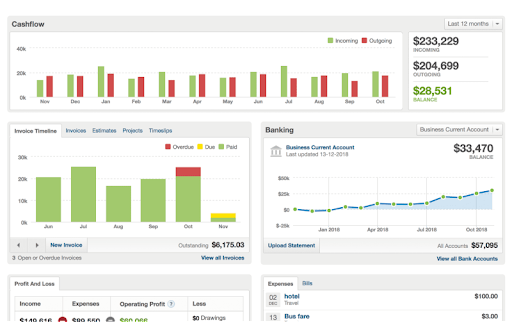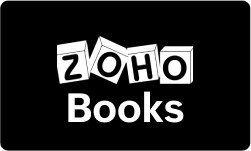Key features
Banking
As with any account software, banking ease and simplicity is the most important feature of them all. As a key component of FreeAgent, bank transactions are delivered automatically with a fresh delivery of bank transactions every day.
All you have to do is link your bank account and import transactions. You can connect your bank account with a simple process, and the most popular banks are included. If your bank is not one of the thousands that FreeAgent supports, you can manually upload electronic statements in a number of different formats including OFX, QIF and CSV.

The banking feature promises that you will stay in control of your cash flow by seeing money come in and go out of your business, viewing interactive balance charts of your accounts along the way. The dashboard automatically explains new transactions based on previous descriptions to save time.
Bonus: the banking feature also supports multi-currency bank accounts, perfect for small businesses that operate across regions.
Estimates and Invoices
For any business, predictability over quarterly, annual or multi-year forecasting estimates is essential. With FreeAgent, you can create and send estimates with pre-designed templates, get notifications when your customers accept or reject quotes, and generate online estimates in multiple currencies and languages.
These estimates and this function is a great way to create and track your proposals, so you can understand where and how your proposals are being received. Invoices are an excellent compliment to the estimates function, which help you ultimately get paid faster and automatically chase any late payers for you.
Invoices come in the form of excellent, professional looking templates that can be customizable. You can choose from pre-selected templates, add your logo and send it to your clients in minutes. Payments can be received via PayPal, GoCardless or Stripe. This means your clients can view invoices and pay via credit card, debit card, direct debit or a PayPal balance.
One of our most favorite features is that you can see who owes you what, what has been paid, and what is both due and overdue. This allows you to understand who you need to automatically chase, or who is a five star customer and always pays on time.
Expenses
Whether you are grabbing a cup of coffee with a client or you are taking a new prospect out for dinner, tracking and uploading your expenses can be a complicated process. Thankfully, with FreeAgent, you can be more organized with your expense management system.
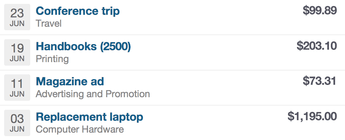
Simply snap your expense receipts and upload them to your account through your phone. You can build an accurate account with a list of expense categories, while storing your receipts right through the mobile app. In this image, you can see how the expenses are categorized and how you can track anything that needs to be recorded.
If you have employees, you can also use this feature to track their expenses and include a running balance of how much can be reimbursed at any time.
Time Tracking
If you have multiple employees, whether they are salaried or hourly, you may want to initiate time tracking as part of your business practice. Time tracking allows you to monitor and manage cost efficiency and labor management from an ownership perspective. Tracking time across your projects can also enable you to generate accurate invoices against each project.
Using the in-app or desktop stockwatch, you can enter time slips with this level of accuracy, or you can enter your timeslips manually. You can seamlessly switch between mobile, tablet and desktop to record time. Everything is updated in real-time and in sync, so you can easily switch between these three tools.
Dashboard
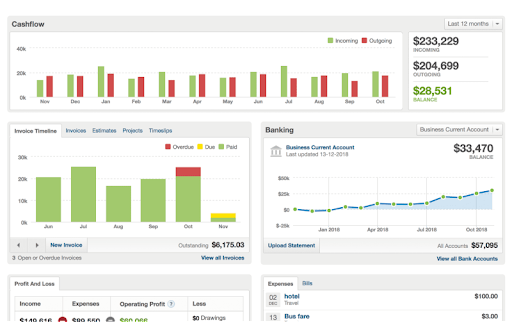
A strong and professional dashboard is important as a means of getting a quick, at-a-glance look at your business. Your dashboard will give you the lens to see the big picture of cash flow, while knowing how much you earn with live profit and loss. You can keep up to date with invoice and tax timelines, ensuring your small business is compliant at all times.
The FreeAgent dashboard brings together your invoices, expenses, bank accounts and more to ensure you have the data you need at any time to view all aspects of your business.
Projects
If you are a business with multiple clients and projects, the Projects feature will help you keep tabs on your project income, expenses and profitability. Your projects will run more smoothly when you can see all the moving parts, so you can always understand which projects are making you more money, or perhaps which ones you need to pay more attention to.
Within this feature, you can also build a to-do list of tasks for your project, and then you can track time across your team. This is also important to monitor your unbillable time so you know where any overhead hours go.
Mobile App
A strong and stable mobile app is essential to manage any small business on the go. We love that a mobile app is part of the feature set for FreeAgent, and we especially love that it is user intuitive and well reviewed by small business owners.
With the mobile app, you can manage your online invoicing the same way as you would with desktop. You can also manage your expenses by snapping and uploading your receipts through the app, keeping your life and business in order while on the go.
Features within the mobile app are:
- Invoicing management
- Expense tracking
- Time tracking
- Project management
- And more…
The FreeAgent mobile app has a 4.5 star rating on Google Play store, with a 4.8 star rating on Apple. With over 10,000 positive reviews between the two, it is clear that this is a strong solution for your business.
How to setup and use the FreeAgent Software
Getting started with FreeAgent is simple.
- Sign up for a FreeAgent account. You will receive an email to verify your email address. From there, you will need to enter your business’s accounting dates (company start date, accounting year and more)
- You then enter your opening balances so FreeAgent has access to an up-to-date look on where your business stands
- Import your data, such as your bank transactions, contacts, projects and historical income and expenses
- Set-up your contacts and projects (individual customers and suppliers, and existing project templates)
- Start creating invoices, bills and expenses. Once the information above has been uploaded and set-up, you can now select an invoice template, customizing it with your company logo and details. Then create an invoice or set-up a recurring invoice profile.
- For bills, you can create bills to record any invoices you receive from your suppliers. For expenses, you can record out of pocket expenses through the mobile app, and enter any manual expenses through both desktop and mobile.
- Customize your dashboard. Your dashboard is an easy to view way to see what is happening with your business and what is outstanding across expenses, invoices or projects.
This easy seven step process will set you up for success through FreeAgent.
Key benefits of using FreeAgent
-
A range of payment integrations you can accept (PayPal, Zapier & Stripe)
Making it easy to pay and receive invoices is essential for the success of any business. We love that FreeAgent has payment options from a number of tools, accepting credit card payments, debit card payments, direct payments, or PayPal.
-
Integration with your business bank accounts in multiple currencies
Integration and management of multiple bank accounts in many currencies is an excellent benefit of FreeAgent. This is a great option for businesses operating in many regions, or businesses looking to expand in the future.
-
Compiling profit & loss statements.
An easy compilation makes managing your business even easier. You can compile your P&L statements for ease of projections and modeling.
-
Tracking & management of expenses.
Expenses can be difficult to track at the best of times, which is why a mobile and tablet solution makes it easier to snap and upload. You can also manage this across your growing team.
-
Customisable sales tax rate options.
Sales taxes differ by province and state, which is why customisable sales tax rate options can help you to manage a multi-region business.
What are the alternatives to consider
In addition to FreeAgent, the following are some other options to consider
Xero is an all-in-one accounting software with flexible features made for your business. From bank reconciliation to online invoicing, Xero offers features similar to FreeAgent. The one important difference is that Xero offers plans to suit your business, from a package that starts at $18 per month to a premium plan at $58 per month.
HoneyBook is another all-in-one client software, though it largely targets accountants. HoneyBook helps accountants save their clients both time and money as a combined CRM function with online payments, templates and much more. It promises to streamline your cash flow while letting clients sign, pay and book faster. HoneyBook offers a free trial.
A hybrid between the two, FreshBooks is built for both business owners and accountants alike. It offers powerful billing and accounting, expert support, and targets small business owners. However, the tool can certainly be used by any type of business, from freelancers to businesses with employees. FreshBooks also offers a free 30-day trial.
Product FAQ
-
What FreeAgent plans are best for my business?
With FreeAgent, one plan is offered and only one subscription model is provided. FreeAgent offers a trial plan that provides 30 days free, then moves to $10/month USD for six months, and finally $20 USD per month onward.
FreeAgent accounting software gives you instant access to the tools you need to manage a small business. It is the perfect accounting solution for small businesses from sole proprietors to those with multiple employees.
-
Does FreeAgent offer customer support?
Yes, support accountants are available between Monday – Thursday, 9am to 5pm and Friday, 9am – 4pm (GMT).
-
Do you need an accountant with FreeAgent?
No! You can manage your own software as a business owner or manager. You do not need an accountant to use FreeAgent.
Conclusion
FreeAgent is a great solution for small businesses. This software offers all of the features you need, with incredible flexibility across both desktop and mobile applications. Trusted by over 150,000 businesses annually, the feature-set is strong and the customer support is trusted.
FreeAgent brings everything together, from invoice and expense management to project management and sales tax.

![Unlocking Ahrefs Premium: Get Ahrefs Premium Accounts [100% Free]](https://s44815.pcdn.co/wp-content/uploads/2023/10/Ahrefs-Free-Premium-accounts-2023-330x250.webp)