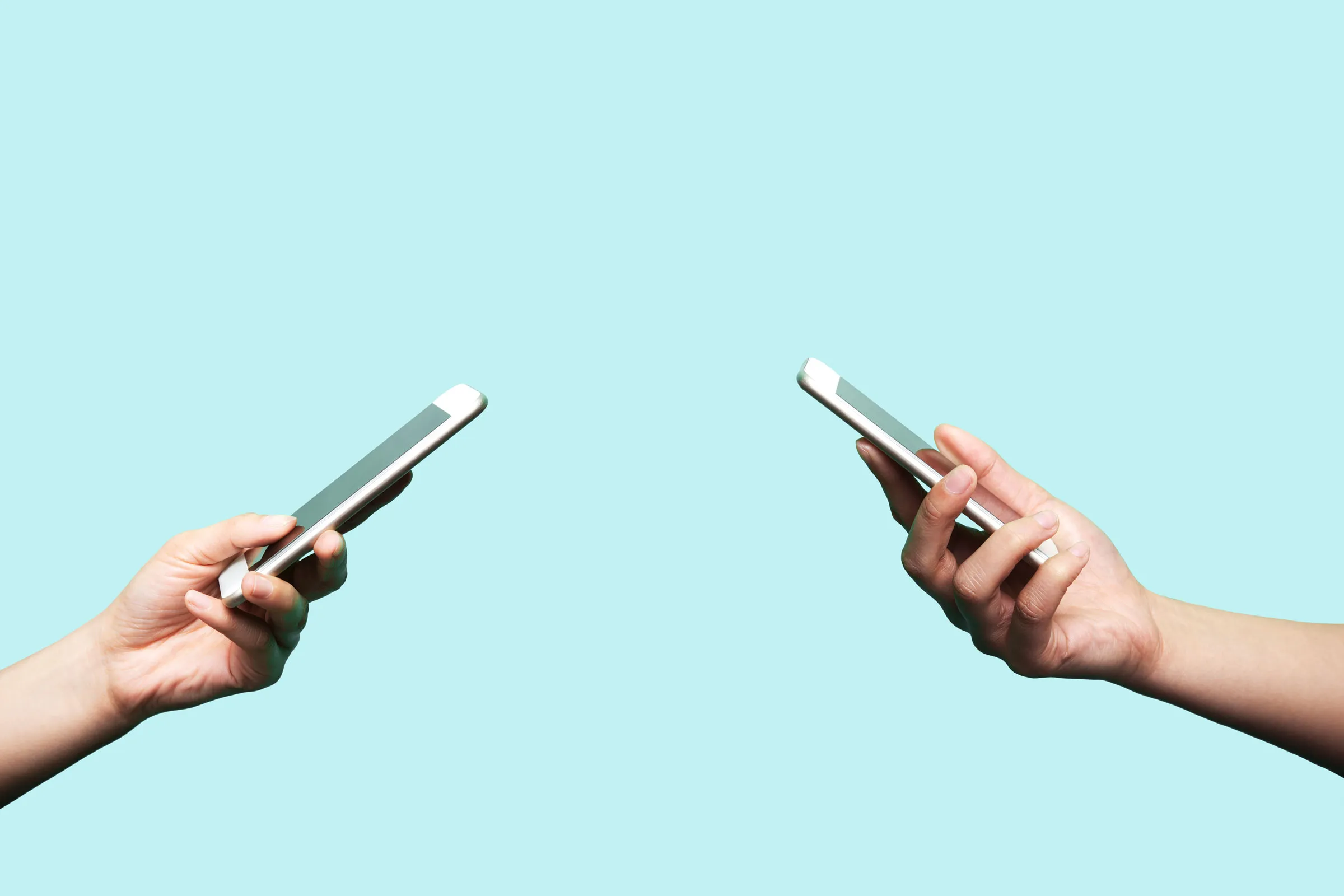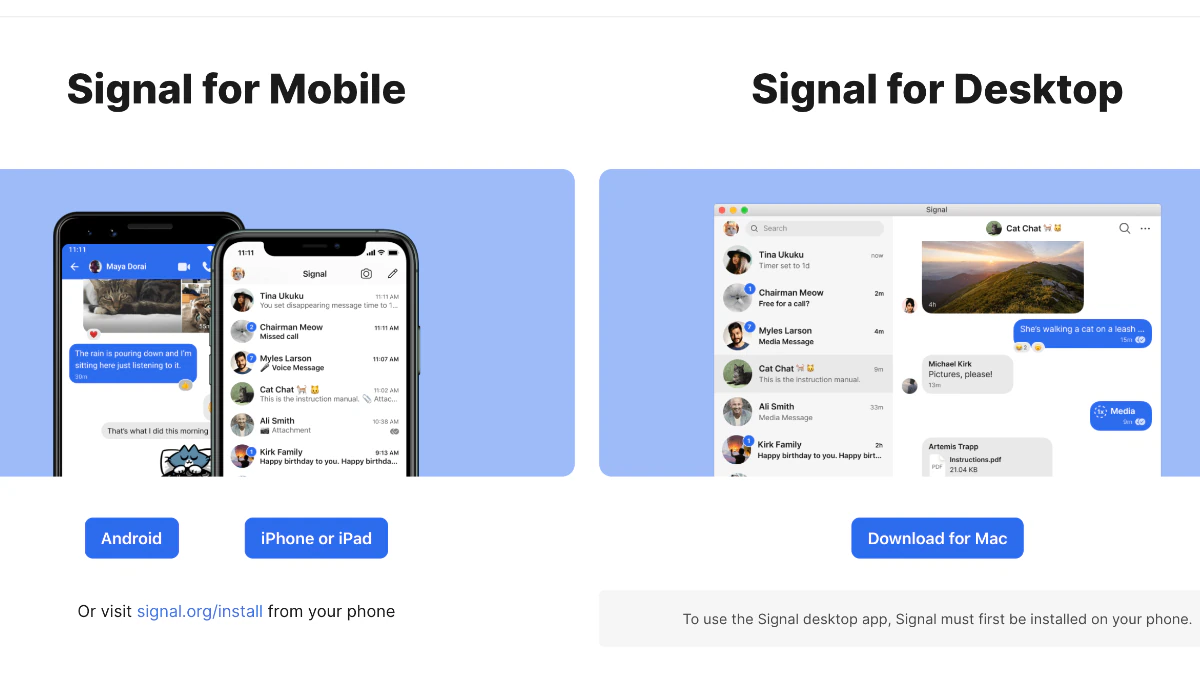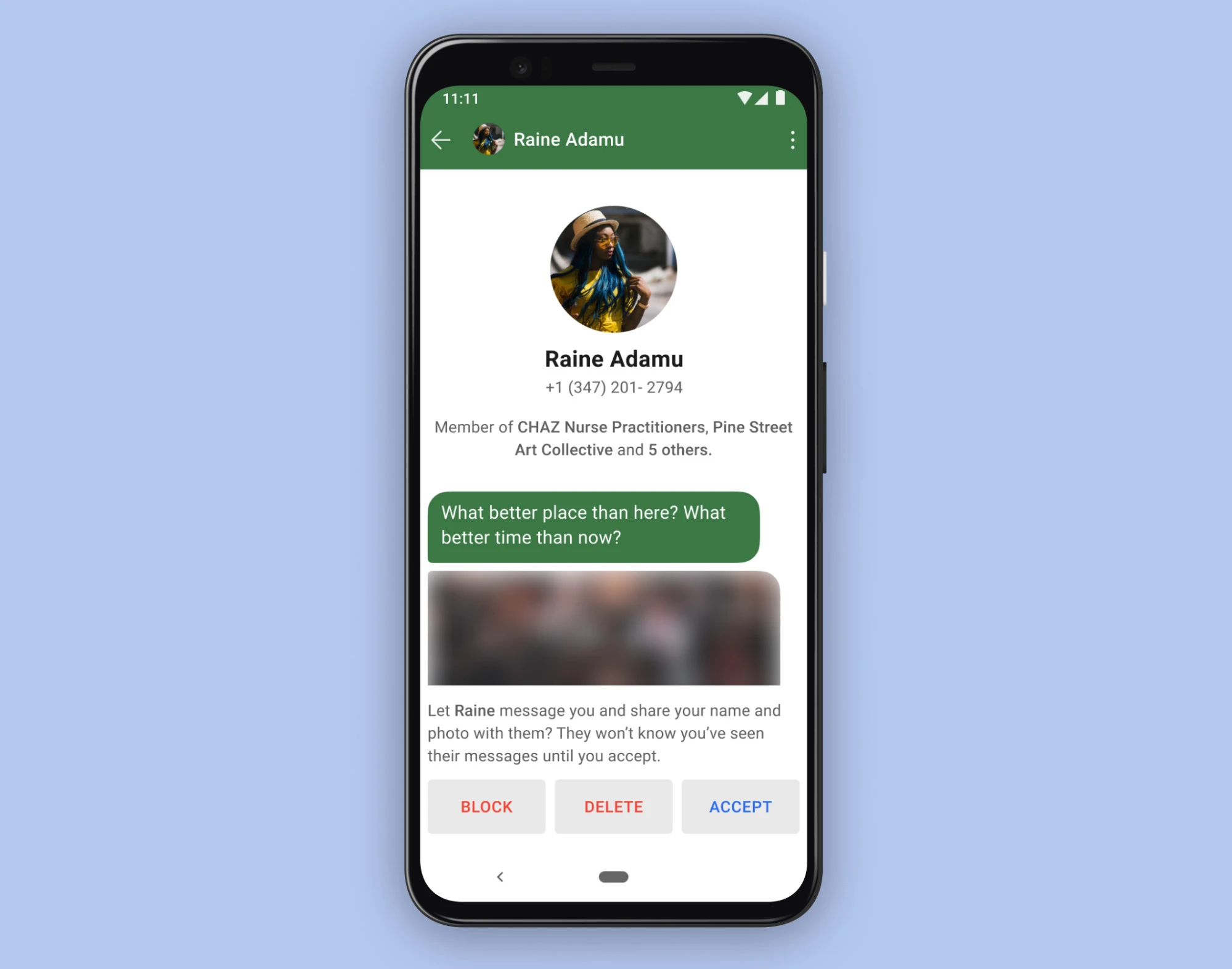Key Takeaways
- Signal is a secure messaging app that emphasizes end-to-end encryption and collects minimal personal data.
- Signal includes unique features like vanishing messages, call forwarding, and screen security to provide users with an enhanced messaging experience.
- Signal stands out from other apps by offering stronger encryption, an open-source nature, no incentive to monetize user data & comprehensive security audits/transparency reports.
Introducing Signal: The Privacy Champion

Signal distinguishes itself from the plethora of most secure messaging apps by embodying privacy and security in the digital age. Founded by Moxie Marlinspike and WhatsApp co-founder Brian Acton, Signal aims to be the most secure messaging app available. What sets Signal apart from other messaging apps is its strong emphasis on end-to-end encryption powered by the open-source Signal protocol. This means that only you and the recipient of relay calls can read your messages or listen to your calls, as nobody else, not even Signal, can access them.
Owned by the Signal Foundation, a non-profit organization, Signal has no incentive to harvest your personal data for advertising purposes. Joining Signal merely requires a phone number, the sole piece of personal information collected by the app. With Offering vanishing messages, a safe messaging environment, and almost zero data or third-party involvement, Signal has emerged as the go-to messaging app for privacy-minded people worldwide., a secure messaging environment, and virtually no data or third-party involvement, Signal has become the preferred messaging app for privacy-conscious individuals across the globe.
The United States even subpoenaed Signal for user data, but Signal only provided the date of account creation and the last date of connection, showcasing Signal’s encryption and its commitment to minimal data collection. With the backing of major tech companies, Signal is not only a secure messaging app but also a symbol of the fight for privacy in a world of constant data breaches and surveillance.
Getting Started with Signal
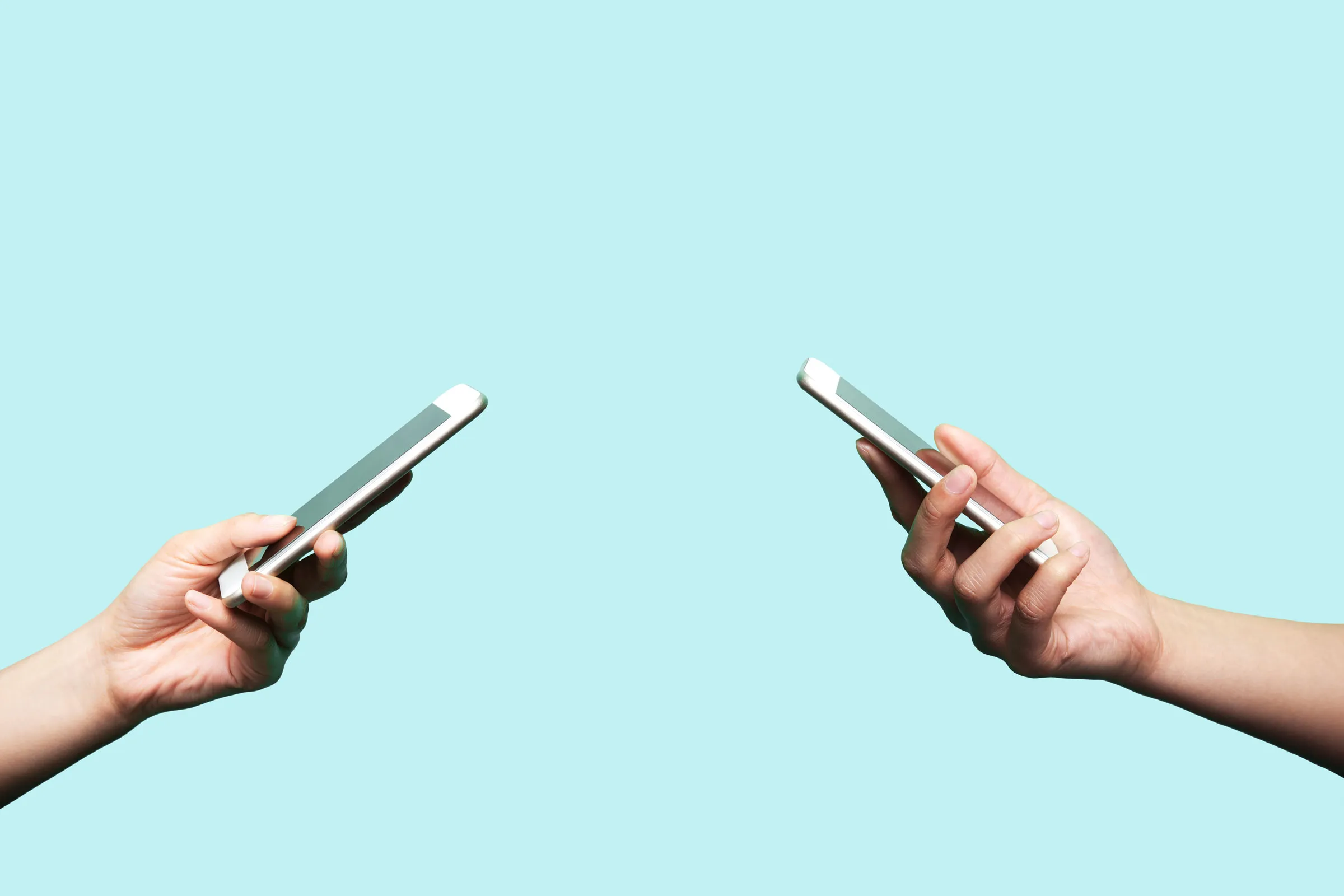
The process of setting up a Signal account is simple and only necessitates a few steps:
- Download the Signal app from the Google Play Store for Android devices or the Apple App Store for iOS devices.
- Open the app and enter your mobile number.
- Verify your number by entering the verification code sent to your phone.
- Set a profile name and profile picture (optional).
- Grant the necessary permissions for the app to function properly.
- Start using Signal to securely communicate with others.
For those concerned about privacy, using a virtual number, pre-paid SIM card, or second phone number is a viable option.
During the setup process, Signal requests access to your contacts to show which of your acquaintances are already using the app, enabling you to send messages and make calls to them. Rest assured that Signal only stores the necessary metadata for the app to function, such as phone numbers, random keys, and profile information of other signal users, maintaining its commitment to minimal data collection.
Signal also provides a security number for each chat, enabling users to verify the security of their conversation with a contact. This feature ensures that your communication on Signal remains private signal, safe, and secure while still being user-friendly and efficient.
Safety Measures During Setup
The array of privacy-centric features in Signal attest to its dedication to user privacy. An interesting feature that Signal offers is the ability for messages to vanish, allowing users to make messages disappear from:
- Set a timer for messages to be automatically deleted after a specified period of time
- Ensure that sensitive conversations do not linger on devices
- Reduce the risk of unauthorized access
Another noteworthy feature is Signal’s screen security, which prevents other apps from capturing screenshots of your Signal messages and hides Signal previews when switching between apps. Combined with end-to-end encryption and being end-encrypted, these enable screen security features contribute to a secure messaging experience that prioritizes user privacy and protection.
Navigating through Signal’s User Interface
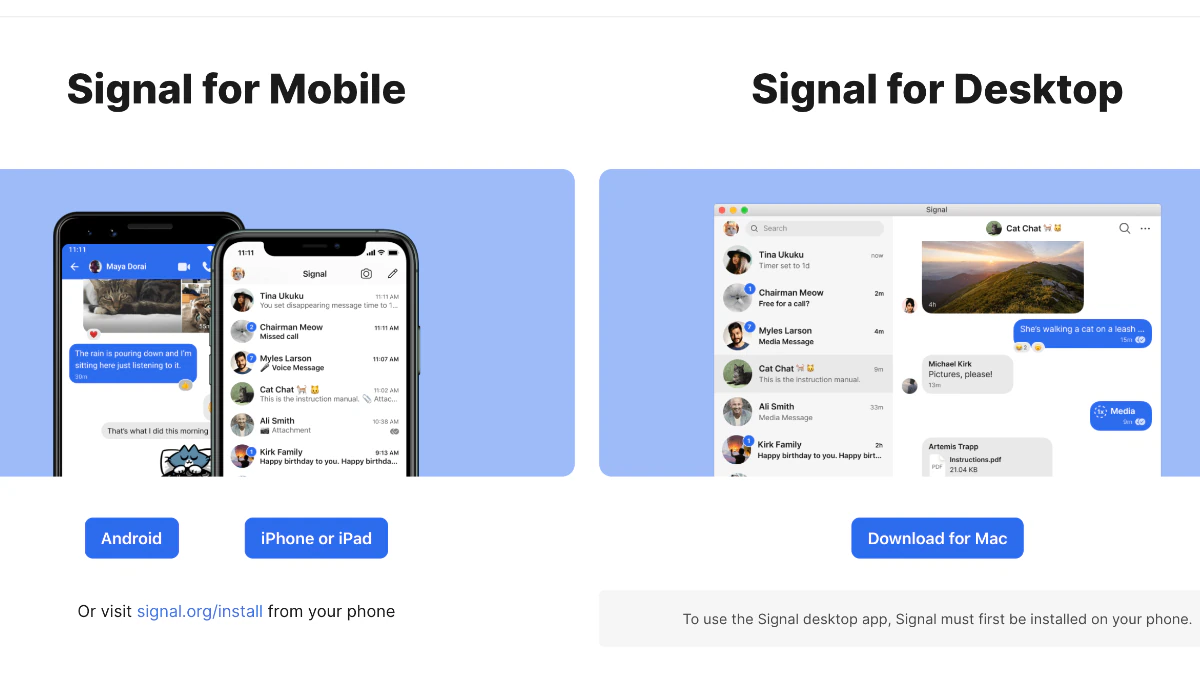
Simplicity and efficiency are at the heart of Signal’s user interface design. The clean and informative layout offers options to customize privacy settings and explore the app’s features, ensuring a seamless messaging experience for its users. Once the desktop version is synced with your mobile phone, the Signal interface, along with your contacts, will be displayed, making it easy to navigate and use.
Signal’s robust set of features includes
- End-to-end encryption for messages, voice calls, and video calls
- Group chats accommodating up to 1,000 members
- Various calling options, including voice and video calls
- Screen sharing with Signal Desktop
These features cater to users who prioritize privacy and security in their messaging experience, allowing them to easily share messages, photos, videos gifs, as well as voice messages, photos videos, through secure messaging services and apps. The app’s functionality and user-friendliness are further enhanced by these capabilities.
With privacy-oriented features like disappearing messages and call forwarding, Signal offers a secure and private messaging experience that sets it apart from other apps. With its focus on user privacy and security, Signal offers an unparalleled messaging experience for those who value their personal information and communication safety.
Exploring Signal’s Features
Prioritizing privacy and security, Signal offers a range of features aimed at enhancing the user experience. Vanishing messages, for instance, allow users to set a timer for messages to be automatically deleted after a specified period, ensuring that sensitive conversations are not retained on devices. Signal users can also enable call forwarding, which routes calls through Signal’s servers, preventing the contact from discovering the user’s actual IP address and maintaining communication privacy.
Another noteworthy feature is Signal’s screen security, which prevents other apps from capturing screenshots of your Signal messages and hides Signal message previews when switching between apps. These features, combined with end-to-end encryption, make Signal a top choice for users who prioritize privacy and security in their messaging experience.
Assessing Signal’s Performance in Real-Life

Signal has been widely acclaimed for its unwavering commitment to user privacy and security. The app has undergone a formal security analysis of the Signal protocol, with a corresponding transparency report published in 2016, available for review on the Signal website. In addition, Signal’s performance has been compared to other messaging apps, such as WhatsApp and Telegram, highlighting its advantages in terms of encryption and data collection.
Experts often recommend Signal over WhatsApp and Telegram for private messaging due to its strong encryption, open-source nature, and lack of incentive to track user’s captured personal data. The European Union has even instructed its personnel to use Signal for all its public instant messaging, demonstrating the app’s reputation for security and privacy.
However, users should bear in mind that using Signal on their phone doesn’t assure total protection. Physical access to your device or those of the people you communicate with can still pose a risk. Nonetheless, Signal’s commitment to user privacy, security, and minimal data collection make it a top choice for those wishing to prioritize privacy in their messaging experience.
Signal’s Security Audits and Transparency Reports
The commitment of Signal to user privacy and security is evident in its security audits and transparency reports. The app’s formal security analysis and corresponding transparency report, published in 2016, demonstrate positive results in terms of encryption and data protection. Security experts from:
- McAfee
- Searchlight Security
- F-Secure
- Comparitech
- IDC
Experts have also weighed in on Signal’s data handling practices, encryption, and overall performance compared to other popular messaging apps, including their use of voice messages.
These audits and reports, combined with expert opinions, highlight Signal’s dedication to providing users with a secure and private messaging experience. Its strong encryption, minimal data collection, and open-source nature set it apart from competitors, making it a top choice for privacy-conscious individuals.
Signal vs Other Messaging Apps
Signal distinguishes itself from other messaging apps with its unwavering commitment to privacy and security. In comparison to WhatsApp and Telegram, Signal offers stronger encryption and an open-source nature, ensuring that your personal information and communications remain secure. Additionally, Signal’s non-profit status means it has no incentive to collect your personal data, unlike other messaging and apps like others that monetize user information for advertising purposes.
In a world where data breaches and surveillance are all too common, Signal’s dedication to user privacy, security, and minimal data collection makes it a top choice for those who value their personal information and communication safety. When comparing messaging apps, Signal’s performance stands out as a beacon of privacy and security.
For a more in-depth comparison between Signal and iMessage, check out this comparison of Signal vs iMessage on key factors like encryption, privacy, features, and more.
Why Choose Signal?
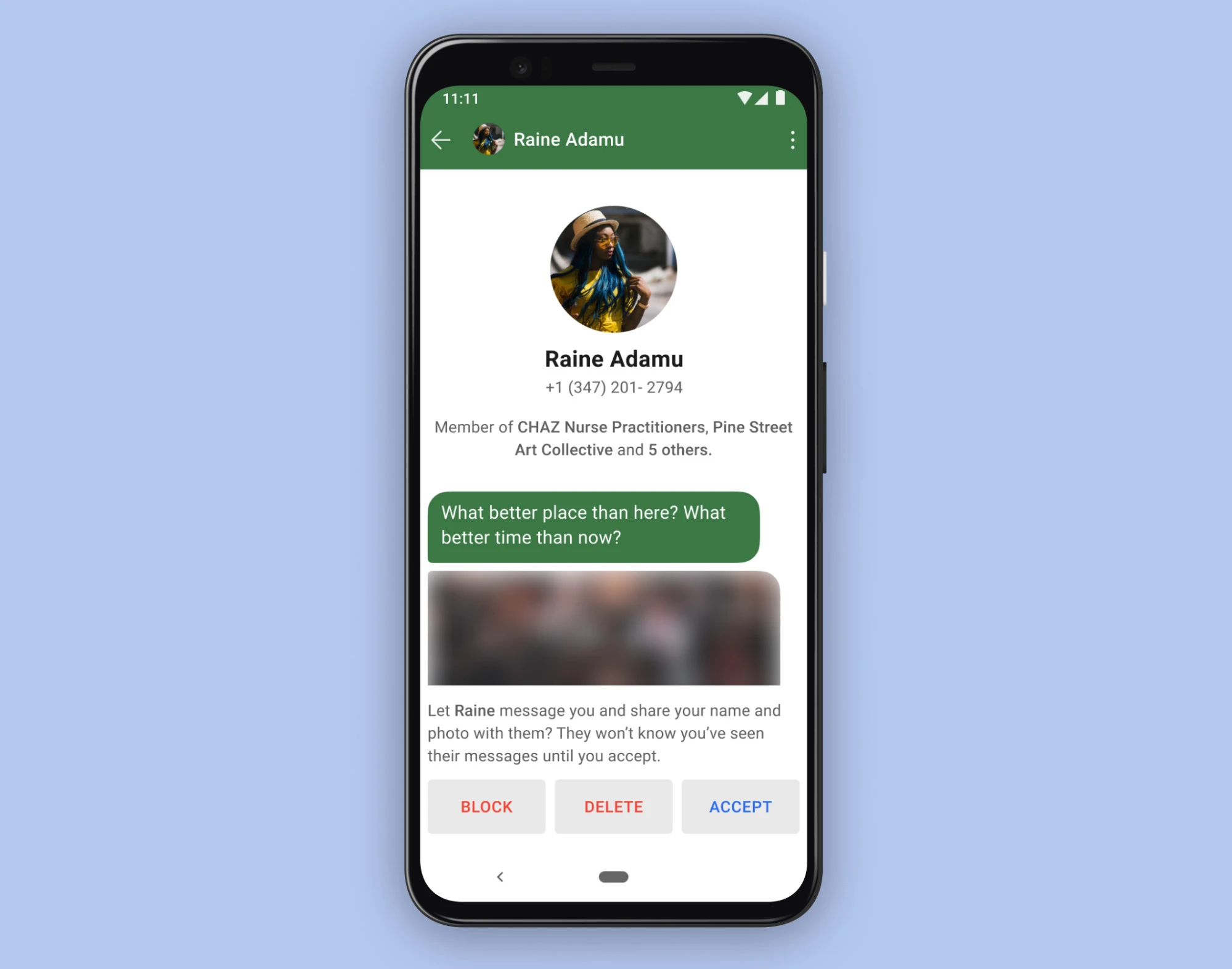
To choose Signal is to put privacy and security at the forefront of your messaging experience. With its user-friendly interface, strong encryption, and minimal data collection, Signal offers a messaging app that caters to those who value their personal information and communication safety. Signal’s unique features, such as disappearing messages and call forwarding, further enhance its privacy-oriented performance.
Signal’s data storage policy is highly beneficial for privacy, as no additional information can be obtained without physical access to personal phone numbers on your device or those of the people you communicate with, even when using your phone’s data connection. In comparison to other messaging apps, Signal’s commitment to user privacy, security, and minimal data collection sets it apart, making it the ideal choice for those who value their privacy.
In the current digital age, where privacy is increasingly scarce, Signal provides a messaging experience with a strong emphasis on user privacy and security. Don’t compromise your personal information and communication safety; choose Signal for a secure and private messaging experience.
Summary
In conclusion, Signal App is a champion of privacy and security in the world of messaging apps. Its strong encryption, open-source nature, minimal data collection, and user-friendly interface make it the top choice for privacy-conscious individuals. With unique features like disappearing messages and call forwarding, Signal ensures a secure and private messaging experience. Don’t settle for less; prioritize your privacy and choose Signal for your messaging needs.
Frequently Asked Questions
Is Signal app really safe?
Signal is a secure messaging app, with its open-source nature, end-to-end encryption and zero user data collection policy, making it one of the safest apps around. However, physical access to your device can compromise security.
What are the disadvantages of Signal app?
Signal app suffers from the issue of data restoration since all data is stored on the user’s device. Additionally, it does not support simultaneous use across multiple devices.
What is the Signal app used for?
Signal is a free, privacy-focused messaging app you can use on Apple and Android smartphones and via desktop. It provides strong end-to-end encryption for private communication, allowing you to send texts, voice messages, photos, videos, GIFs, and files securely and without SMS or MMS fees. You can trust Signal to keep your conversations secure and private. It’s easy to set up and use, and you can even use it to make secure group calls with up to five people.
Is Signal Russian owned?
The Signal app is owned by the Signal Foundation, which was founded by Moxie Marlinspike and Brian Acton. Its subsidiary, Signal Messenger LLC, is the major tech company responsible for the development of the app and its encryption protocol, the Signal protocol, and there is no indication that it is Russian-owned.
What sets Signal apart from other messaging apps?
Signal stands out from other messaging apps due to its commitment to privacy and security, featuring strong, end-to-end encrypted-to-end encryption, minimal data collection, disappearing messages, and call forwarding.

![Unlocking Ahrefs Premium: Get Ahrefs Premium Accounts [100% Free]](https://s44815.pcdn.co/wp-content/uploads/2023/10/Ahrefs-Free-Premium-accounts-2023-330x250.webp)