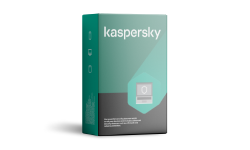About Bitdefender Antivirus Free
Bitdefender Antivirus Free claims to be an absolutely free antivirus program available for Windows PCs. It is designed to protect your computer from common and newly found digital threats, thus letting you keep your computer virus-free. It is worth noting that Bitdefender Antivirus Free contains only one of the many modules that you find in its premium version and that is anti-malware protection. But when you do need one that is up-to-date and effective, it makes sense to consider what Bitdefender Antivirus Free offers.
In terms of system requirements, Bitdefender Antivirus Free is not demanding at all. You can install it on any PC running Windows 7 with Service Pack 1 or later. In terms of hardware, the system must have at least 2GB RAM and a storage space of around 3GB. We understand this may be an unlikely scenario, but it is nice to know that you can use this security app on one of those older PCs too.
We believe you should check out Bitdefender Antivirus Free if you think Microsoft Defender is not good enough for your security needs. As you may know, many people require more than the basic features they get from the built-in antivirus suite on Microsoft Windows (10 and above). Therefore, you will find Bitdefender Antivirus Free useful in multiple scenarios. Now, since the program claims to protect your PC better than built-in antivirus options, let’s first look at the security features of this software.
Security Features of Bitdefender Antivirus Free
As you expect, Bitdefender Antivirus Free offers protection from common types of malware. For instance, you can use the antivirus program to find and remove viruses, trojans, rootkits etc. from your PC. The scanning and quarantining process is straightforward and does not need technical expertise. In fact, you can manage different types of scans and their results from the unified dashboard of the app.
It is no exaggeration when we say that no one is safe from online threats. Keeping this point in mind, the Bitdefender Antivirus Free package contains numerous features for online threat protection. First, its web attack prevention feature will prevent you from downloading/installing problematic files from the web. Similarly, Web Advisor will warn you ahead even before you open a webpage. With the encrypted web feature, you do not have to worry about threat actors either.
-
Multiple Scanning Options
You can choose between two scanning options with the Bitdefender Antivirus Free package. When you choose Quick Scan, the program will sift through commonly vulnerable areas of your computer to see if it is infected. On the other hand, a System Scan, even though it takes a lot more time to complete, will do a thorough scan of all files on your computer. We found it convenient that you can choose one based on the time and resources you can dedicate to the process.
Installation and Ease of Use
Because it is lightweight, installing and setting up Bitdefender Antivirus Free is a piece of cake. First, you do not have to download a gigantic file. Instead, it takes only a few seconds to download. However, one prerequisite is that you need a Bitdefender Central account. So, once you have signed up for an account, you can use the single account to protect up to three Windows PCs.
In an event where you have over 3 PCs to protect, you will have to create another account using another email ID. Post that, the installation process is straightforward and quick. Even if you have not dealt with antivirus apps in the past, setting up Bitdefender Antivirus Free will not be a challenge. It is also great that Bitdefender Antivirus Free does not install any adware or bundleware.
Coming to the user interface, Bitdefender has kept things simple here too. Therefore, you can access different aspects of the antivirus program from a single dashboard. Then, when you want to open a specific feature like Online Threat Protection, you can open the respective section from the sidebar. We love that the Bitdefender Antivirus Free UI is kept simple for most part.
Even better, Bitdefender Antivirus Free comes with a UI design suitable for an average user. They do not have to worry about clumsy designs or multiple buttons. Instead, there is an option to focus on only the features you need. It is also worth noting that Bitdefender Antivirus Free gives you access to the web portal called Bitdefender Central. You can use this web portal to keep track of your security and privacy.
Overall, the usability of Bitdefender Antivirus Free is impressive. We appreciated it more, especially after testing other free antivirus programs on the market. Most of these so-called free apps tend to be filled with advertisements and pop-ups. Bitdefender Antivirus Free, on the other hand, offers the least annoying free antivirus experience.
According to the multiple tests we had conducted, Bitdefender Antivirus Free performed great in terms of baseline protection. For instance, it was able to tell apart actual malware and files that are often taken as malware by other antivirus programs. Considering that the program does not consume a lot of system resources, the quickness with which it scans and recognizes threats is commendable.
We have also noticed that the full system scanning mode on Bitdefender Antivirus Free does not have an impact on the system, in and of itself. Bitdefender has done an outstanding job optimizing the app for Windows PCs. To be on the safe side and confirm things further, we have also looked at the ratings Bitdefender Antivirus Free has received from reputed third-party antivirus testing agencies.
According to AV-test.org, one of the most reputed independent entities for antivirus testing, Bitdefender Security has surpassed the industry standard. For instance, Bitdefender Antivirus Free has maintained a zero-day malware detection rate of 100%, which means your Windows PC is safe from even the newest threats in town. The same number is maintained for widespread threats.
The test results from AV-test.org also reveal that Bitdefender Antivirus Free does not have an impact on system performance, especially while opening apps or downloading files from the internet. The phishing protection certificate from AV-comparatives.org tells the same story. According to the test, Bitdefender Antivirus Free could offer a protection rate of 96%, which is outstanding.
It did not come across any False Positives, either. Overall, we find that Bitdefender Antivirus Free does an excellent job of not only discovering, but also removing threats from your Windows PC. In our testing of the internet security options, features like the web advisor and real-time web protection were able to warn us before opening/downloading something potentially problematic.
Conclusion
The best thing about Bitdefender Antivirus Free is that it gets the job done without any payment. You do not even have to put up with annoying pop-ups or advertisements. Instead, this free product offers the limited amount of protection that it promises, and you do not have to worry about malware like viruses and Trojans.
It is also great that the program does not have a huge system impact. For instance, you can enjoy the overall protection from Bitdefender Antivirus Free even when multitasking. That is the case when you run a system scan using the Bitdefender engine as well. We also appreciate that the web-based awareness features are minimal and well-placed. In short, if you are looking for maximum value while paying nothing, there are many good things about Bitdefender Antivirus Free.
-
What’s Not So Good About It?
As we said, Bitdefender Antivirus Free offers limited protection for your system. Therefore, you may miss out on features that would make your digital life safer. For instance, you do not get any protection from ransomware attacks, which have become common. So, continuing with Bitdefender Antivirus Free means your system stays vulnerable to those attacks.
In the same way, you do not get any features to protect your network from threats. Similarly, Bitdefender Antivirus Free does not do anything to protect your webcam and microphone from getting hijacked. You do not get features like a built-in VPN either. So you do stay vulnerable to certain other issues.
-
Should You Buy This Antivirus/ Security Suite?
Considering that it costs nothing, trying out Bitdefender Antivirus Free is a no-strings-attached deal. And for what it is worth, Bitdefender Antivirus Free offers satisfactory protection from common malware. Even though you miss out on things like ransomware protection and network security, you can consider this free Bitdefender product as an entry-level option for your security. It is certainly better than Windows’ default protection.
-
What Are the Alternatives to Consider
While it is true that Bitdefender Antivirus Free is not the only free antivirus program out there, we have found it difficult to find many viable alternatives for it. As we said earlier, the majority of free antivirus programs come with the baggage of ads and annoying pop-up and often cause more problems than they solve.
Having said that, if you want to give other options a try, you may check out Avast One Essential, AVG Antivirus Free, and Avira Free Security. All these products are from trusted developers who are long known for their research and efficacy in the cybersecurity industry.

![Unlocking Ahrefs Premium: Get Ahrefs Premium Accounts [100% Free]](https://s44815.pcdn.co/wp-content/uploads/2023/10/Ahrefs-Free-Premium-accounts-2023-330x250.webp)