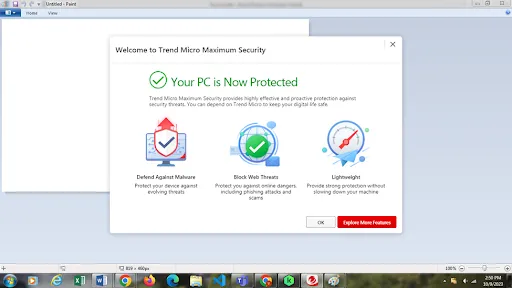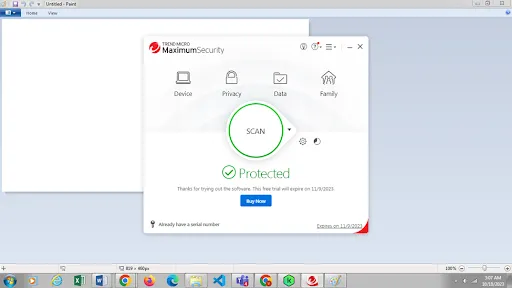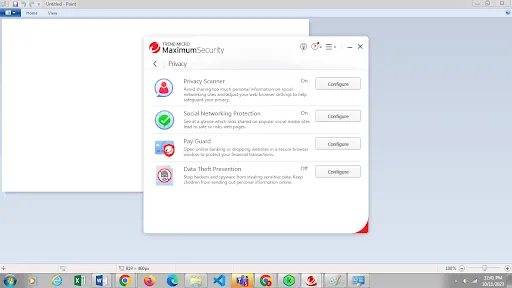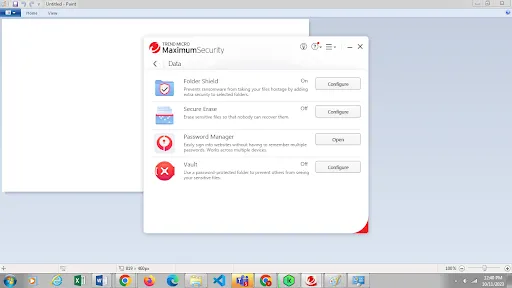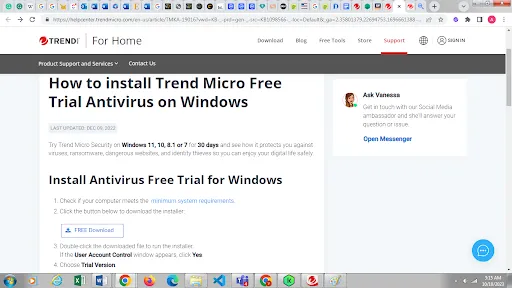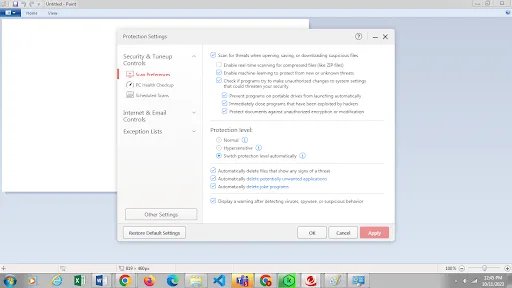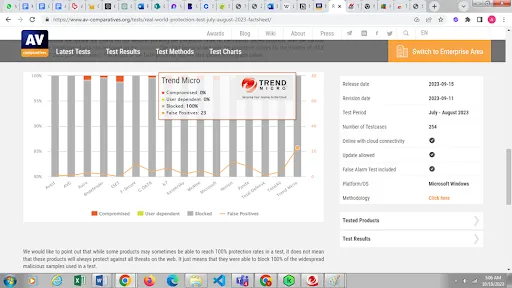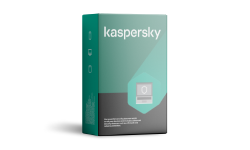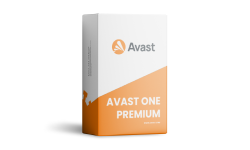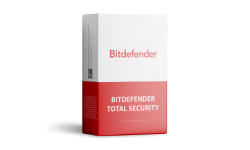Product Introduction
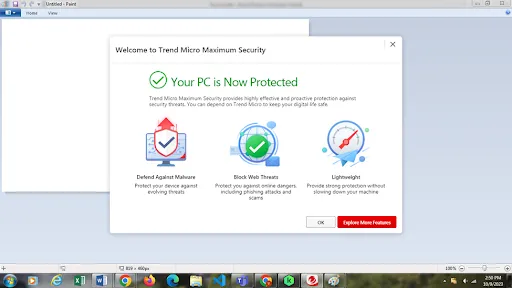
Founded way back in 1988, Trend Micro is a Japanese cybersecurity service provider that has a strong presence across almost every continent. This comes as no surprise, considering the company has a track record of adapting seamlessly to the dynamic variables of the industry. So what are the information points built into the Trend Micro antivirus and security suite?
Starting from the top, it would delight you to know that Trend Micro is programmed to update automatically. The application checks the internet for updates every three hours to update its dictionary and software, keeping your protection at the maximum level. Of course, there is always the option for you to search for updates and install them yourself, but there is no point in doing that. As you would expect, the antivirus requires administrator permission to update and carry out many of its other activities.
Moving on to system requirements, the software and hardware needed for Trend Micro to function optimally are fairly normal. Version 17.7 of the antivirus supports Windows 7 SP1, Windows 8.1, Windows 10, and Windows 11. Versions 17.6, 17.2, and 17.0 support the same, except for Windows 11.
The software has a very strict requirement for a minimum of 1.3GB of free disk space, and 1GB of RAM. It also requires a minimum 1GHz processor, but it does not support ARM-based processors. An additional but understandable requirement is a high-speed internet connection for optimal performance.
It is noteworthy that Trend Micro Antivirus also has versions designed to be compatible with MacOS, iOS, and Android devices. These versions have their separate system requirements, so do well to get familiar with them if or when you intend to put Trend Micro to use on these devices.
Security Features of the Product
Moving along, we have gotten to the section where we lay Trend Micro bare before you to reveal what tricks the suite has up its sleeves. You can expect a bit more from this free version, being a trial of as many Trend Micro features as possible. The software strives to demonstrate the suite’s impressive range of services that could easily sway you to dip your hand in your wallet. Without further ado, let us delve into the Trend Micro arsenal.
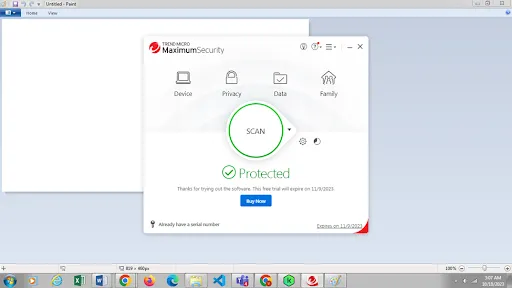
Device
This section comprises the tools designed to help you keep your computer device safe and at optimal performance. You could say it protects your PC itself, rather than what is on it. This section houses a number of tools, including:
- PC Health Checkup: The PC Health Checkup is the tool that helps you monitor the functional capacity of your PC. It identifies programs and settings that may be weighing down on the computer’s memory, battery, and the likes, then goes ahead to put them in order to boost system performance.
- Mute Mode: Mute Mode is the perfect tool for you when you are looking to concentrate on a particular task, or you just do not want to be disturbed by notification. Deploying this feature effectively blocks unimportant notifications for a certain period of time. However, the ones you tag critical are allowed to come through so you do not miss out on any urgent stuff.
Scan
This is the one thing you can expect to find in absolutely any antivirus application. The scan feature is the tool that helps to scrutinize your computer and identify threats or problems lurking within. There are three kinds of scans available on Trend Micro antivirus, namely:
- Quick Scan: A Quick Scan is designed to skim through the files on your computer in order to identify the more prominent threats. It takes a short period of time, usually less than 5 minutes, and looks out for malware in common locations.
- Full Scan: A Full Scan is usually more thorough than a quick scan. It often takes much longer, as it carefully scrutinizes every file and corner of your PC to find security threats that may not be too conspicuous. It may also take a greater toll on your system performance.
- Custom Scan: Custom Scans are for when you have some specific files or folders that you want to scan for problems. You select such files, and the antivirus puts them under the microscope to confirm or dispel your suspicions.
Privacy
The Privacy section in the Trend Micro security suite houses some of the most impressive of its tools. This section is in charge of ensuring that as much information as possible stays with you. What that implies is that it is designed to keep external systems and sites from pilfering more information than you should ordinarily give out. This goal is achieved via a number of tools.
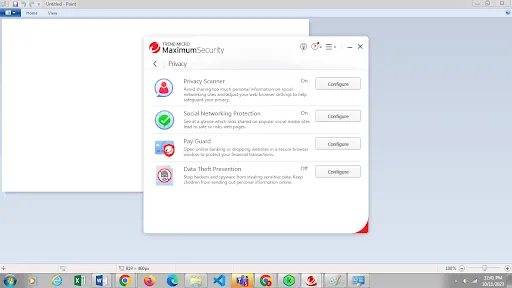
These include;
- Privacy Scanner: Much unlike the basic scan feature from earlier on, the Privacy Scanner dwells on identifying avenues to lose personal information. It can help tell when you have to safeguard personal information on social networking sites, and also control browser settings to safeguard your privacy.
- Social Networking Protection: The Social Networking Protection tool is a thing of beauty. It instantly diagnoses the sites shared in links on social media networks and informs you of their security status. That way, you know if a link poses a threat to you before clicking on it.
- Pay Guard: The Pay Guard tool is specially designed for safe online banking and electronic shopping. It sets up a secure browser window for you to carry out your online financial transactions, which prevents your transaction details from leaking to third parties.
- Data Theft Prevention: The Data Theft Prevention tool is the height of privacy protection from Trend Micro, coming in place to shield your data from spyware and hackers. If you set up kids’ protection under your subscription, it can also help prevent them from sending out private information on the internet.
Data
Since the preceding sections have protected your device and online activities, it goes without saying his section of the Trend Micro suite covers your files and data. In this section, you will find several tools to prevent your confidential documents from being accessed and account data leaked. Let us take a closer peek.
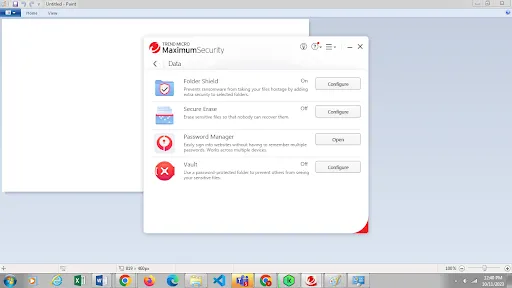
- Folder Shield: The Folder Shield is a classic blocking tool that adds an extra layer of protection to your most sensitive files and folders. This ensures that ransomware cannot infiltrate them and take them hostage or leak them.
- Secure Erase: The Secure Erase tool is a file shredder that practically disintegrates sensitive files. This is a surefire way to get rid of documents in a way that you are sure no one can recover or access them again.
- Password Manager: The Password Manager helps to take custody of your login credentials across multiple accounts, allowing you to log in to them with a few taps. This helps to keep your passwords secure, and also makes logging in easier.
- Vault: The Vault functions like the Password Manager, but for files. It is a secure location where you can lock up your sensitive files and folders without fear of unauthorized access.
Installation and Ease of Use
As you must have seen, the Trend Micro security suite is wide and all-encompassing. If it has made a case and you are interested in getting started, this is where you should be. To download the Trend Micro security suite, you would need to go to the official website and download the installation package from the free download page.
The free trial is available on the Maximum Security package. Once you click on the download button, the .exe file starts downloading from your browser. Note of warning – the installation package is MUCH larger than most other antiviruses, being about 433MB.
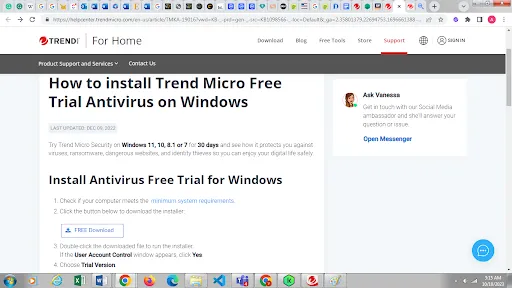
When the download is complete, run the installation package and grant the necessary permissions. You should know that Trend Micro does not work well with other antiviruses, so it would likely request permission to give them the boot. That is part of the first stage of installation, which is the system check.
The next stage requests the serial code to validate your subscription, but you can select “Trial” if you want to try out the free version. There are three other stages, including the terms section and the main installation itself. All in all, the installation takes over 5 minutes but less than 10 on average, which is acceptable.
The application software incorporates a white background with the occasional bright red, staying true to the brand’s colors. The interface is nothing too advanced for the average user, and it definitely is not overloaded either.
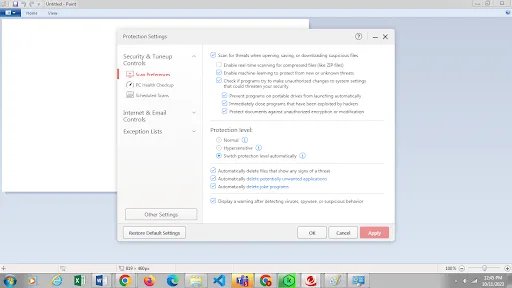
Operability and customization are two areas that the application excels in, although a miss is that it sends pop-ups rather often. Overall, the installation process is relatively average due to the length and the size of the software, while it performs much better in the ease of use.
It is settled that Trend Micro has a simple interface in place. It would be even better if its tools lived up to the expectations that they set. We will be the judge of that in this section by putting its basic functionalities to the test first-hand. To form a more rounded opinion, we will also be taking into account the reviews from some reputable third-party authorities, namely AV-Comparatives.org and AV-Tests.org in this case.
To begin with, the antivirus took its time, but did a good job with scrutinizing the folders thoroughly nonetheless. No false positives were recorded, although it did have an issue with a browser cookie and deleted it. It also suggested improvements for the system performance optimization. The major drawback was the duration of the scans, particularly the full scan. The Quick Scan was not so quick, taking almost ten minutes to complete, while the full scan lasted almost four hours.
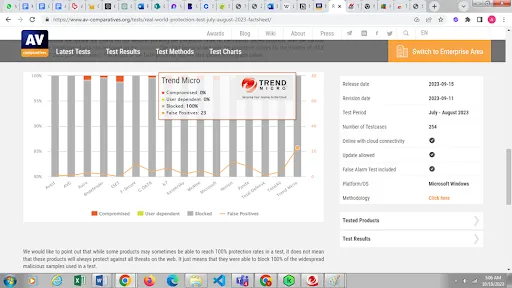
From a third party viewpoint, it had a 97.2% protection rate in the AV-Comparatives March 2023 Malware Protection Test, recording an underwhelming 10 false positives. In the Real-World Protection Test July-August 2023, it recorded a perfect 100% blocked rate, but recorded another disappointing 23 false positives. On AV-Tests.org, it scored a perfect 6 in protection and usability in the August 2023 test, and a 5.5 in performance.
Trend Micro’s strong suit is its flexibility and wide array of services. The free trial also gives you a feel of exactly how a paid subscription is, and it is also usable across multiple devices.
-
What’s Not Good about It?
To start with, the free version lasts only a month. It seems to have a reputation of flagging false positives in the industry, and some of its processes take too long.
-
Should You Buy a Trend Micro Antivirus?
The security suite does seem to offer some uncommon features, such as finding lost devices on Android on the Maximum Security and Premium subscription. The final nudge could be its usability on multiple devices at no extra cost. You could also consider other brands if you would like a different dimension.
-
What Are the Alternatives to Consider?
If you would like to look elsewhere, you can consider Avast, AVG, Kaspersky, or Bitdefender.

![Unlocking Ahrefs Premium: Get Ahrefs Premium Accounts [100% Free]](https://s44815.pcdn.co/wp-content/uploads/2023/10/Ahrefs-Free-Premium-accounts-2023-330x250.webp)