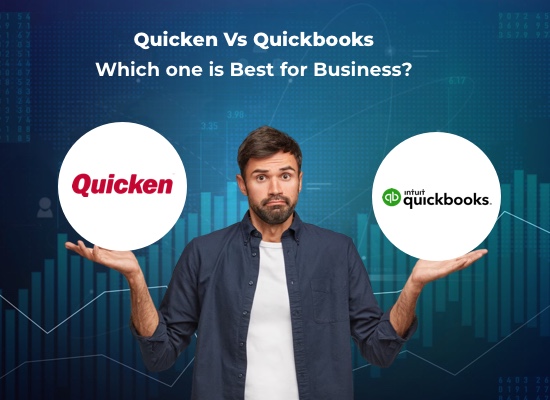Quicken Vs QuickBooks – Which One Is Best For Business?
When it comes to managing finances and bookkeeping for your business, having reliable software can make a significant difference in efficiency and accuracy. Two popular options in the market are Quicken and QuickBooks. In this comprehensive comparison, we will delve into the similarities, differences, and key features of both platforms to help you determine which one best suits your business needs. So let’s dive in and explore Quicken vs QuickBooks!
What Is QuickBooks
QuickBooks, a financial management tool owned by Intuit, offers an array of accounting and finance solutions that cater to the needs of small businesses, making it an ideal option for those looking to streamline their financial processes.
It is best for individuals tired of manual bookkeeping, overwhelmed by spreadsheets, or seeking an upgrade from your current software for a cost-effective solution. While QuickBooks is renowned for its bookkeeping software, it goes beyond that with a range of additional features and services designed to meet the diverse requirements of small businesses. Here are a few examples:
This service allows businesses to process payroll for up to 50 employees, offering both self-service and full-service options. With the full-service package, year-end W-2 tax forms for local, state, and federal taxes are automatically calculated and filed, making payroll management a breeze.
Designed to consolidate orders and inventory, QuickBooks Commerce provides a centralized dashboard that offers real-time visibility into the status of every order. It’s a scalable solution that supports the addition of new sales channels and facilitates the creation of B2B commerce platforms, seamlessly integrating with online marketplaces.
With QuickBooks Online, businesses can maintain their accounting books in the cloud, providing accessibility from any location any time. This service also includes invoicing capabilities, making it easier to generate and manage invoices.
QuickBooks Live offers businesses the opportunity to collaborate with expert bookkeepers who can assist with various bookkeeping needs. This personalized service ensures accurate and efficient financial management.
QuickBooks Payments enables users to create pay-enabled invoices, set up recurring invoices, and accept digital payments on the go. Customers can conveniently pay using their preferred digital payment methods, simplifying the payment process for both parties.
This feature allows businesses to track billable hours for employees, clients, or specific projects. The time tracking data seamlessly integrates with QuickBooks Payroll and Payments, ensuring accurate billing and streamlined payment processing.
All of these apps integrate seamlessly with each other and the core QuickBooks accounting software. This integration creates a cohesive and comprehensive accounting and payments ecosystem for small and mid-sized businesses.
What Is QuickBooks Used For
Here are some key uses of QuickBooks:
With QuickBooks Online, you can access your account, manage your business, and stay organized anytime and anywhere, whether on your computer, mobile device, or tablet. This flexibility allows you to stay connected to your financial data and perform necessary tasks even on the go.
[Related: Cloud Accounting]
QuickBooks enables you to create customized, professional invoices, sales receipts, and estimates easily. The intuitive interface allows you to input relevant details and generate professional-looking invoices within minutes. This feature helps businesses maintain a streamlined and efficient invoicing process, facilitating faster payment collections.
- Online Banking Integration:
QuickBooks Online seamlessly integrates with various financial institutions, allowing you to connect your bank accounts and credit cards. This integration enables automatic updates of your statements and transactions within QuickBooks, eliminating the need for manual data entry. You can easily reconcile accounts, categorize transactions, and keep track of your financial activities more accurately and efficiently.
QuickBooks provides customizable reports and dashboards that offer valuable insights into your business’s financial performance. You can instantly view key metrics, such as profit and loss statements, balance sheets, cash flow analysis, and more. These reports help you make informed decisions, monitor your business’s financial health, and identify areas for improvement.
QuickBooks allows you to enter bills from vendors and pay them when they are due. You can schedule recurring payments, reducing the time and effort required for manual bill payments. This feature helps you stay organized, manage your cash flow effectively, and ensure timely payments to vendors and suppliers.
For businesses that bill clients based on time worked, they can easily clock employee time and track billable hours by client or employee. QuickBooks automatically adds the tracked hours to invoices, simplifying the billing process and ensuring accurate invoicing for your services.
- Multiple Users and Collaboration:
QuickBooks allows you to grant access to multiple users with different roles and permissions. This feature enables you to control access to sensitive financial data and assign specific tasks to different team members. You can also invite your accountant to access your books, facilitating seamless collaboration and efficient financial management.
QuickBooks offers free unlimited support to its users. Whether you need assistance with technical issues or have questions about running your business, support is available to provide answers and guidance. This resource ensures that you can quickly resolve any concerns and make the most of QuickBooks’ features and functionalities.
What Does QuickBooks Do?
QuickBooks is a comprehensive accounting software that offers a wide range of features and functionalities to help businesses manage their financial operations effectively. Here are some key functions that QuickBooks can perform:
- Bookkeeping
- Invoicing and Payments
- Expense Tracking
- Financial Report Generation
- Inventory Management
- Payroll Management
- Bank Reconciliation
- Integration with Third-Party Apps
These are just a few examples of what QuickBooks can do. The software is highly customizable and scalable, allowing businesses to tailor its features to meet their specific accounting and financial management needs.
What Are The Drawbacks Of Using QuickBooks?
While QuickBooks offers numerous benefits and is widely recognized as a popular accounting software, it is important to be aware of its potential drawbacks. Here are some considerations to keep in mind when using QuickBooks:
QuickBooks has a learning curve, especially for users who are not familiar with accounting principles or bookkeeping software. Getting acquainted with the software’s features and functionalities may require some time and effort, particularly for those without prior accounting experience.
- Complexity for Large Businesses:
While QuickBooks is suitable for small and medium-sized businesses, it may not be as well-suited for larger enterprises with complex financial operations. As businesses grow in size and complexity, they may require more advanced accounting software solutions that offer greater scalability and customization options.
QuickBooks comes with a wide range of features and functionalities. While this is advantageous for many users, it can be overwhelming for those who only require basic accounting functions. Navigating through the extensive feature set may result in a cluttered user interface and unnecessary complexity.
- Software Updates and Costs:
QuickBooks periodically releases updates and new versions of their software. While updates can introduce improvements and new features, they may also require additional training or adjustment to adapt to changes. Additionally, depending on the version of QuickBooks and the desired features, the software can incur costs, including subscription fees or one-time purchase fees.
What Is Quicken?
Quicken is a robust personal finance management tool designed to empower individuals in taking charge of their finances. It facilitates tracking of income and expenses, establishing budgets, and setting financial goals. Additionally, it offers user-friendly features for managing investments and loans.
By utilizing Quicken, users gain visibility into their spending patterns, enabling them to make informed decisions on optimizing resource allocation. This indispensable tool is a must-have for anyone seeking to gain control over their personal finances.
What Is Quicken Used For?
Quicken is a personal finance management software developed by Quicken Inc. It is primarily used for managing personal finances, budgeting, and tracking expenses. Quicken allows individuals to organize their financial information in one place and provides tools to help them make informed financial decisions. Here are some key features of Quicken:
Quicken allows users to link and sync their bank, credit card, investment, and other financial accounts. It automatically downloads and categorizes transactions, providing users with a comprehensive view of their financial activity.
Quicken helps users create budgets and track their spending in various categories. It provides visual representations, such as charts and graphs, to analyze spending patterns and identify areas where adjustments can be made.
It helps users stay on top of their bills and payments. It can track due dates, send reminders, and even facilitate online bill payments.
Quicken includes tools for managing investments. Users can track their investment portfolio, monitor stock prices, and receive alerts for significant changes. It also provides performance analysis and generates investment reports.
Quicken can assist with tax planning by organizing and categorizing financial data. It provides reports and summaries that can be useful during tax preparation, helping users identify deductible expenses and maximize tax savings.
It offers features to help users manage and reduce their debt. It allows users to track loan payments, create payoff plans, and calculate interest savings.
Quicken enables users to set and track financial goals, such as saving for a vacation, paying off a mortgage, or building an emergency fund. It provides progress tracking and offers insights on how to achieve those goals.
Quicken generates various financial reports, including income vs. expenses, net worth, cash flow, and investment performance. These reports provide users with a comprehensive overview of their financial situation.
What Does Quicken Do?
Quicken is a versatile and powerful personal finance management tool that offers a wide range of features and functionalities. Here are some key uses of Quicken:
- Income and Expense Tracking:
Quicken allows users to easily track their income from various sources and monitor their expenses. It provides a centralized platform where users can input their financial transactions, categorize them, and generate reports to gain insights into their spending patterns. This helps individuals understand where their money is going and make informed decisions to effectively manage their cash flow.
Quicken provides tools and features to help users create and manage budgets. Users can set spending limits for different categories, such as groceries, entertainment, utilities, and more. Quicken compares actual spending against the budgeted amounts, providing real-time feedback and alerts to help users stay on track and achieve their financial goals.
With Quicken, individuals can set specific financial goals, such as saving for a vacation, paying off debt, or building an emergency fund. The software allows users to monitor their progress, track their savings, and visualize their journey towards achieving these goals. This motivates users to stay focused and make informed financial decisions to reach their objectives.
Quicken offers tools for managing investments, allowing users to track their investment portfolios, monitor market performance, and analyze investment returns. Users can link their investment accounts to Quicken and receive real-time updates on stock prices, investment transactions, and overall portfolio performance. This feature enables individuals to make informed decisions when buying, selling, or rebalancing their investments.
Quicken helps users manage their loans and debts by providing tools to track payments, calculate interest, and visualize the impact of different repayment strategies. Users can input loan details, such as interest rates, loan terms, and payment schedules, to track their progress in paying off loans and effectively manage debt.
Quicken can assist users in tax planning by categorizing expenses and generating tax reports. By tracking deductible expenses, such as business expenses or charitable contributions, users can gather the necessary information to prepare their tax returns or provide data to their tax professionals.
Quicken prioritizes the security of users’ financial data. It employs encryption and secure data storage to protect sensitive information, such as account numbers and financial transactions. Quicken also offers features like password protection and data backup options to ensure the safety of users’ financial information.
What Are Some Of The Drawbacks Of Quicken?
Here are some potential drawbacks of Quicken:
Quicken is a paid software, and depending on the version and features you require, it can be relatively expensive compared to other personal finance management tools available in the market. There are also annual subscription fees for continued access to online features and updates.
Quicken has a rich set of features, which can make it complex for some users, especially those who are not familiar with personal finance management software. It may take time and effort to understand and utilize all the functionalities effectively.
While Quicken can automatically download transactions from linked accounts, the process may not always be seamless. Users may need to manually categorize and reconcile transactions, which can be time-consuming, especially if they have multiple accounts or complex financial situations.
- Limited Mobile Functionality:
While Quicken offers a mobile app, its functionality and user experience are somewhat limited compared to the desktop version. Users may not have access to all features and may find the mobile app less intuitive and comprehensive.
Quicken relies on the availability and compatibility of financial institution connections to sync account data. Occasionally, users may experience connectivity problems, difficulty in establishing connections with certain banks or credit card companies, or issues with data accuracy during synchronization.
- Lack of Advanced Investment Features:
While Quicken provides investment tracking and basic analysis, it may not offer advanced investment tools and features that are available in dedicated investment management software. This can be a limitation for individuals with complex investment portfolios or those who require in-depth analysis and reporting.
It’s important to note that Quicken frequently updates its software and may address some of these drawbacks over time.
QuickBooks VS Quicken
QuickBooks and Quicken are two of the most widely used financial management tools globally. While both programs were initially developed by Intuit (INTU), Quicken was later sold to H.I.G. Capital in 2016.
These software applications fall under the category of account management software (AMS) and are crucial for both businesses and individuals, assisting with various financial processes. In the case of businesses, AMS can facilitate internal operations and customer interactions. For individuals and families, AMS can provide comprehensive overview of their financial activities.
Frequently Asked Questions:
Question – Which Is The Best Budgeting Software?
The best budgeting software can vary depending on individual needs and preferences. Some popular budgeting software options include Quicken, Mint, and Personal Capital. It’s recommended to explore these options and choose the one that aligns best with your specific requirements and goals.
Question – Who Should Use QuickBooks and who should use Quicken?
QuickBooks is for business owners who need comprehensive accounting and financial management features, while Quicken is for individuals and households looking to manage personal finances, budgeting, investments, and bill tracking.
Question – How Do QuickBooks And Quicken Work?
QuickBooks is business-oriented software with robust accounting features, while Quicken is designed for personal finance management, helping individuals and households track expenses, create budgets, and manage investments.

![Unlocking Ahrefs Premium: Get Ahrefs Premium Accounts [100% Free]](https://s44815.pcdn.co/wp-content/uploads/2023/10/Ahrefs-Free-Premium-accounts-2023-330x250.webp)