2025 Guide to Finding the Best Antivirus

Finding a reliable antivirus in 2025 isn’t as simple as it used to be. Cyber threats are evolving fast, and not all security software can keep up. Some antivirus programs offer top-tier protection, while others slow down your device, flood you with ads, or miss zero-day malware altogether.
To help you stay safe, I tested and ranked the best antivirus software based on security, performance, and ease of use. I looked at real-world protection against the latest malware, phishing attacks, and ransomware. Plus, I checked for extra features like VPNs, password managers, and system optimization tools — so you know exactly what you're getting.
After weeks of testing, I found the 3 best antivirus software for 2025. Whether you need full-scale protection for multiple devices or a lightweight option that won’t slow you down, I’ve got you covered.
Short on Time? Here Are the Best Antivirus Software in 2025
1. Aura
The best all-in-one security suite with powerful antivirus, identity theft protection, and real-time malware defense. Fast, lightweight, and packed with features.
2. TotalAV
A budget-friendly option, ideal for beginners looking for an easy-to-use antivirus with strong malware detection.
3. Malwarebytes
Great for advanced threat removal with lightweight scans and anti-exploit features.
Best Antivirus in 2025 — Full Analysis
1. Aura — Best for All-in-One Security & Identity Protection
Aura delivers exceptional real-time malware detection while keeping your online activity private. During my tests, it successfully blocked all types of threats, from trojans and spyware to advanced ransomware attacks. It also comes with identity theft monitoring, so you’ll get real-time alerts if your personal data is leaked.
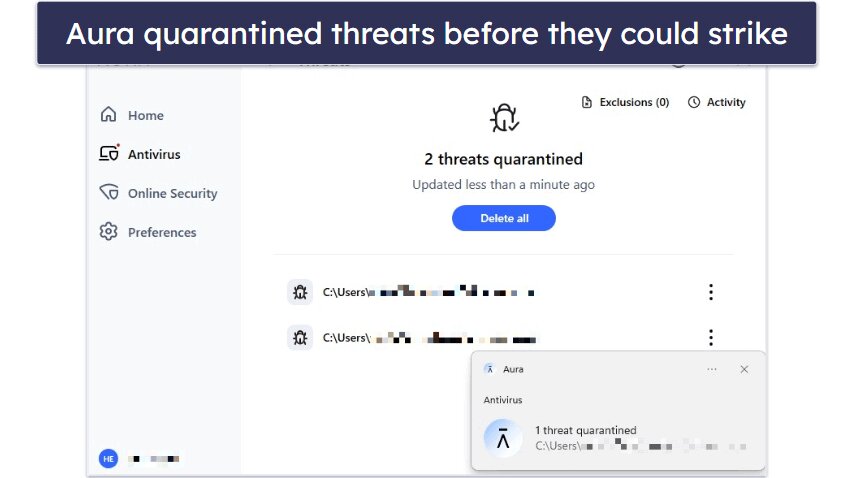
One of Aura’s biggest advantages is its comprehensive family protection features. You can monitor identity theft risks, set up parental controls, and secure multiple devices under one dashboard. It also includes a VPN that enhances your online protection and prevents hackers and snoops from intercepting your data.
I also like how it runs quietly in the background without slowing down your system. Even while running a full scan, my CPU usage stayed low, and I didn’t notice any lag while gaming or streaming. Plus, its intuitive dashboard makes it easy to manage security for all your devices.
Aura offers flexible plans with great discounts, starting at just $12/month for individual users. It also comes with a 14-day free trial period, so you can test all its features completely risk-free.
Other Useful Features
- Credit & financial monitoring. Tracks your credit score and warns you of potential fraud attempts.
- Password manager. Stores and encrypts passwords for better online security.
- Data breach alerts. Notifies you if your personal info (email, SSN, credit card) appears in a data leak.
- Safe browsing & anti-phishing. Blocks fake websites that try to steal your passwords.
Pros
- Combines antivirus, identity theft monitoring, and financial protection in one package.
- Includes a built-in VPN at no extra cost.
- Scans the dark web and alerts you if your personal data is exposed.
- Credit monitoring helps prevent financial fraud.
- Real-time malware protection with no system slowdowns.
Cons
- VPN lacks advanced customization settings.
- Costs more than standalone antivirus software.
2. TotalAV — Best for Beginners & Budget-Friendly Protection
Not all antivirus software is user-friendly, but TotalAV makes online protection simple. If you want protection that just works without needing manual configurations, this is a great pick. I tested it on multiple devices, including a Windows PC, MacBook, and Android phone, and setup took less than 5 minutes per device.
Once installed, TotalAV automatically scans for threats, blocks malicious downloads, and warns you about dangerous websites—all in the background. I liked that I didn’t have to constantly tweak settings or run manual scans. Even if you’re not tech-savvy, you can easily check security reports, run optimizations, and turn on the VPN with one click.
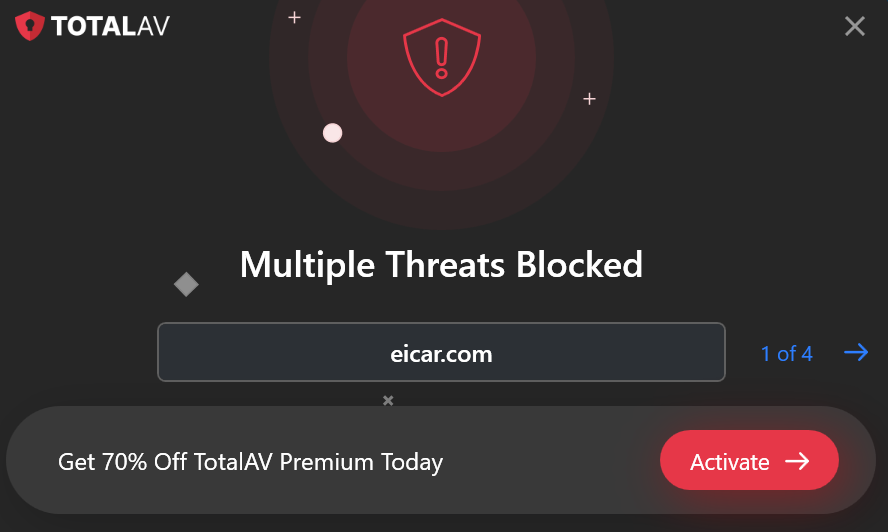
During my tests, I also checked its PC optimization tools, which helped remove junk files and free up memory. After running a system cleanup, my laptop actually felt faster, which isn’t something I can say about every antivirus.
TotalAV antivirus costs as little as $29 for the first year, which is affordable. However, prices go up significantly upon renewal. It also offers a 30-day money-back guarantee, so you can test it out before committing.
Other Useful Features
- Ad blocker. Blocks annoying pop-ups and autoplay ads for a smoother browsing experience.
- Data breach checker. Lets you check if your email has been involved in past data breaches so you can secure your accounts.
- VPN (Safe Browsing). Encrypts your internet connection by hiding your IP address — protecting your data from hackers and trackers.
- WebShield (anti-phishing protection). Blocks access to dangerous websites that try to steal your personal information or spread malware.
Pros
- Beginner-friendly dashboard that’s easy to navigate.
- Strong real-time protection against malware and phishing attacks.
- System optimization tools help speed up your device.
- Includes a built-in VPN for secure browsing.
- Ad blocker and safe browsing extension protect you from online scams.
Cons
- The free version only offers basic scanning and doesn’t include real-time protection.
- VPN has limited server locations compared to standalone VPNs.
3. Malwarebytes — Best for Advanced Threat Removal & Zero-Day Protection
Malwarebytes excels in catching brand-new (zero-day) threats. I tested it against a mix of known malware samples and new threats that weren’t yet in traditional virus databases, and it blocked nearly 100% of them. Its behavior-based detection analyzes programs in real-time, meaning it doesn’t just rely on outdated signature-based detection like some other antivirus software.
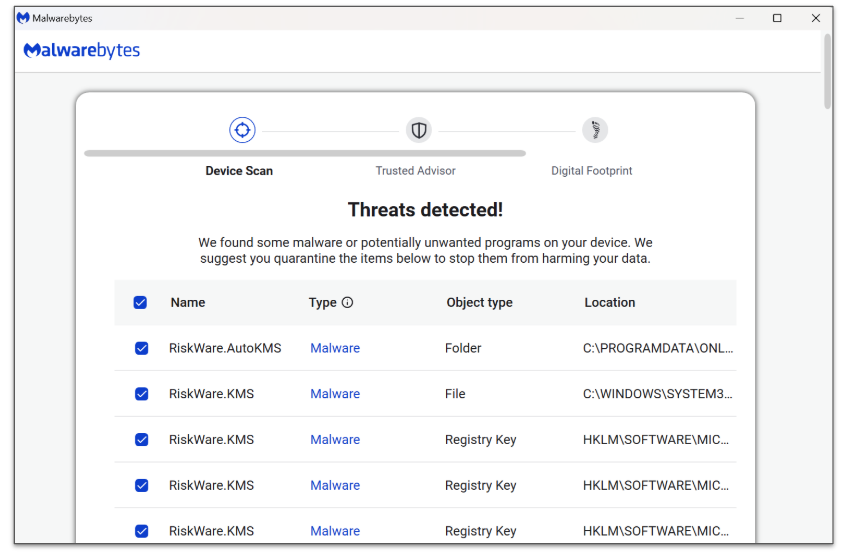
I also tested Malwarebytes’ anti-phishing protection, and it did a fantastic job of blocking fake websites that try to steal login credentials. It even flagged some phishing scams that Chrome’s built-in protection missed. If you frequently shop online or log into financial accounts, this extra layer of protection is a game-changer.
Malwarebytes has a free version, but it only offers manual scanning without real-time protection. The Premium plan starts at $44.99/year for one device, with options for multiple devices at a higher price. I like that it offers a 14-day trial plus a generous 60-day money-back guarantee to give you ample time to try it out for yourself.
Other Useful Features
- Exploit protection. Stops hackers from taking advantage of software vulnerabilities.
- Brute force attack protection. Blocks repeated login attempts to prevent hackers from guessing passwords.
- Adware & PUP detection. Identifies and removes annoying adware and potentially unwanted programs (PUPs) that slow down your system.
- Play mode (gaming mode). Silences notifications and pop-ups when you’re gaming or watching videos in fullscreen mode.
Pros
- Best for removing existing malware infections.
- Advanced zero-day threat protection catches new malware before it spreads.
- Ransomware protection stops hackers from locking your files.
- Web protection blocks phishing scams and malicious websites.
- Lightweight and doesn’t slow down your system.
Cons
- Doesn’t include a built-in VPN like some competitors.
- Lacks additional features like system optimization tools.
Emerging Cyber Threats in 2025
Cyber threats are evolving unprecedentedly, and 2025 is no exception. Hackers are leveraging advanced technologies like AI-powered malware, deepfake phishing, and quantum computing to bypass traditional security measures. Here’s what you need to know about the latest threats:
1. AI-Powered Malware:
Cybercriminals are using artificial intelligence to create malware that adapts to antivirus defenses in real time. These threats can evade detection by constantly changing their behavior.
2. Deepfake Phishing:
Hackers are now using deepfake technology to create convincing fake emails, videos, and voice messages to trick users into revealing sensitive information.
3. Quantum Computing Risks:
While still in its infancy, quantum computing poses a future threat to encryption methods, making it easier for hackers to break into secure systems.
Traditional antivirus software may not be enough to combat these advanced threats. Modern solutions must incorporate behavior-based detection, AI-driven security, and zero-trust frameworks to stay ahead of cybercriminals.
Antivirus for Different Operating Systems
Not all antivirus software works equally well on every operating system. Here’s a breakdown of the best antivirus solutions for different platforms in 2025:
1. Windows Antivirus Solutions
Windows remains the most targeted operating system for malware. Look for antivirus software with:
- Ransomware Protection: Blocks ransomware attacks before they can encrypt your files.
- System Optimization: Cleans up junk files and improves system performance.
- Real-Time Scanning: Continuously monitors for threats.
2. Mac Antivirus Solutions
While macOS is generally more secure, it’s not immune to threats. Key features to look for include:
- Adware and PUP Detection: Removes annoying adware and potentially unwanted programs.
- Phishing Protection: Blocks fake websites designed to steal your credentials.
- Lightweight Design: Doesn’t slow down your Mac.
3. Mobile Antivirus Solutions
Mobile devices are increasingly targeted by hackers. Look for antivirus apps with:
- App Scanning: Checks for malicious apps before installation.
- Anti-Theft Features: Helps locate, lock, or wipe your device if it’s lost or stolen.
- Privacy Protection: Blocks apps from accessing sensitive data.
- Top Picks for Mobile: Aura Antivirus, TotalAV Moile Security, Malwarebytes.
How to Choose the Best Antivirus
With so many antivirus options available, picking the right one can feel overwhelming. The best antivirus software for you depends on your needs. Based on my experience testing multiple antivirus programs, here are the most important things to look for:
- Real-time protection: A good antivirus doesn’t just remove malware — it prevents infections in the first place. Look for an antivirus that includes real-time scanning, so it can block viruses, ransomware, and phishing attacks before they can cause damage.
- Minimal impact on system performance: Some antivirus programs are so resource-heavy that they slow down your device. The best options run quietly in the background without affecting performance.
- Extra security features: Modern antivirus software goes beyond malware protection. Many now include a built-in VPN, identity theft monitoring, password managers, and system optimization tools. If you want full protection, choose a program that offers more than just virus scanning.
- Strong web protection: Cybercriminals don’t just rely on malware — they also use fake websites and phishing scams to steal your information. A good antivirus should block these threats before you even click on them.
- Easy to use: An antivirus should make security easy, not complicated. Whether you're a beginner or a tech pro, you should be able to install and use it without a headache.
- Fair pricing: Not all expensive antivirus programs are better, and not all free ones are bad. Look for a plan that fits your budget but still provides strong protection.
- Good customer support: Even the best antivirus software can encounter issues, so reliable customer support is important. Look for antivirus software that offers either 24/7 live chat, email, or phone support.
Common Cyber Threats the Best Antiviruses Can Protect You Against
Hackers are using more sophisticated techniques to steal data, spread malware, and manipulate users into revealing sensitive information. Here are some of the common cyber threats it should protect you from:
- Phishing attacks: A good antivirus helps spot and block fake emails and websites trying to trick you into giving away your passwords or banking details.
- Ransomware: These antiviruses protect your files from hackers who try to lock them and demand money to get them back.
- Trojans: They stop Trojans before they can sneak into your system and give hackers remote access to your device.
- Spyware: The best antiviruses catch and remove spyware, to keep your private data safe from prying eyes.
- Rootkits: They detect and remove rootkits, which are sneaky programs hackers use to hide in your system and take control.
- Worms: Worms can spread across your device and corrupt files, but a strong antivirus stops them before they do any damage.
- Adware: These programs block annoying pop-up ads and unwanted software that slow down your device.
- Potentially Unwanted Programs (PUPs): Antiviruses clean up PUPs — unnecessary programs that can clutter your system and affect performance.
Free vs. Paid Antivirus Software
Free antivirus software can be a good starting point, but it often comes with limitations. Here’s a comparison of free and paid antivirus solutions:
1. Pros of Free Antivirus Software
- Cost-Effective: No upfront cost, making it ideal for budget-conscious users.
- Basic Protection: Offers essential features like malware scanning and removal.
- Easy to Use: Simple interfaces designed for beginners.
2. Cons of Free Antivirus Software
- Limited Features: Lacks advanced protections like real-time scanning, ransomware defense, and phishing protection.
- Ads and Upsells: Many free versions bombard users with ads or prompts to upgrade.
- No Customer Support: Free users often don’t have access to dedicated support.
3. When to Upgrade to Paid Antivirus
- Multiple Devices: Paid plans often cover multiple devices under a single subscription.
- Advanced Threats: If you’re at higher risk of cyberattacks (e.g., online banking, shopping, or business use).
- Extra Features: Paid versions include VPNs, password managers, and identity theft protection.
Conclusion
The antivirus options I’ve covered offer strong malware detection, firewalls, built-in VPNs, and other tools to keep you safe online. They don’t just scan for viruses — they help protect your identity, secure your browsing, and prevent phishing scams.
While they all offer great protection, I consider Aura the best overall. It goes beyond just antivirus protection by adding identity theft monitoring, credit protection, and a secure VPN. It has the best balance of security, privacy, and ease of use.
FAQs on 2025 Guide to Finding the Best Antivirus
TotalAV and Malwarebytes offer free plans, which are great basic system scans to detect malware but lack advanced security features found in the paid version. While free antivirus software can help detect malware, it doesn’t offer full protection. Most lack real-time scanning, phishing protection, and ransomware defense, which means your device is still at risk. If you just need a simple malware scanner, a free antivirus is better than nothing. But if you want full protection against evolving cyber threats, upgrading to a premium antivirus is the safest way to stay secure.
Cyber threats are getting smarter, and hackers are using AI-powered malware, phishing scams, and ransomware to steal data and money. Built-in security can’t catch everything, so relying on it alone isn’t safe. A good antivirus gives you real-time protection, blocks dangerous websites, and helps keep your personal data secure.
No antivirus can guarantee 100% protection, but a good one significantly reduces your risk of getting infected. A strong antivirus blocks malware, phishing attacks, and ransomware, but staying safe also depends on your online habits. Avoid suspicious links, use strong passwords, and keep your software updated to add extra layers of protection.
When selecting an antivirus, consider factors such as: Protection & Detection Rates: How effectively does the software detect and neutralize threats? Performance Impact: Does it slow down your device or interfere with everyday tasks? Ease of Use: Is the interface user-friendly, and does it offer intuitive navigation? Additional Features: Look for extras like firewall protection, VPN services, or parental controls. Compatibility: Ensure the antivirus supports your operating system and other devices. Cost & Value: Compare pricing plans and assess whether the features justify the cost.
Modern antivirus solutions use a combination of traditional signature-based detection, heuristic analysis, and real-time behavioral monitoring to combat both known and emerging threats. Many programs also incorporate artificial intelligence and machine learning algorithms to predict and prevent new types of malware before they can cause damage.
Even if you’re cautious online, antivirus software adds an essential layer of security by protecting against zero-day attacks, malicious downloads, phishing scams, and other cyber threats that can bypass safe browsing practices. It’s a proactive measure to ensure comprehensive protection.
While any background process can use system resources, many modern antivirus programs in 2025 are optimized to minimize performance impacts. Look for products that have been independently tested for their efficiency and have features like “gaming mode” or “silent mode” to reduce interruptions during resource-intensive tasks.
Free antivirus programs often provide basic protection and may be suitable for users with minimal security needs. However, paid versions typically offer more comprehensive features such as advanced threat detection, regular updates, multi-device support, customer service, and additional security tools. Evaluate your specific needs and risk level to determine which option is best.
Regular updates are critical to maintaining optimal protection. Most antivirus programs update automatically, often several times a day, to ensure they can detect the latest threats. Always enable automatic updates and periodically check that your software is current.
In addition to core malware protection, consider features such as: Firewall Protection: Helps block unauthorized network access. VPN Integration: Provides online privacy and secures your internet connection. Password Manager: Safeguards your login credentials. Parental Controls: Manages and restricts online content for children. Identity Theft Protection: Monitors your personal information for suspicious activity. Cloud-Based Scanning: Enhances threat detection by leveraging cloud computing power.
Many antivirus providers offer free trials or money-back guarantees. Additionally, independent testing labs (such as AV-TEST and AV-Comparatives) publish regular performance and protection evaluations. Review these tests and consider running your own trial on your devices to see how the software performs in your environment.
Running multiple antivirus programs simultaneously is generally not recommended, as they can conflict with each other and lead to performance issues or false positives. It’s best to choose one comprehensive solution that meets your security needs and supplement it with safe browsing habits and regular system maintenance.
About the writer
Editorial Team
With over 200 years of combined industry experience, our Editorial Team at Top10Ratings is a diverse group of expert reviewers, product analysts, and content experts. They come from backgrounds in renowned product testing labs, acclaimed review platforms, and leading market research firms. Together, they ensure that every review, ranking, and insight offered on Top10Ratings is comprehensive, expert-driven, and trustworthy. Their dedication to authenticity and clarity guarantees that our readers always receive reliable and actionable advice.




